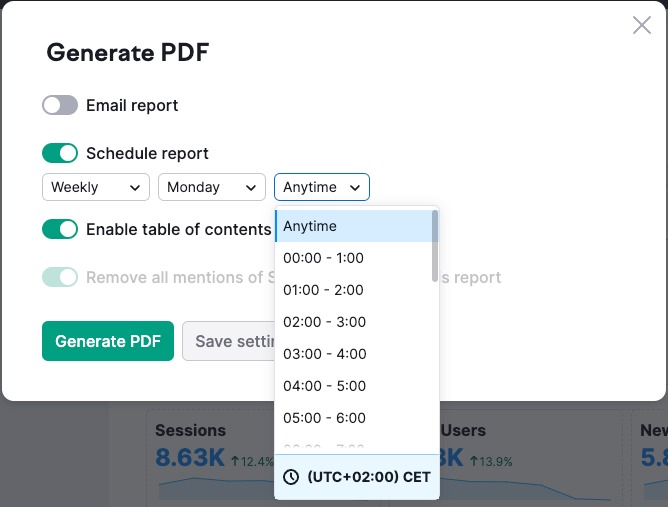My Reports is an advanced reporting tool that easily lets you make PDF reports from scratch. The tool allows you to integrate data from Semrush tools, Ahrefs, Moz, CallRail, Facebook Ads, Google, LinkedIn Ads, Mailchimp, Matomo, Microsoft Ads, TikTok Ads, Twitter (X) Ads, etc (you can find the full list of integrations by following this link) and any screenshots and images of your own to create perfect customized reports.
- Create reports from scratch or suggested templates;
- Create branded and white-label customizable reports with the Agency Growth Kit;
- Schedule automatic email delivery.
Learn how to use the tool in the My Reports manual.
In this article, we will cover advanced reporting features available in My Reports with the Agency Growth Kit. These features will help you create reports with popping visuals and a unique branded style.
With the Agency Growth Kit, you’ll benefit from the following customization options:
- Custom themes: a set of backgrounds for your reports.
- Custom visual styles: a variety of color schemes and font sets to choose from.
- Branding: use of a header that includes both a logo and a brief description of your brand instead of the standard Semrush logo in the header.
- White-labelling: Removal of the “The report data taken from semrush.com” phrase. Semrush will also not be marked as a sender, and you will be able to customize the email text when scheduling or sending the report.
- AI Summary: automatic collection of short or long summaries of all report integrations focusing on positive, neutral, or negative changes. The result text can be pasted into the editor in just 1 click.
- Specified Sending Time: Specify the exact time you want your report sent out.
Themes and Styles
Themes available in My Reports allow you to extend your branding by building stunning custom reports.
In the left-side menu, go to the themes section to choose a theme for your report. You can apply a theme with default settings or customize it! Customization allows you to hide generation date, change text and background colors, as well as logo and background images. You can apply changes to the title page, headers, and footers.
Customizable themes can help agencies present their results in an appealing and personalized way.
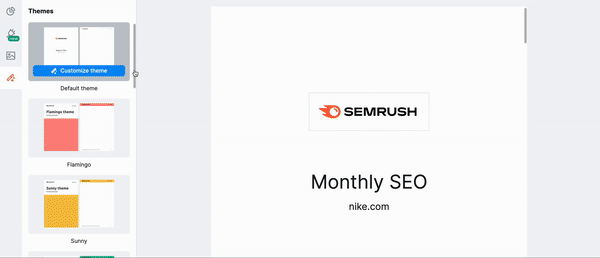
Branded Reports
Branding reports allows users to easily mark our data with their own company logos and header descriptions. This saves you time when dealing with multiple customers as you can simply integrate your brand information into your Semrush reports with a simple drag and drop.
You can place your logo on the front page of the report, as well as in the page header.

Keep in mind that by default PDF reports in Semrush are created with a standard Semrush logo in the header.
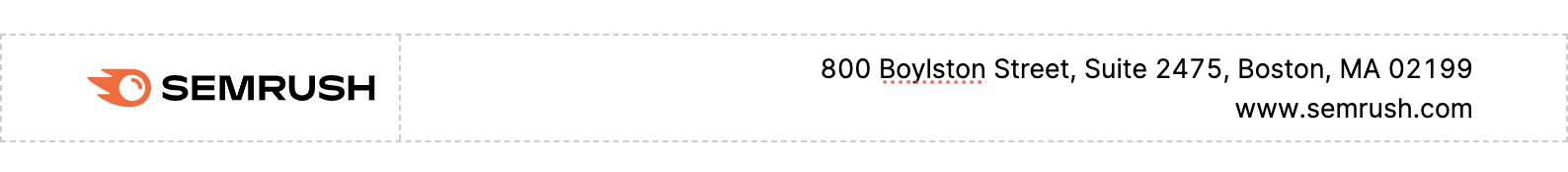
Example: Let's say Frank runs an SEO consulting business. He uses Semrush Branded and White-label reports for sending monthly updates on keyword rankings and traffic to his customers. They're happy with the data and remain loyal to Frank's business because they associate his logo with the successful SEO of their websites.
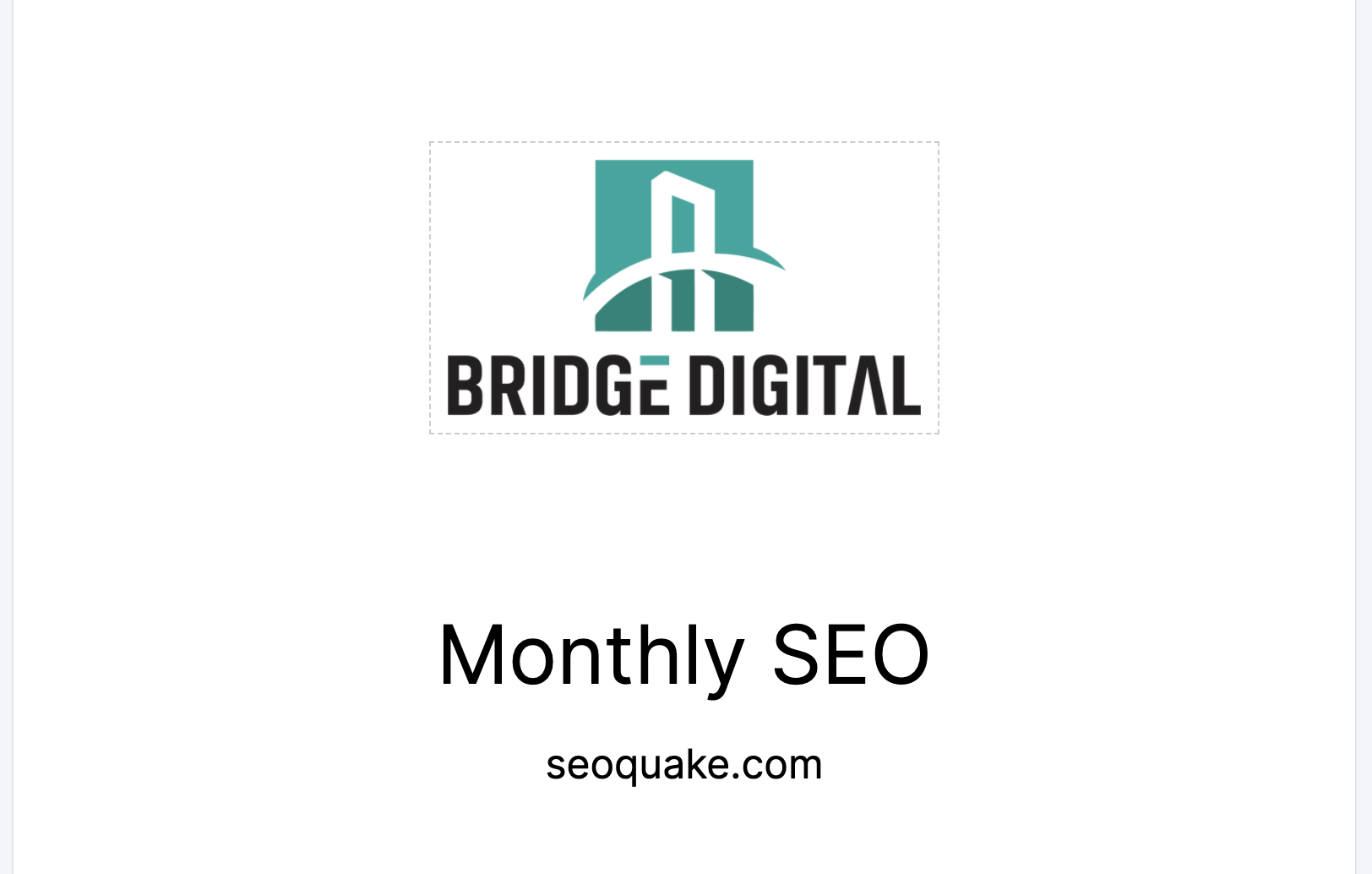
White-Label Reports
White-labeling reports lets you remove Semrush mentions from the report itself, and customize your automated report export email *, including customizing the body message. This is perfect for giving your emails a more personal approach making it look like you have sent them yourself.
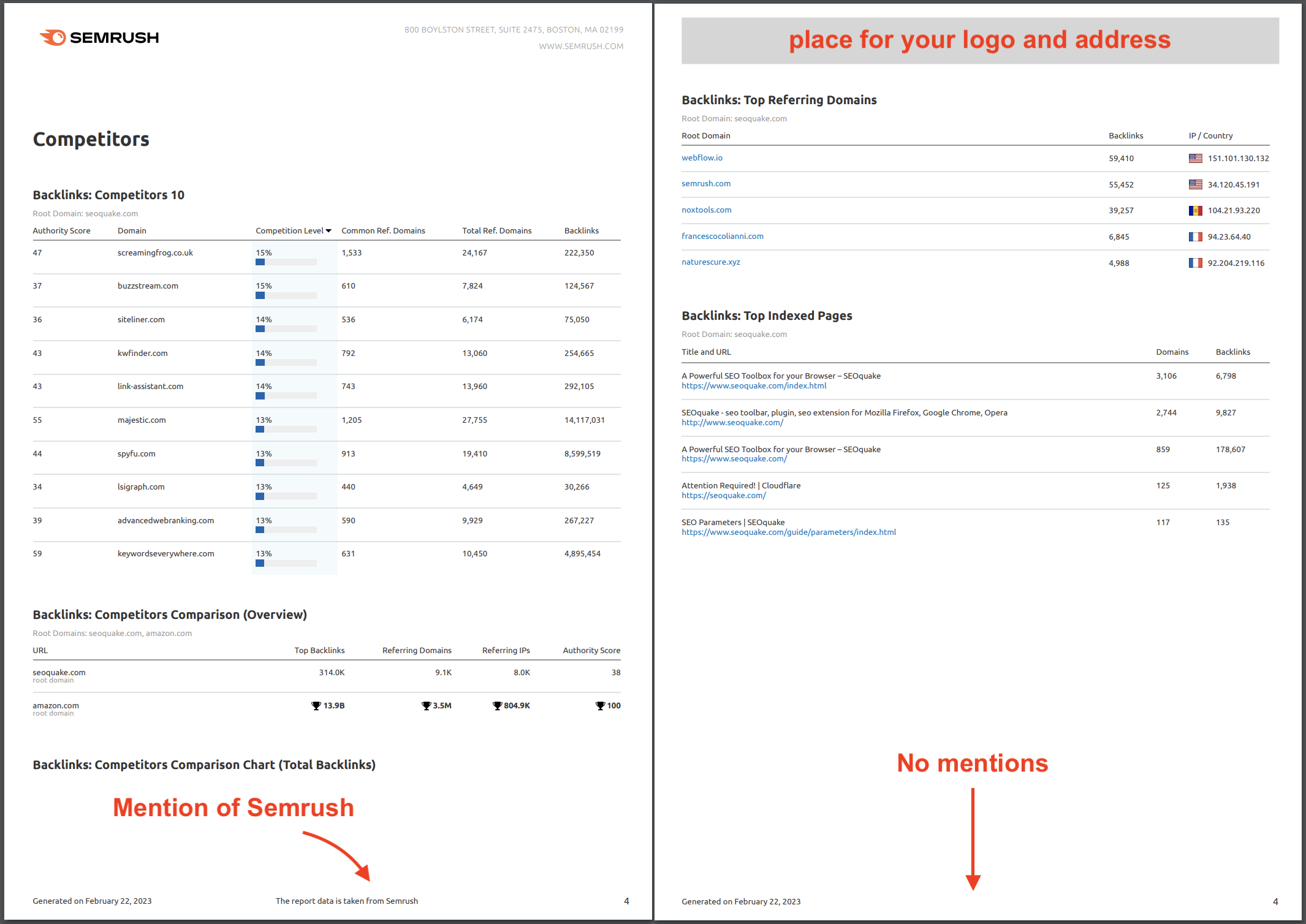
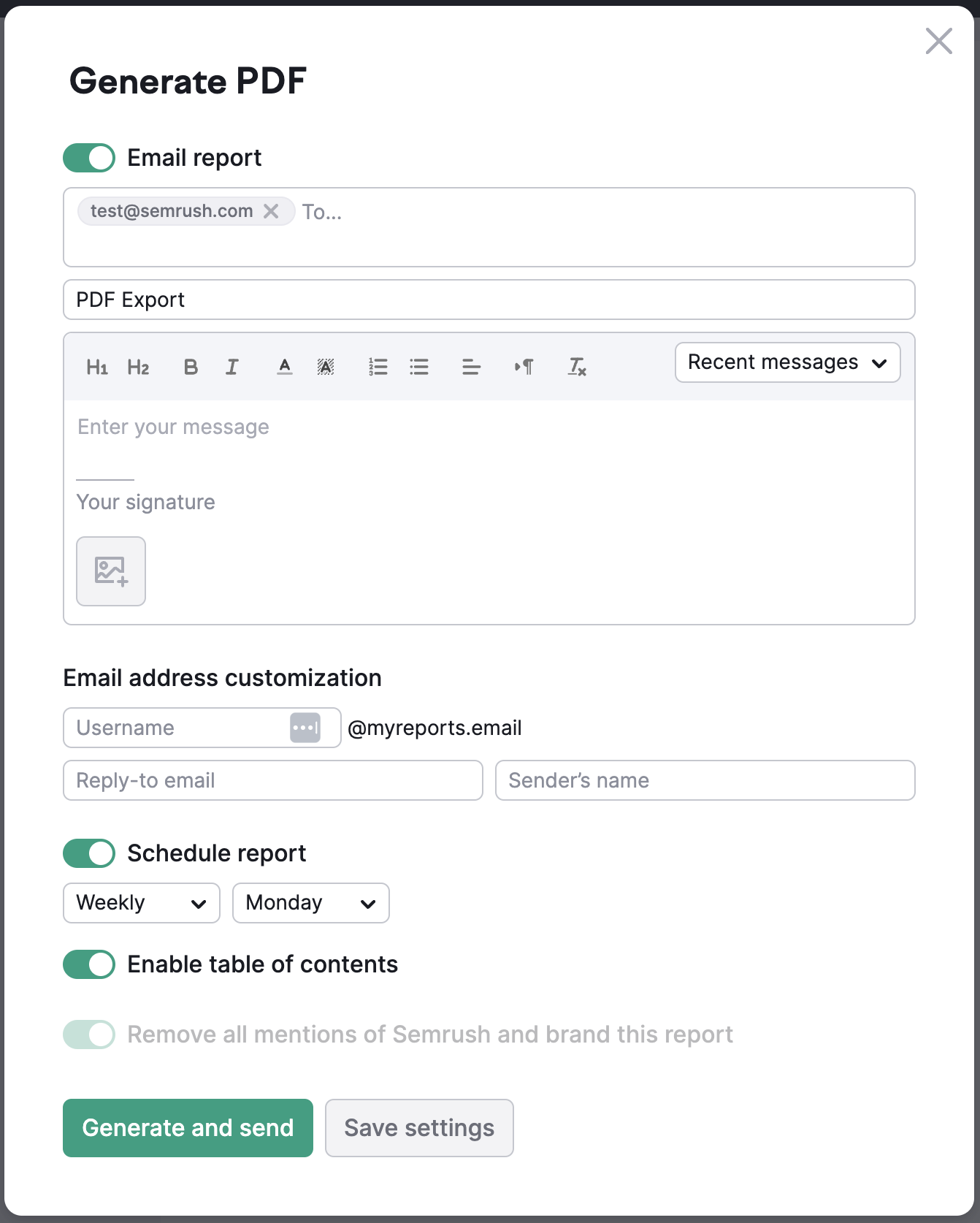
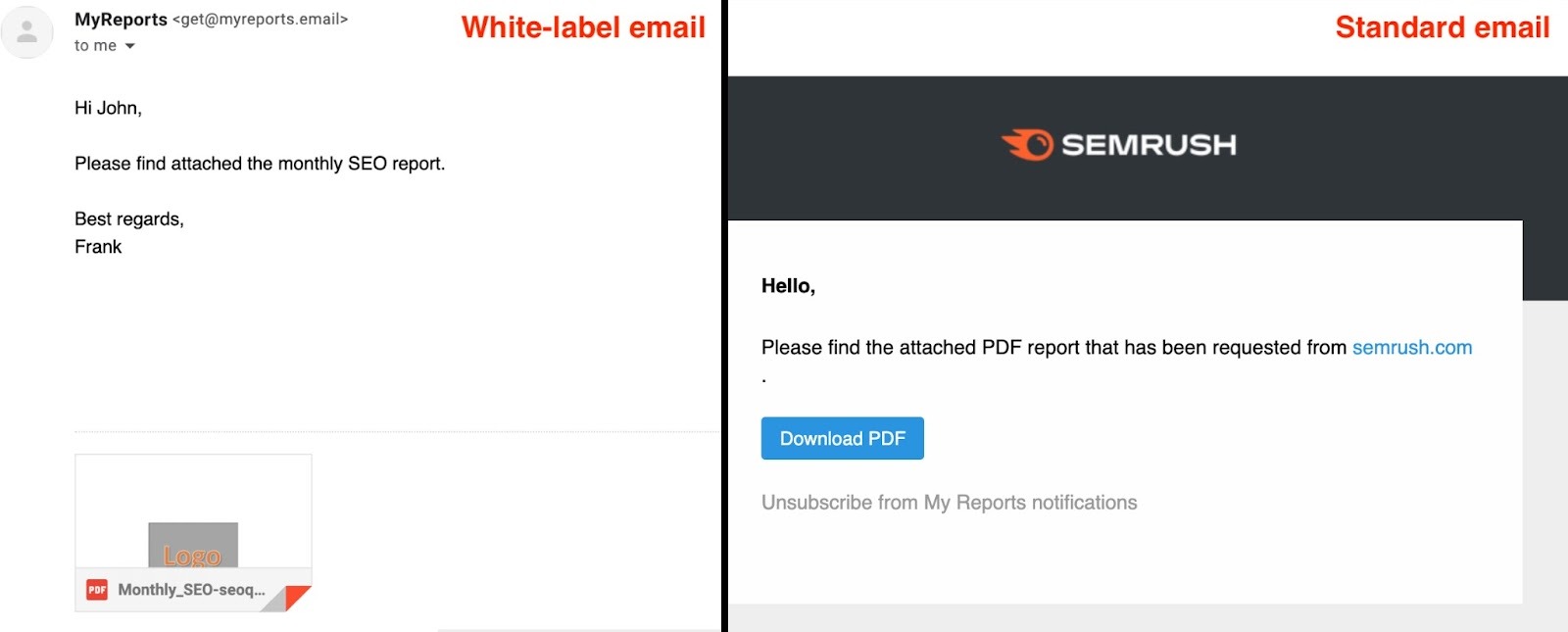
* (The report emailing option lets you send out your data to any email address with a customizable field for the subject line and body text.)
White-label reports are perfect for companies that are looking to provide quality data reports in a clean and professional manner.
Example: Let’s say you are looking to branch out into the PPC world but do not have the funds to develop your own PPC team to issue out reports for your clients. White-labeling Semrush’s PPC data will give you that same data for a fraction of the cost that it would take in developing your own, thus allowing you to maintain a high ROI.
AI Summary
AI Summary feature lets you create short or long reports based on the information from the widgets you added. This feature saves time when reporting for multiple projects with a lot of information to consider. For now, AI Summary works only with Integrations.
The feature can be found in the “Formatting” tab of the interface.
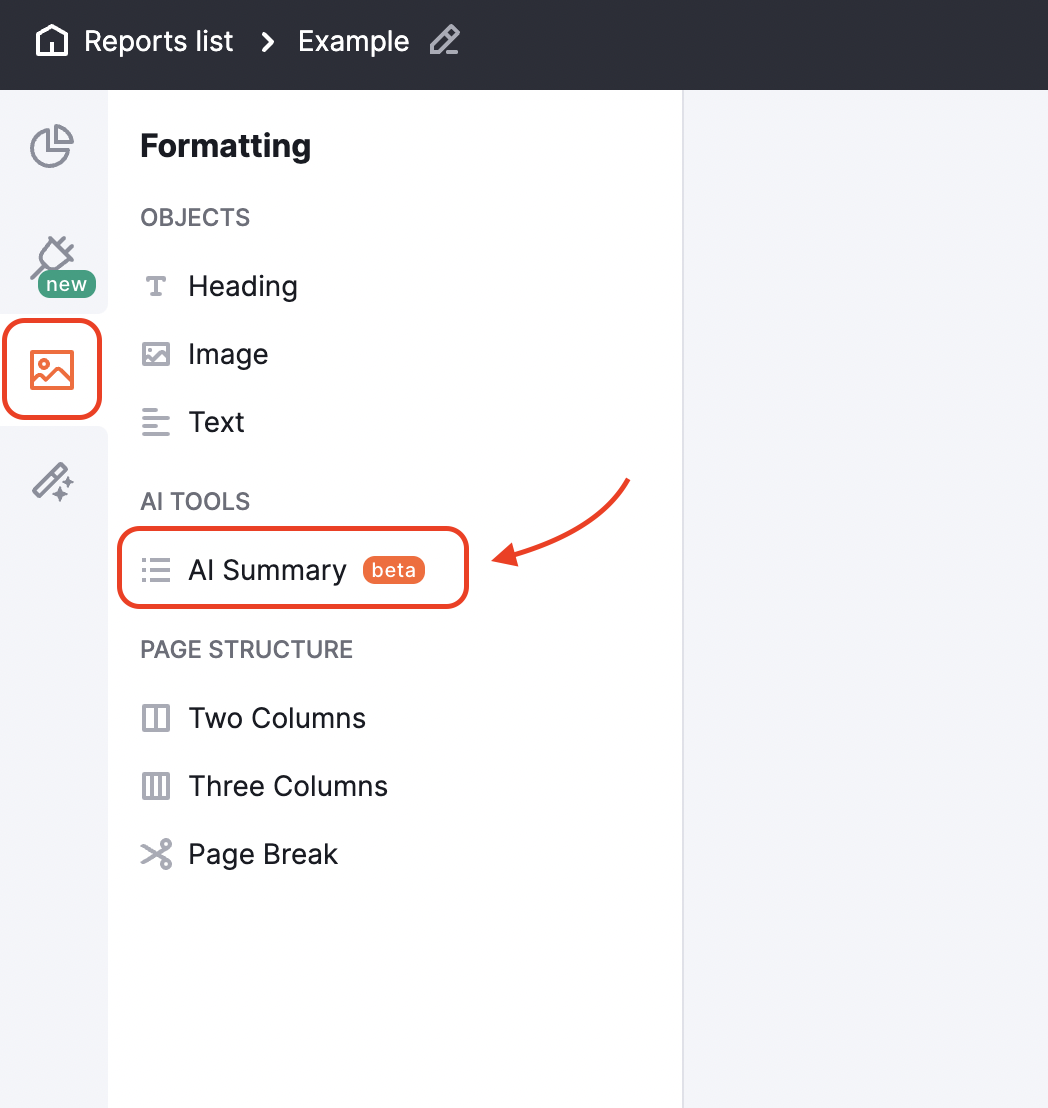
You can also find the AI summary button at the top of the report.
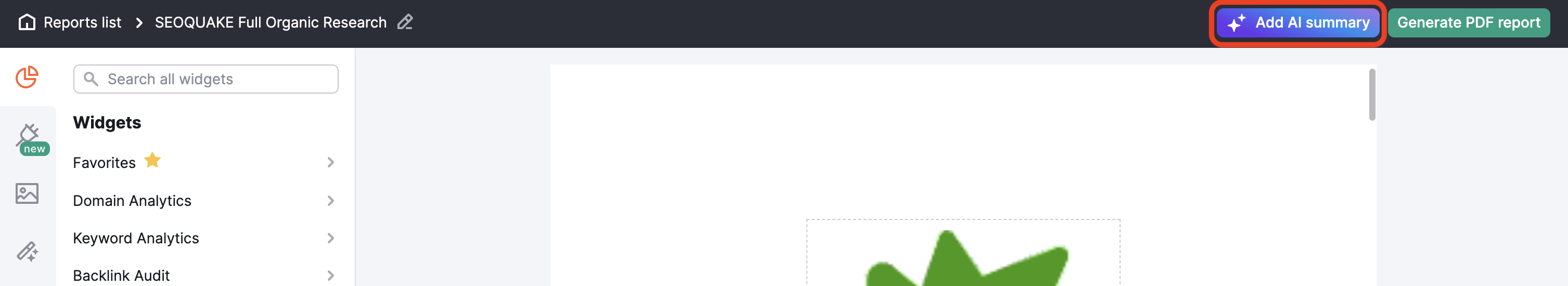
To use this feature, first, add data from Integrations to the report and then drag the “AI Summary” feature there too.
After this, you will be able to select either a short or long summary version and request the AI to concentrate on positive, neutral, or negative changes. Once you are satisfied with the summary, you can effortlessly insert it into your report.
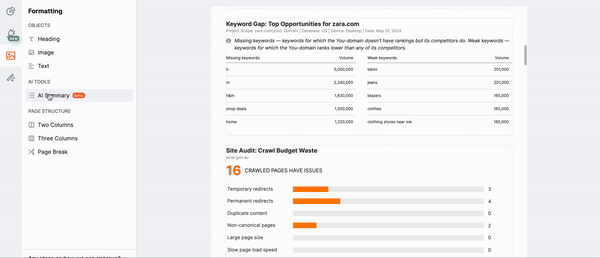
Learn more about the My Reports functionality in the dedicated manual.
In this article, we have covered how advanced customization features can help you remove any Semrush mentions and align the report data with your brand.
To start creating branded and white-label reports with a unique style, add the Agency Growth Kit to your subscription. Agency Growth Kit is an agency-tailored add-on provided in three tiers: AGK Basic ($ 69/month), AGK Scale ($ 149/month), and AGK Advanced ($ 249/month). Here you will find out more about the features of each tier.
With any Agency Growth Kit subscription, you also get:
- The Semrush agency partner status,
- Your agency personal listing on the Agency Partners platform,
- Extended opportunities for client and project management via CRM (task tracking, file storage, and more),
- Automated client reporting via Client Portals,
- And a lot more.
Specified Sending Time
Specify the exact time you want your report sent out. This can be useful if you want the freshest data in the morning when your working day starts or if you have a regularly scheduled meeting with a client. Set a specific time in the scheduling settings to generate and send reports at your chosen time.
The timezone shown is specified and can be changed in your Profile Settings.