What Is AI-Generated Content?
AI-generated content is digital content that machine learning tools produce using human prompts. AI tools can create content in many formats, including:
- Written content like text and articles
- Visual content, including images and graphics
- Video content with animations and avatars
- Audio content, from speech to music
AI tools can automate creative tasks and speed up workflows. Saving creators time and money. But there are cons to go along with those pros.
First, let’s consider how AI tools actually create content.
How Does AI Generate Content?
AI content generators analyze existing content, process its meaning, and identify patterns. They typically train with large text, visual, or audio datasets.
Their algorithms learn to predict which word, pixel, or sound should come after another, based on their training data. Using this workflow, AI generators create complete images, videos, songs, or articles.
You typically interact with these tools using prompts. Generative AI tools and chatbots use natural language processing (NLP) to analyze the meaning and context of your input. Then, they use their algorithms to generate content based on your prompts.
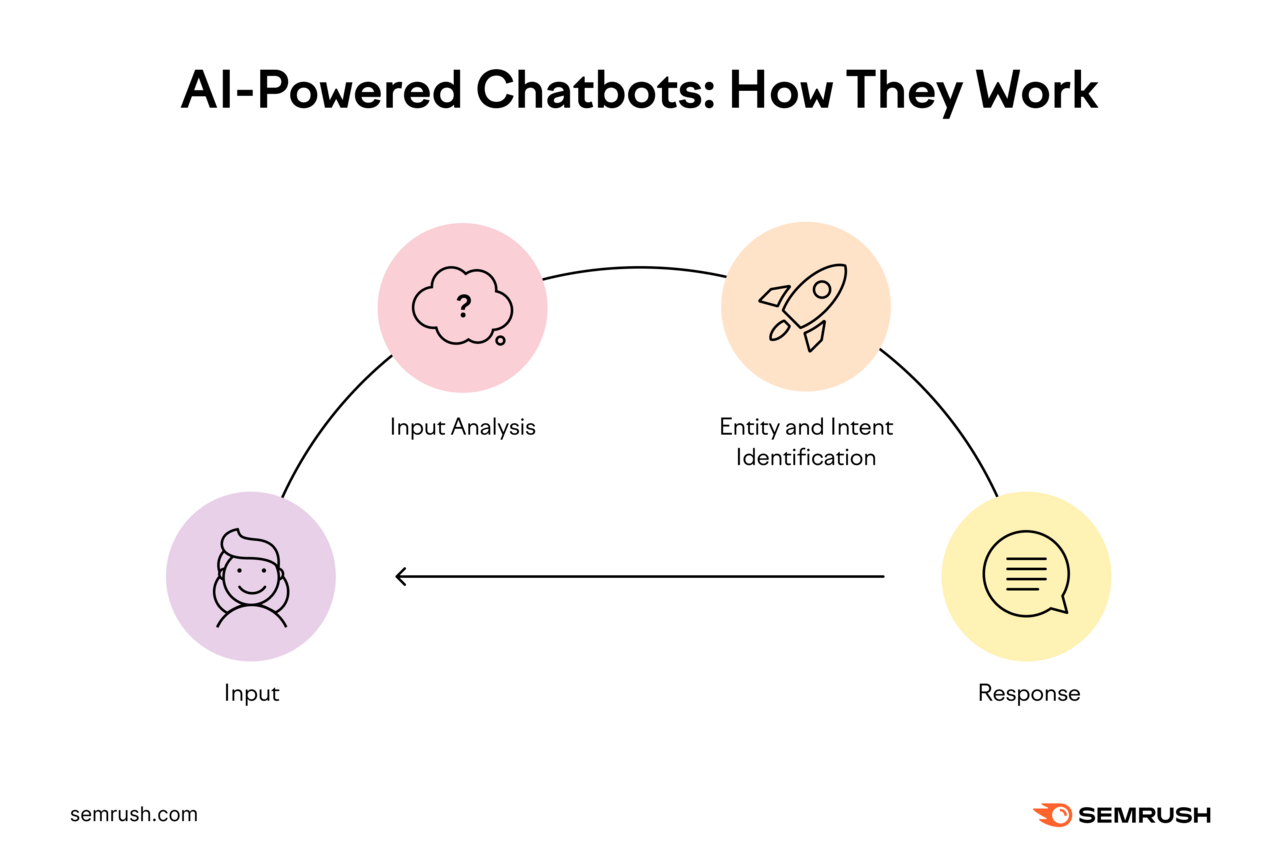
AI-powered content generation tools typically rely on one of two methods:
Structured Prompts
AI tools like Semrush's ContentShake AI use structured prompts. You provide required information (like keywords, tone of voice, and word count). Then, the tool uses your inputs to produce AI-generated content.
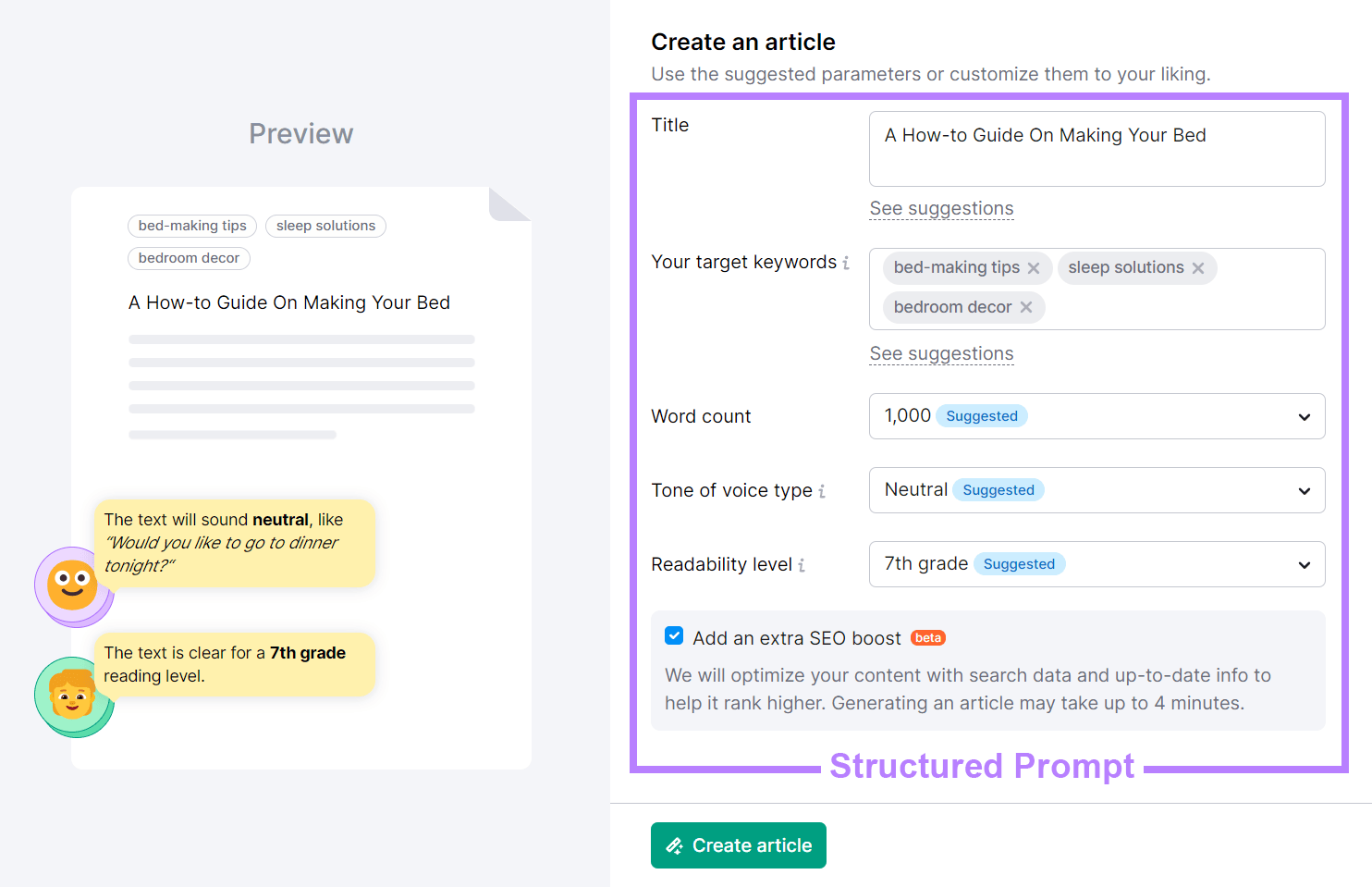
Free-Form Prompts
Chatbot tools like ChatGPT allow free-form prompts. You chat with the tool to explain the content you want and any specifics you want it to incorporate. Like keywords or a specific tone of voice.
Then, you refine the prompt as necessary to get the right output.
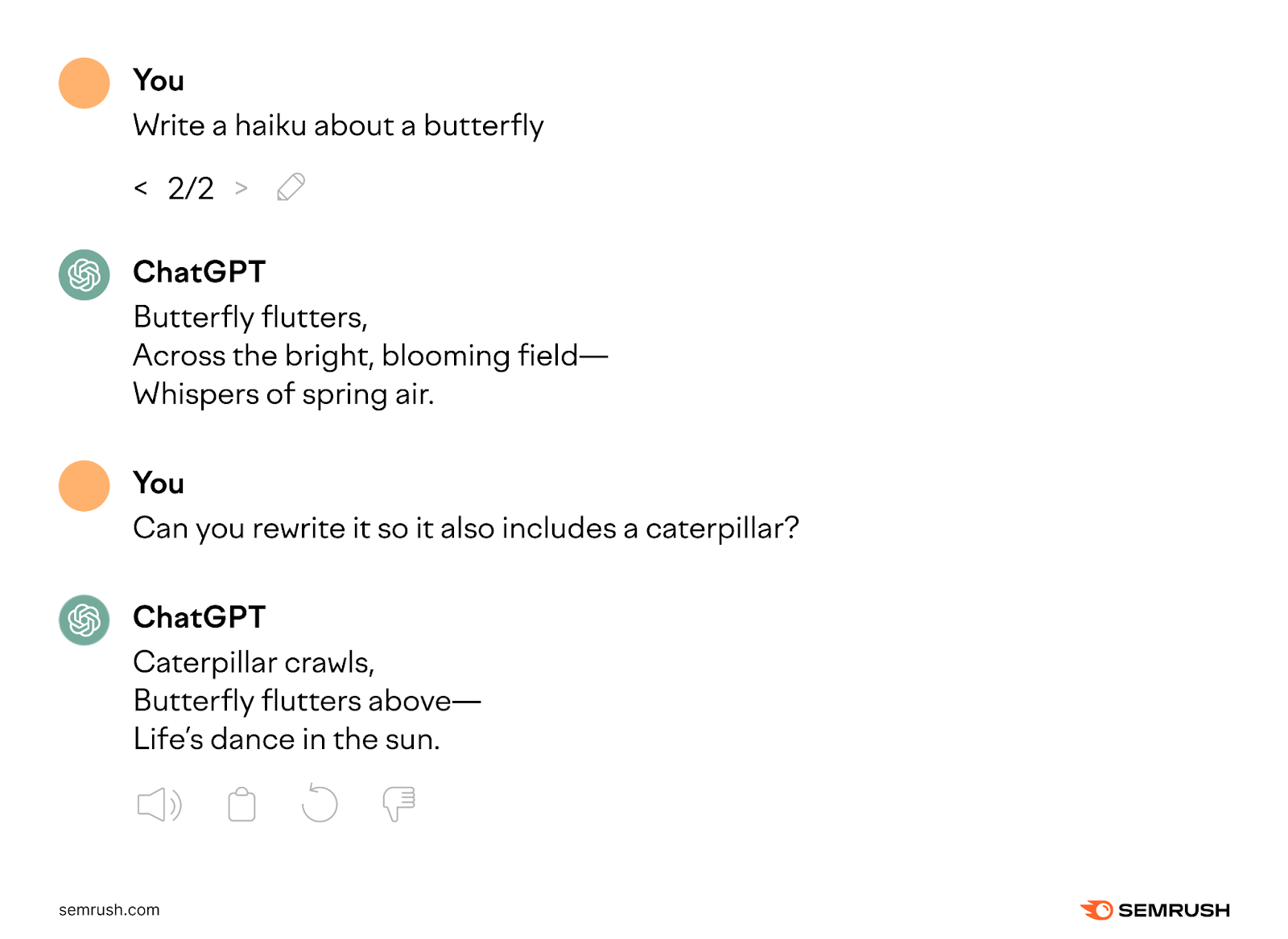
What Are the Advantages of AI-Generated Content?
From lower costs to increased productivity, AI-generated content offers several benefits.
Time Savings
Generative AI tools can produce content in as little as a few seconds. More complex outputs like long-form content or videos may take a few minutes. But that’s still significantly faster than a human content creator.
Including AI content in your workflow saves time. And allows you to shift your focus from manual tasks to more complex strategic projects.
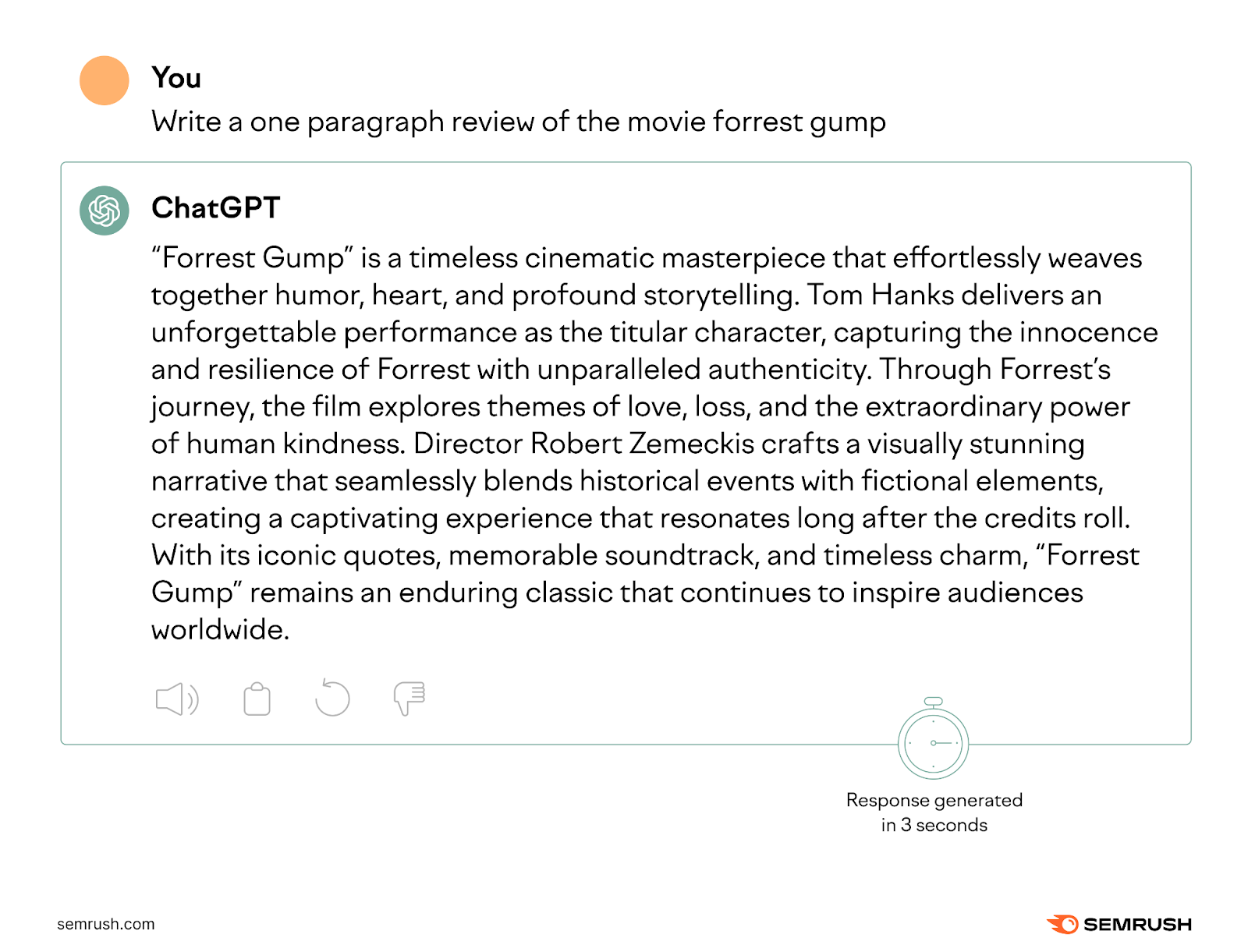
Cost Savings
Compared to standard content, AI content is faster to create and requires minimal effort on your part. At least in the generation stage. As a result, using AI tools to generate content typically costs much less than hiring someone else to do it.
For example, human writers, designers, and editors may charge hundreds of dollars for each article, graphic, or video.
But AI tools can be free or come with fairly low costs (with many under $100 per month).
Scalable Production
Generative AI tools can scale content production faster than a human team can. They can produce several times more content, at any time, and with minimal lead time.
In contrast, scaling content production with a human team requires careful planning in advance. You need to rebalance workloads or consider hiring new team members to meet increased production goals. And you need to train everyone involved.
Consistent Output
With consistent inputs, AI tools can create consistent outputs. They're ideal for producing content that fits specific templates. Such as product descriptions or optimized blog posts.
Finding the ideal prompt often requires some trial and error. But once you've generated the output you want, you can use the prompt as a model for the next piece of content.
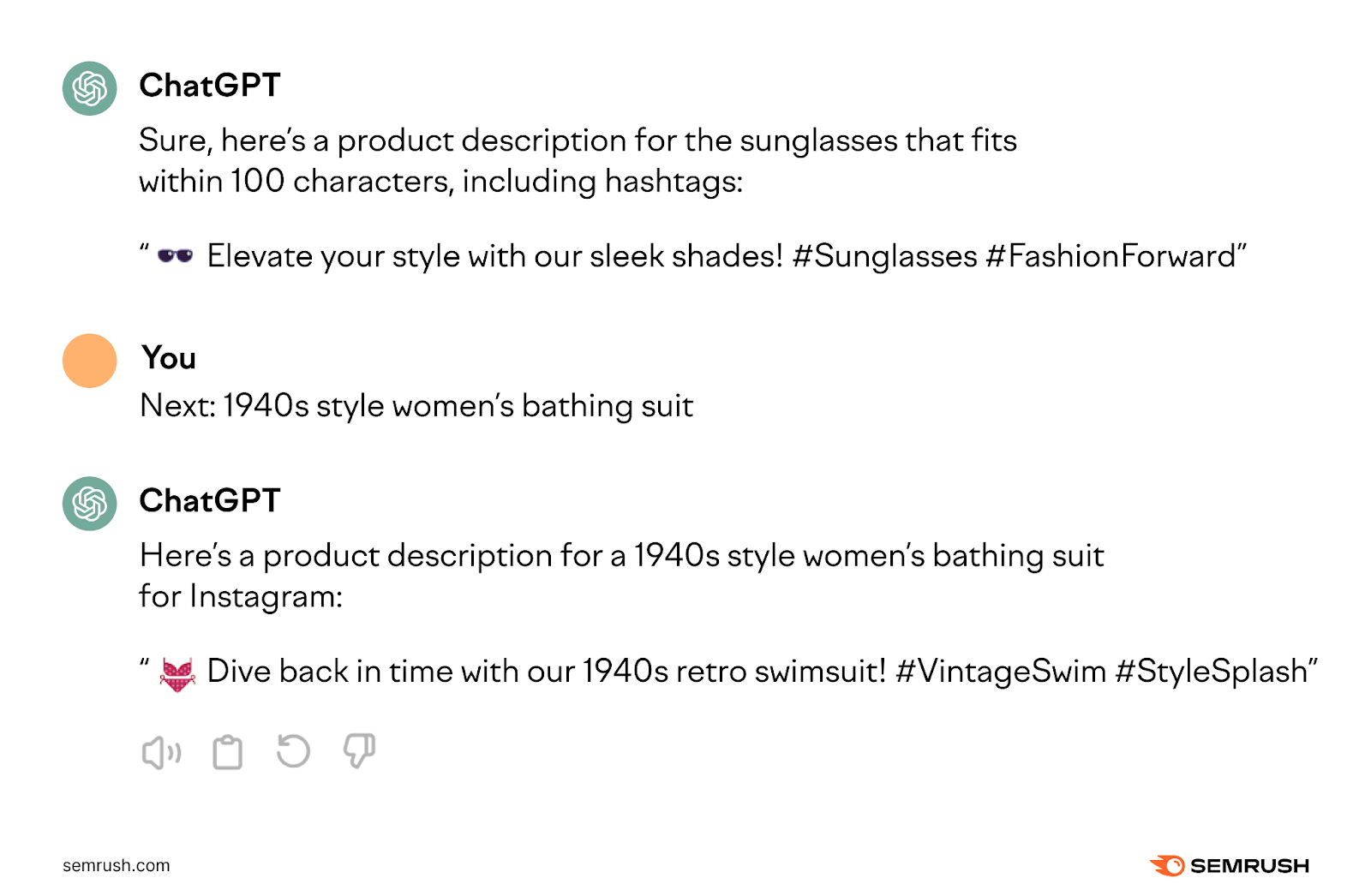
What Are the Pitfalls of AI-Generated Content?
While AI generators can save you time and money, AI content also presents challenges you must learn to manage.
Lack of Originality
AI tools learn from existing datasets, using them to generate “new” content. Generative AI content therefore always shares similarities with existing content.
As a result, purely AI-generated content struggles to be original or reflect new ideas. To turn AI output into original content, you need to add a human touch. By reworking the material or adding your own ideas.
Limited Helpfulness
Because AI content draws on existing material, it doesn't include unique insights or experiences. As a result, it may not meet Google's definition of helpful content. Which focuses on creating content for readers (not search engines).
So, is AI-generated content good for SEO?
It depends.
AI-generated content that includes elements like relevant keywords and internal links can be good for SEO. However, turning it into genuinely helpful content often requires human subject matter experts.
Low-Quality Content
Even though they have large datasets to reference, AI content tools don't know everything. And many aren't designed to verify the accuracy of the content they produce.
Many tools, like ChatGPT, include warnings about this specific drawback:
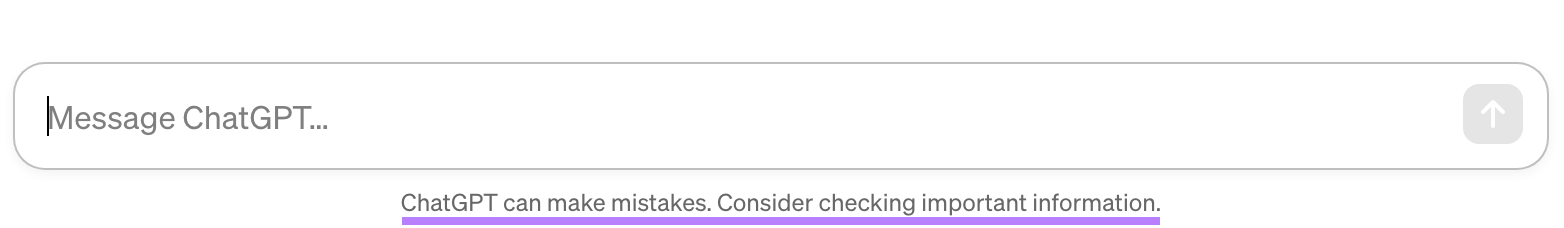
That means AI-generated content can include mistakes and biases, which compromise its quality.
AI content may also follow suboptimal structures. And AI tools often don’t include images or other visuals (but Semrush’s ContentShake AI does).
As a result, it’s often best to use AI tools for coming up with ideas or producing rough drafts.
Copyright Issues
Some of the content that AI tools use for training is under copyright. While these tools don't (usually) duplicate copyrighted content, they do produce derivative content based on the original materials.
Sometimes, it's too similar.
As with the issue of originality, this makes human checking and editing an important consideration when implementing AI content in your workflow. To ensure you’re not plagiarizing or breaching copyright.
How to Use AI-Generated Content
Use these ideas to incorporate AI content in your marketing workflows.
Idea Generation & Topic Research
Prompt tools like Claude or ChatGPT can help with content ideation for a marketing campaign. Start by sharing a general concept for the campaign.
Like this:
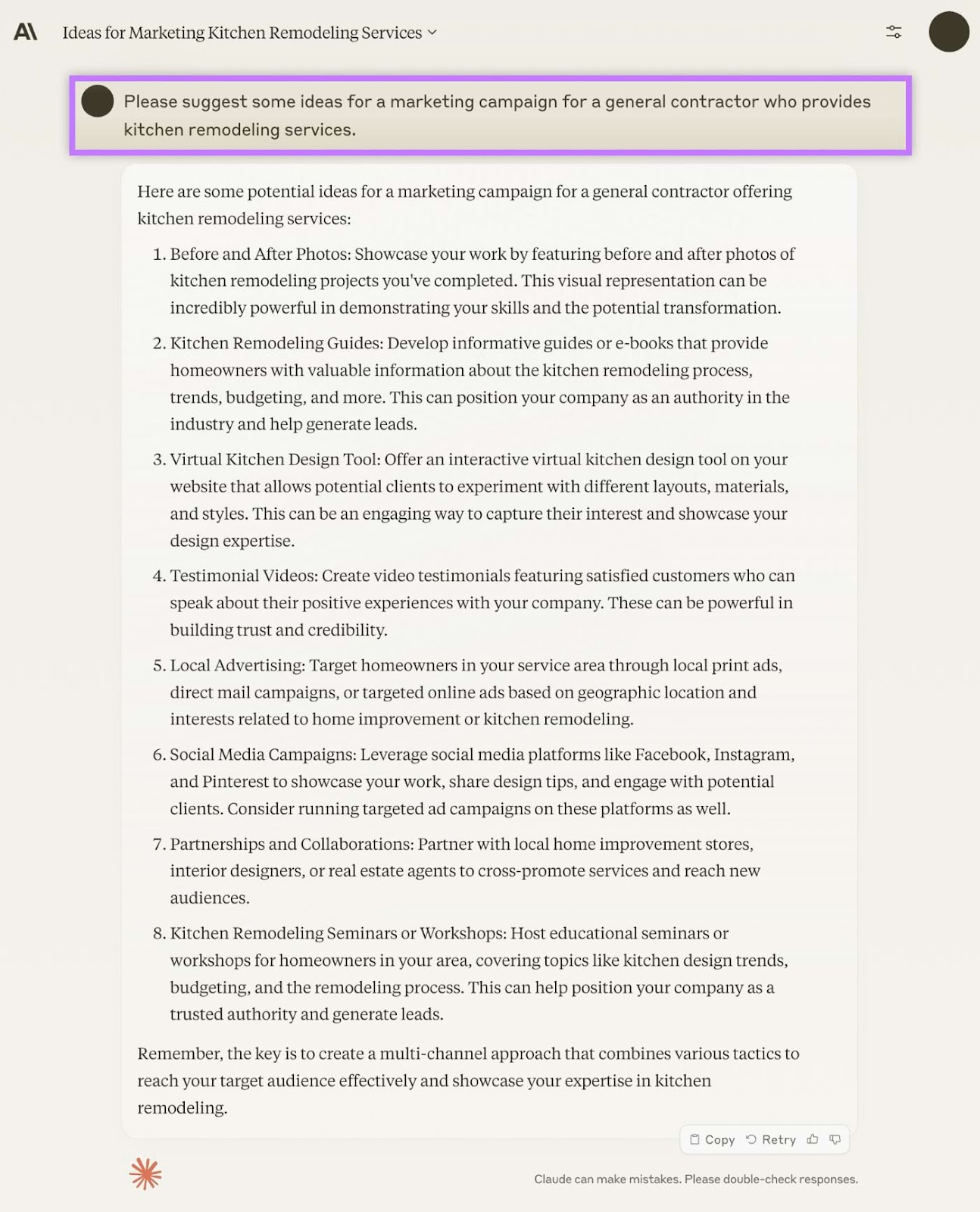
Based on the results, refine the prompt to better fit the campaign or brand. For example, you may want to focus your campaign more on content marketing or social media marketing.
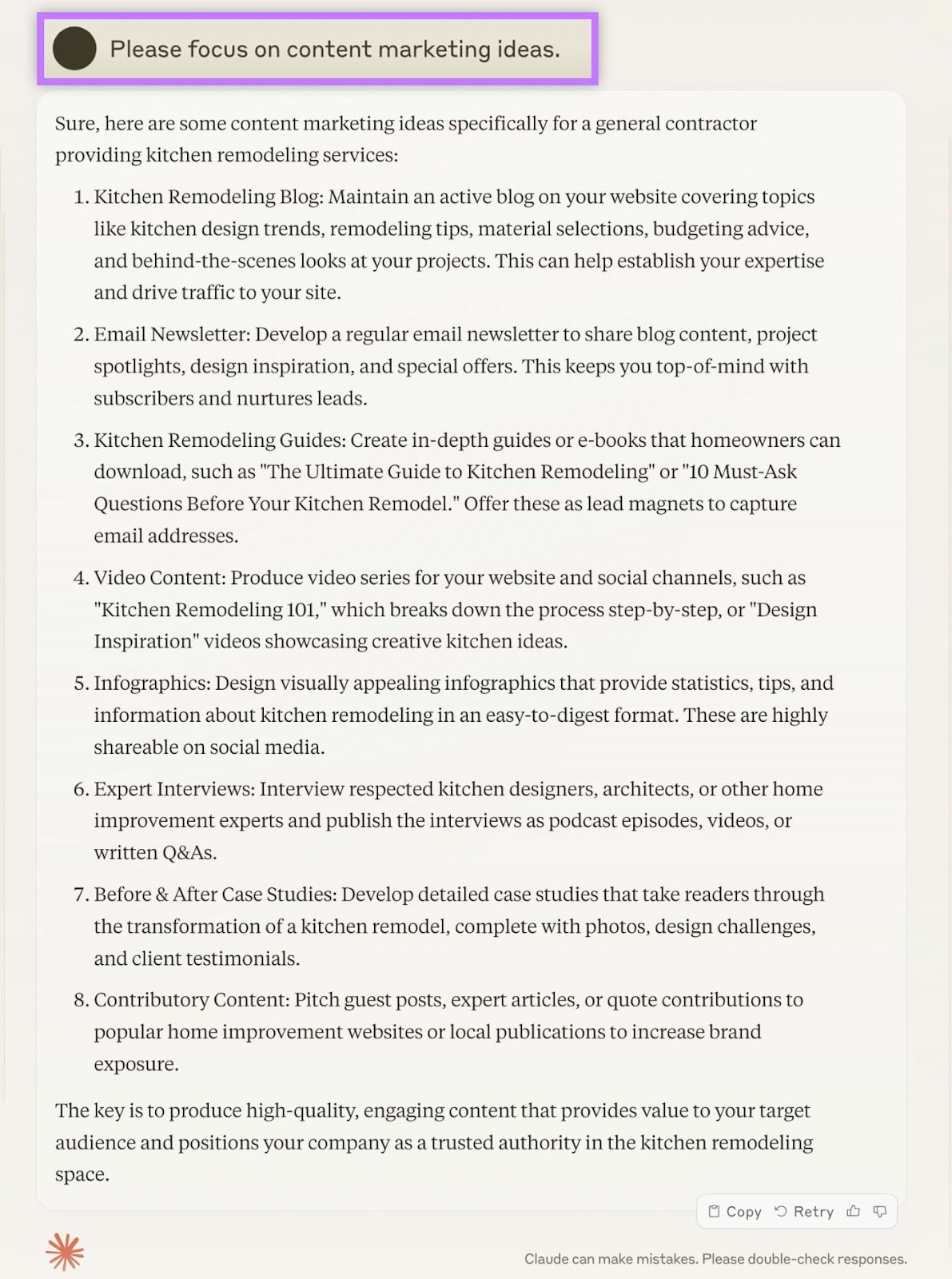
Use these ideas to guide your content strategy. Or use them as starting points to create more specific inputs in the tool. Like “provide more information about creating effective email newsletter campaigns”.
Blog Posts
Generate blog posts or articles using AI writing tools like Semrush's ContentShake AI. Click the "My own idea" button and input a topic. Then, click the "Start writing" button.
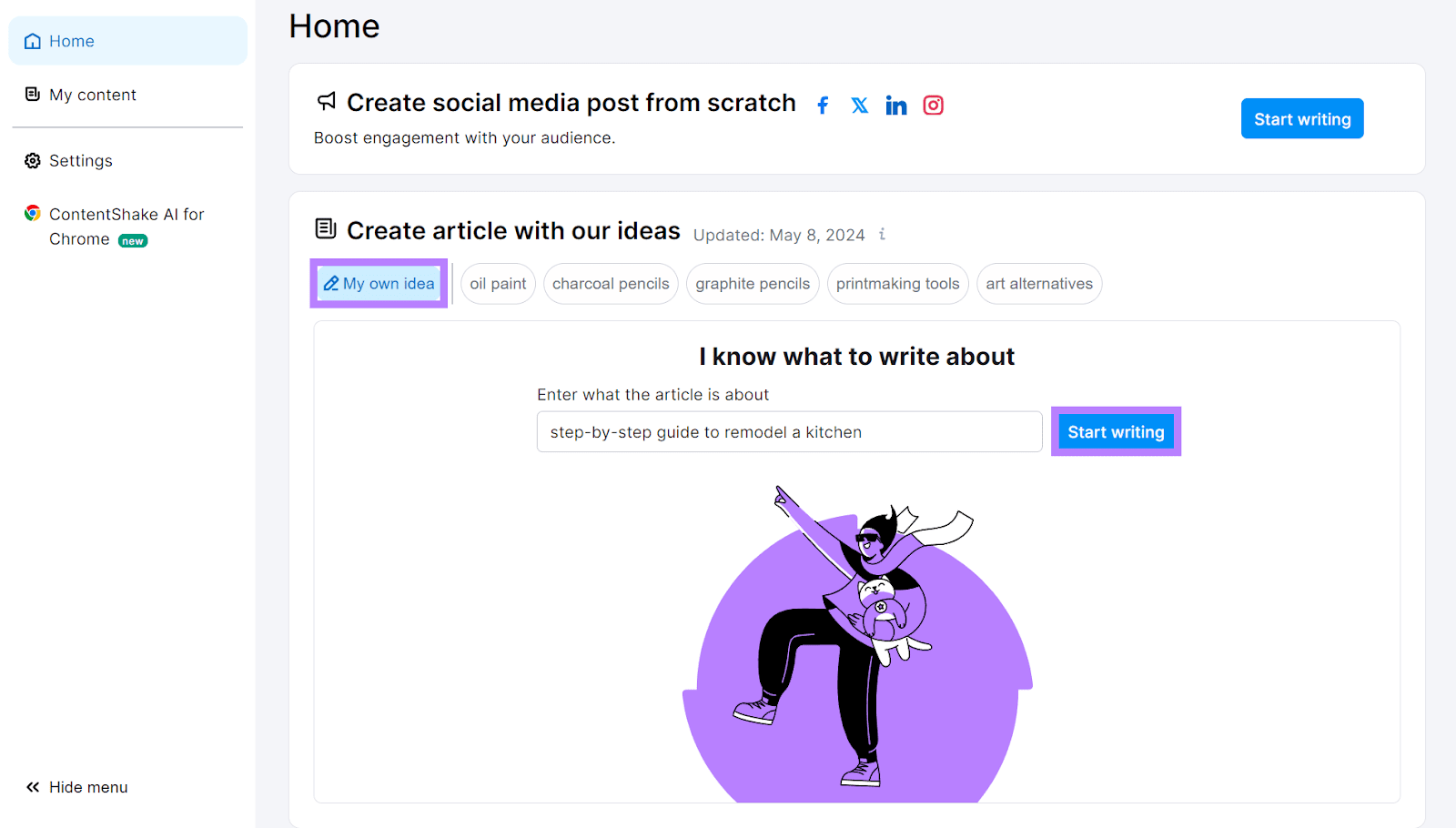
To get ideas for titles and target keywords, click “See suggestions” under “Title” or “Your target keywords.”
Select any options you want to apply, and manually adjust the word count, tone of voice, and readability level to fit your brand or project. Click the "Create article" button when you’re ready.
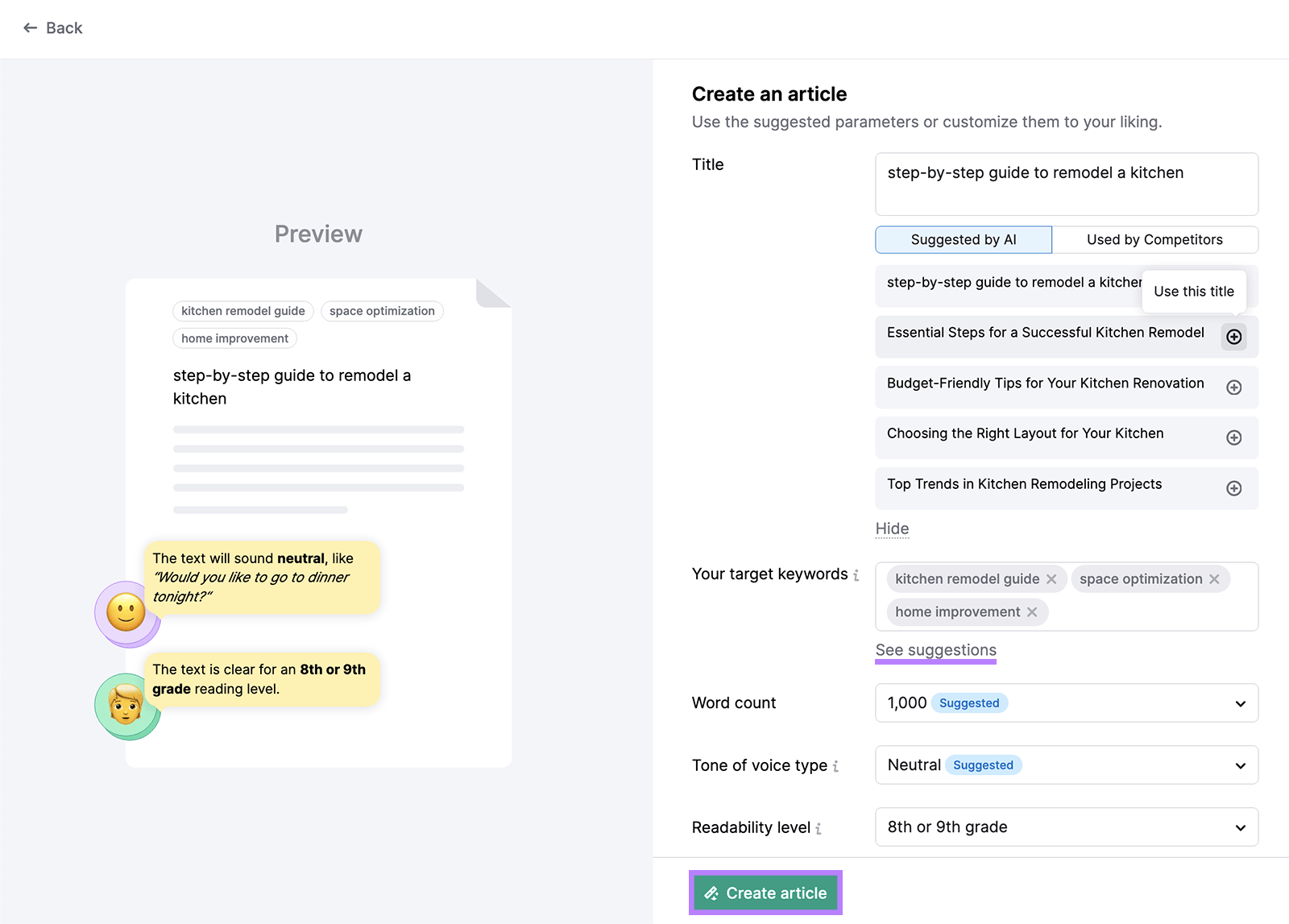
Once the tool generates the article (including text and relevant free images from Unsplash), click the "Go to editor" button to customize it and add a human element.
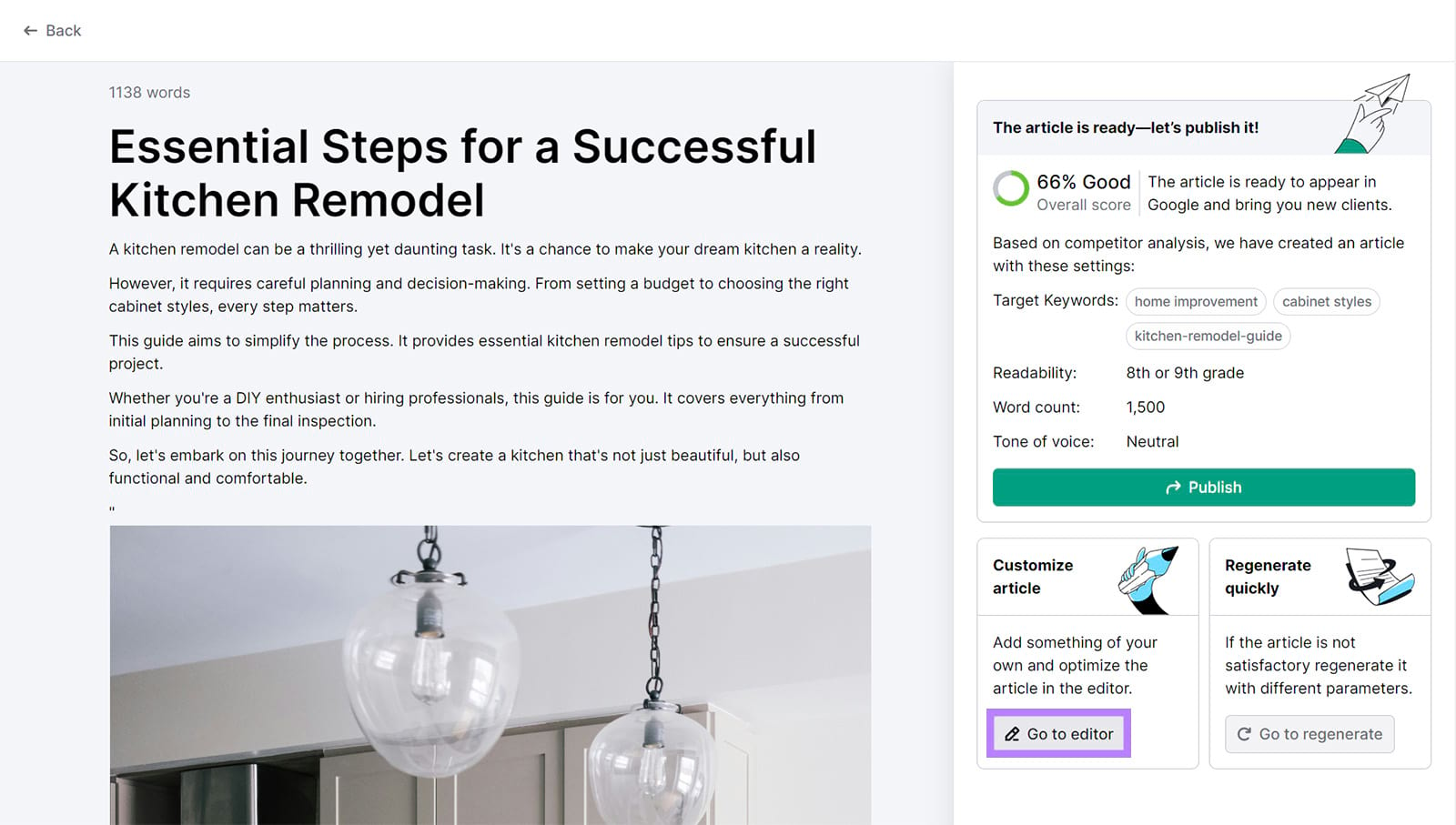
Go to "Improvements" and review the suggested changes to improve the draft’s SEO, readability, and tone of voice.
For example, you may need to insert keywords for SEO or rewrite wordy sentences to make them easier to read.
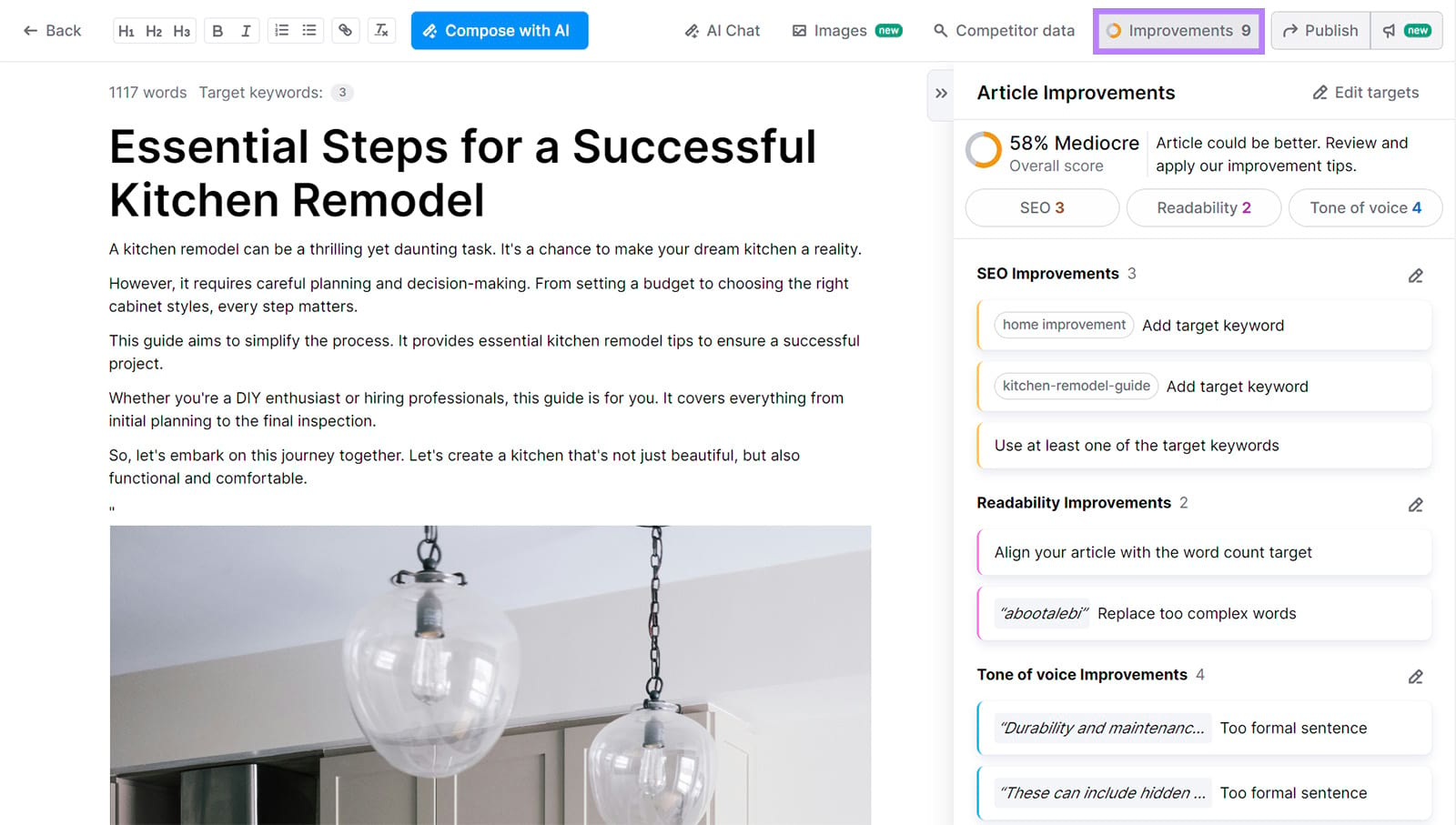
ContentShake AI can serve as a useful starting point for creating content. With improvement suggestions making it easy to increase its quality and add your own insights and experience.
Product Descriptions
Optimize your ecommerce site by using AI to handle repetitive tasks like generating product descriptions. Using the Semrush Ecommerce Booster app, enter your Shopify store URL, and click "Analyze."
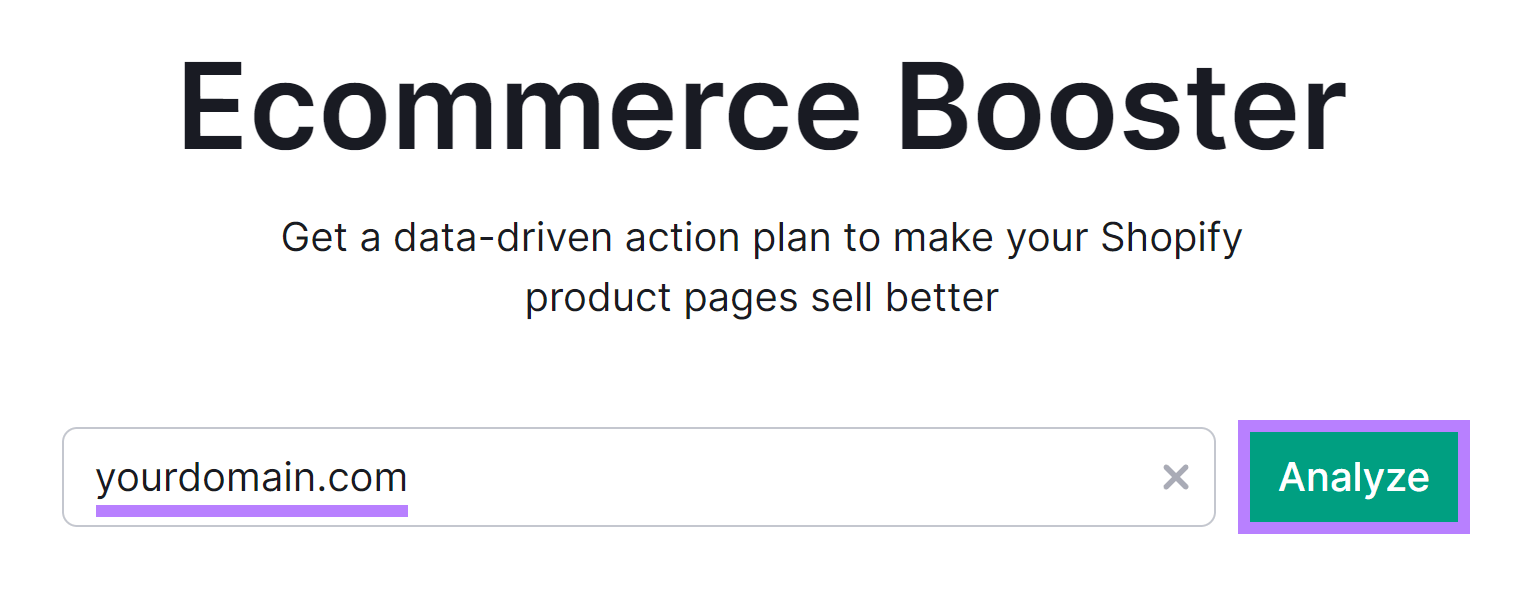
From the dashboard, click the "Product Description Generator."
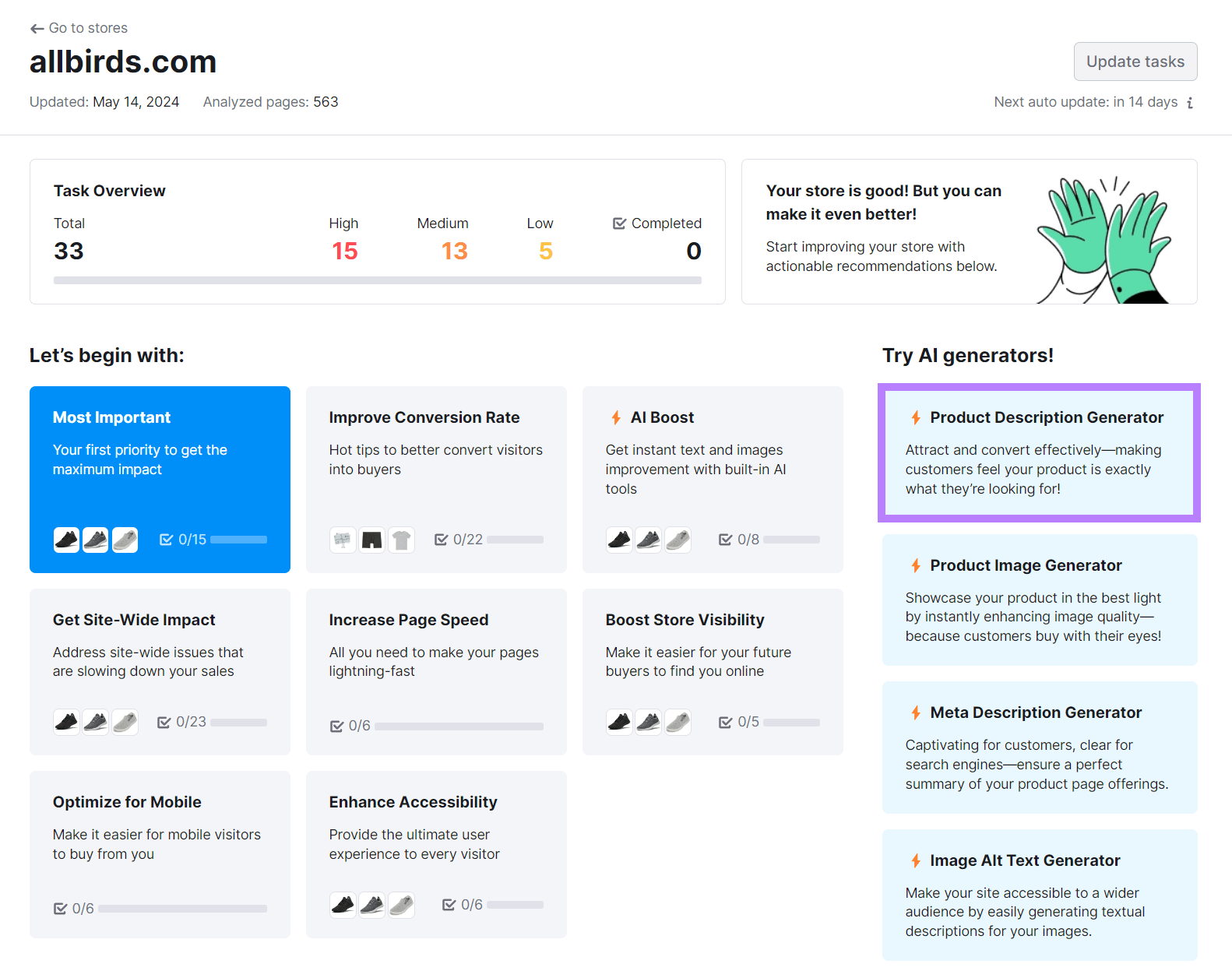
Choose a product to generate a description for. Then, adjust the settings to fit your brand.
You can change the target keywords, length, readability, tone of voice, and format. Then click "Generate description" and review the suggested descriptions to double check everything is accurate.
Click to edit them directly from the dashboard or click "Copy to clipboard" to paste the description into your Shopify site.
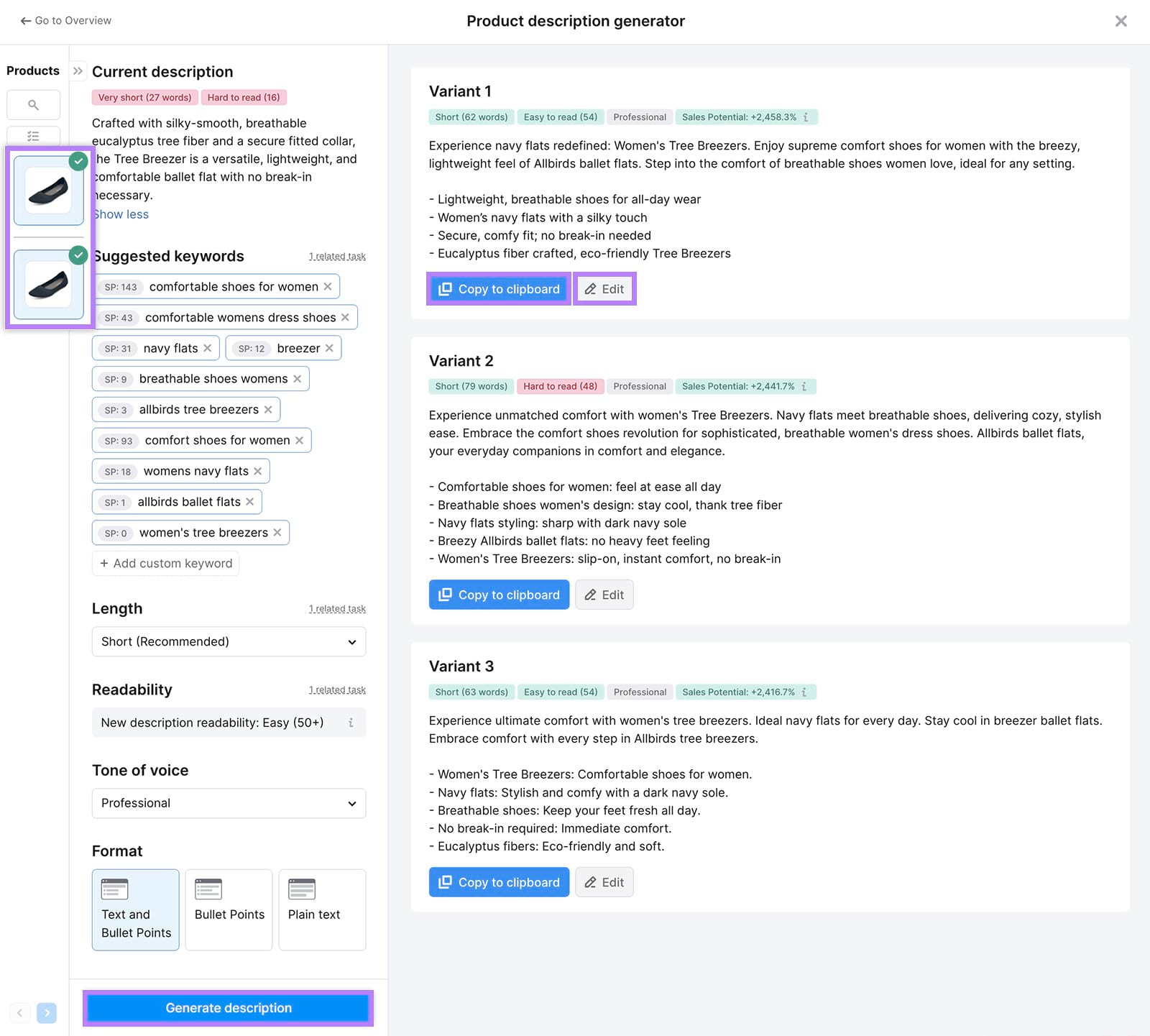
You’ll find the Ecommerce Booster in the Semrush App Center.
Background Music
Instead of using publicly available music that anyone can access, you can use AI to compose a custom soundtrack for your video content.
Use an AI tool like Loudly to generate short tracks in less than a minute. Start by choosing a genre, and then select optional inputs like the key, tempo, and instrument selection.
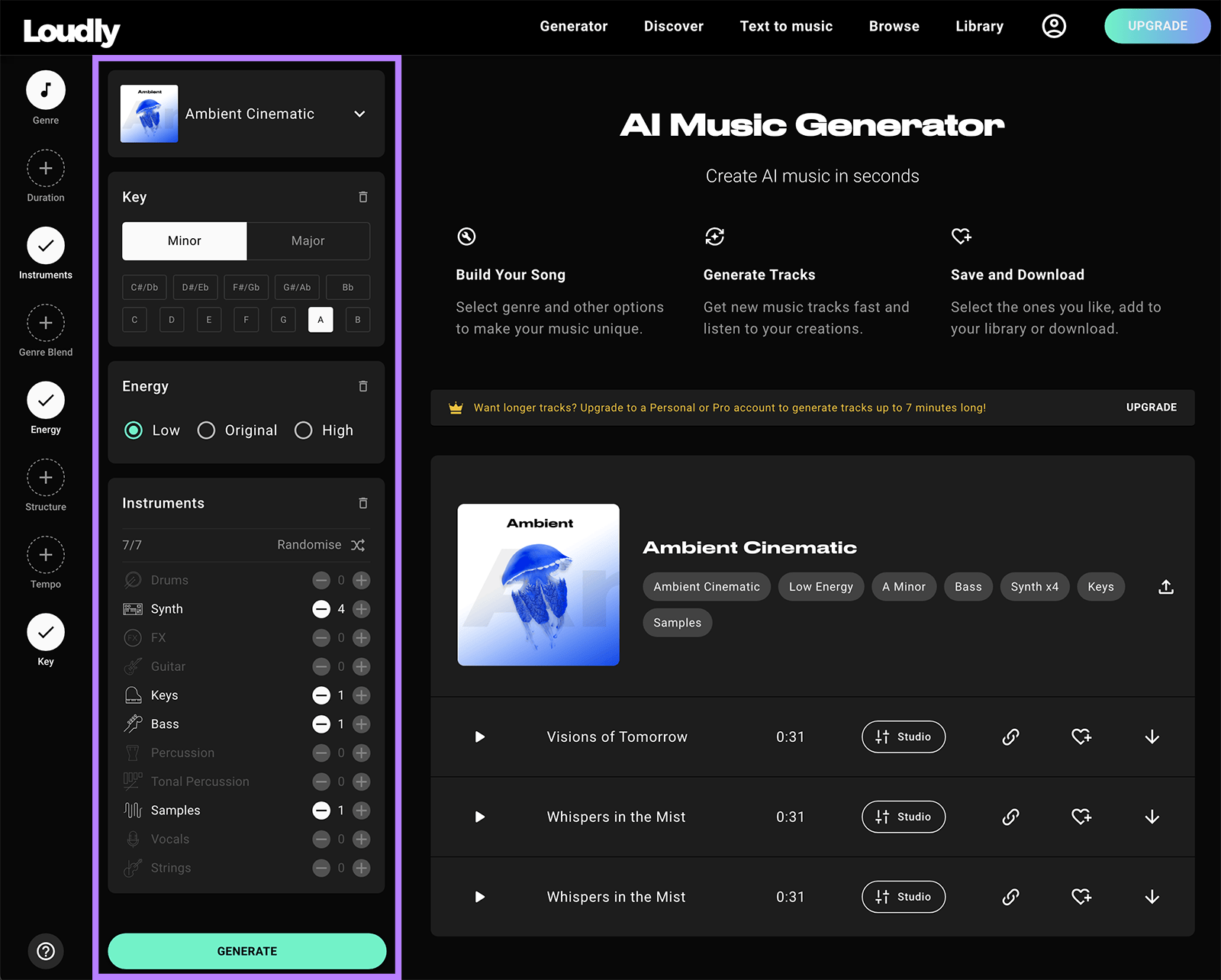
Download the tracks to use them as-is. Or edit them to make them fit better with the mood and content of the video.
Image Assets
Design creative assets for blog posts, social media content, or emails with an AI image generator. For example, Microsoft Designer's Image Creator uses DALL·E 3 to generate images from text prompts.
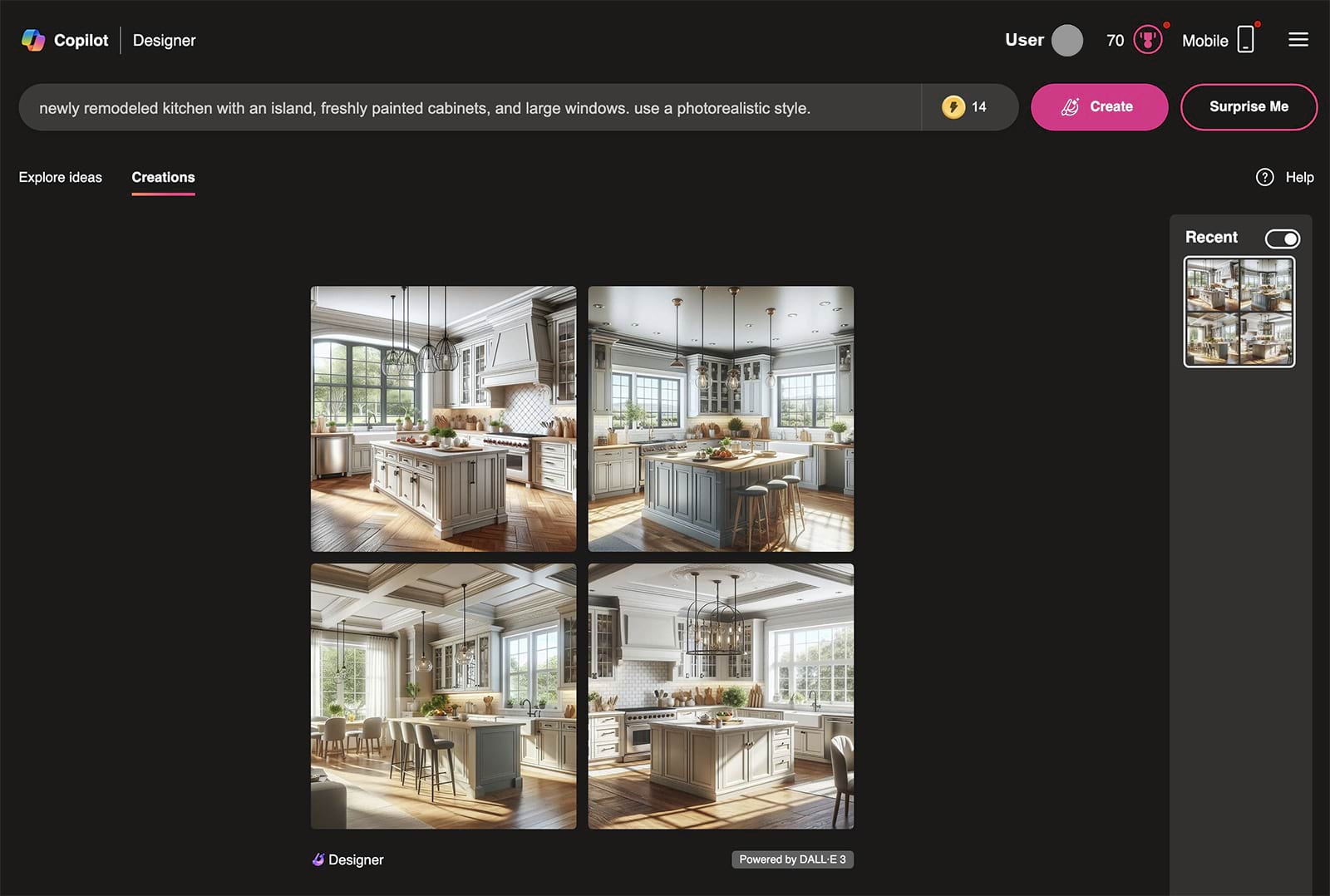
Video Assets
To generate AI videos, use the AI Video Marketing Automator app.
This app has three options for creating a video:
- URL to Video: Enter a URL and automatically turn website content into a video
- AI Prompt: Input a topic to get an AI-generated script
- Blank: Paste your text or create a video from scratch
Choose one of these options and provide the required details.
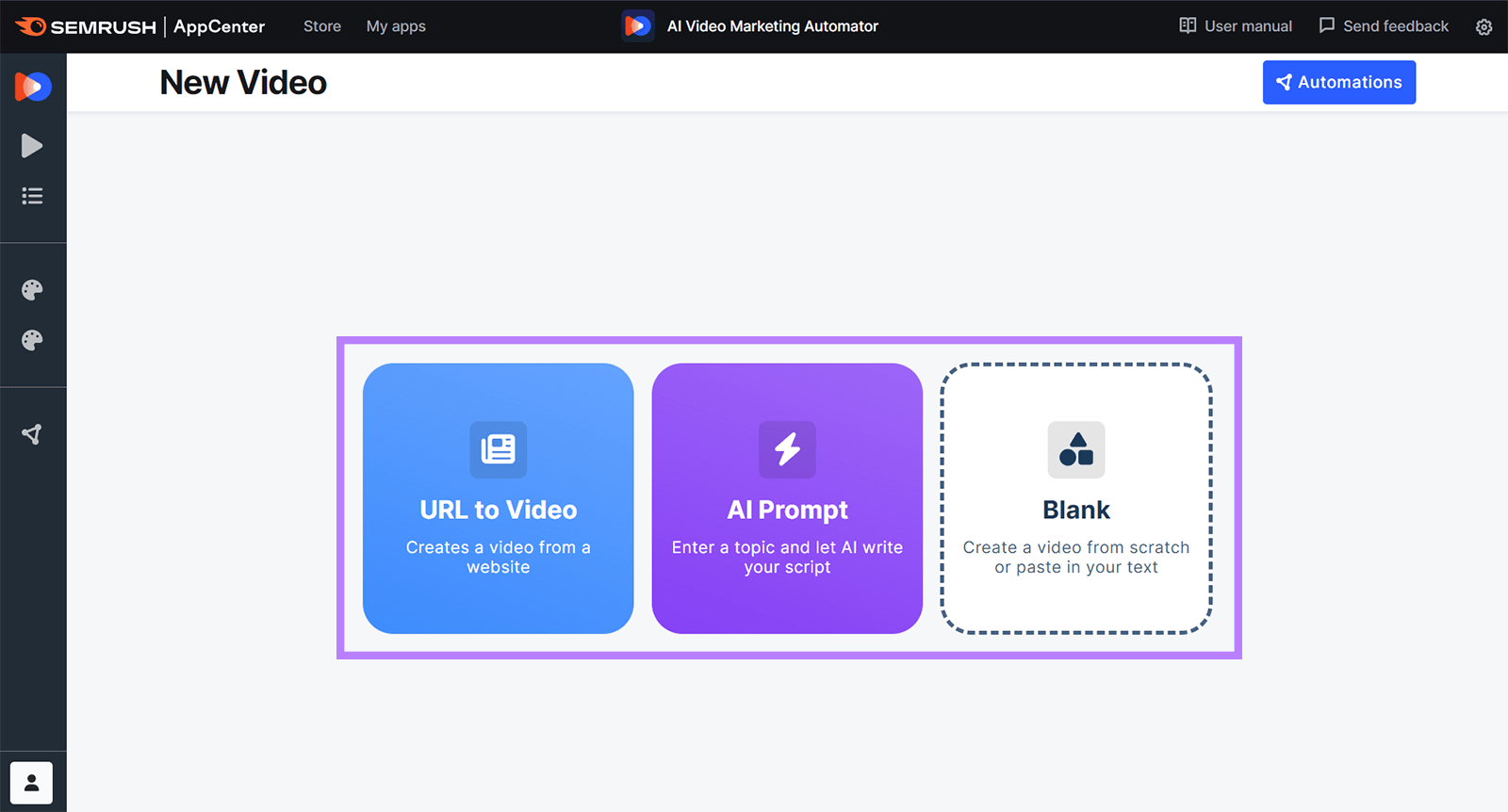
For example, when you select “AI Prompt” you’ll need to enter a topic, select a video length, choose a color, and pick an image style.
You can also set up a brand kit to incorporate your brand’s colors, fonts, and voice. Click “Create Video” to generate a video.
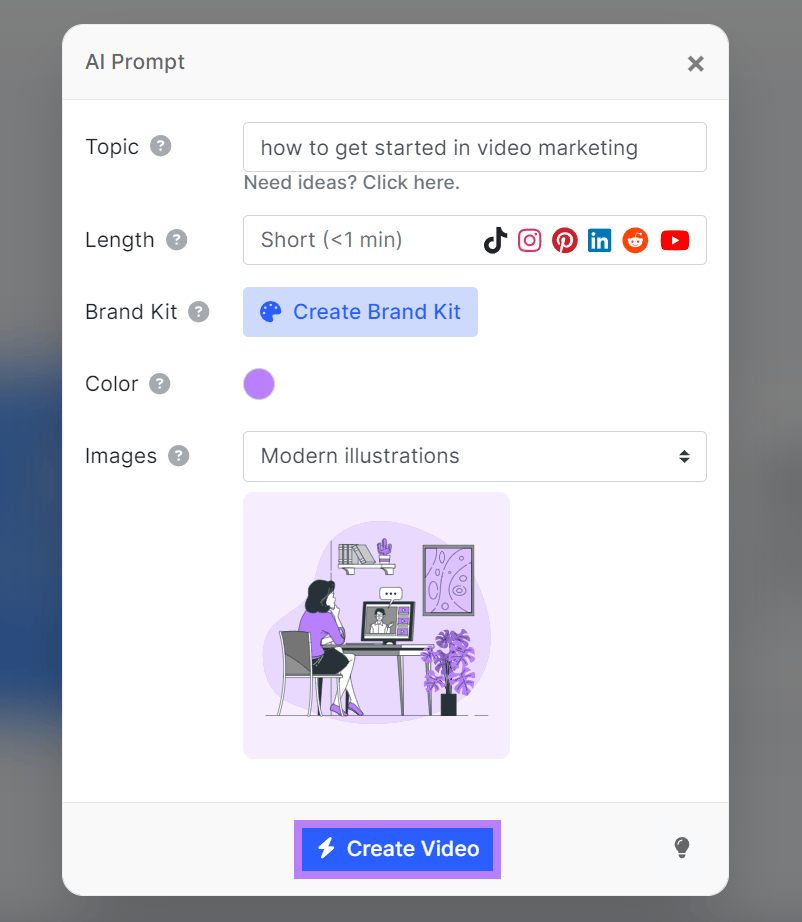
Once the app generates the video, watch and review the AI content. You can edit the text, narration voice, and more.
Also add any missing information. Like the missing logo in the example below. When you’re done editing, click the “Export” button.
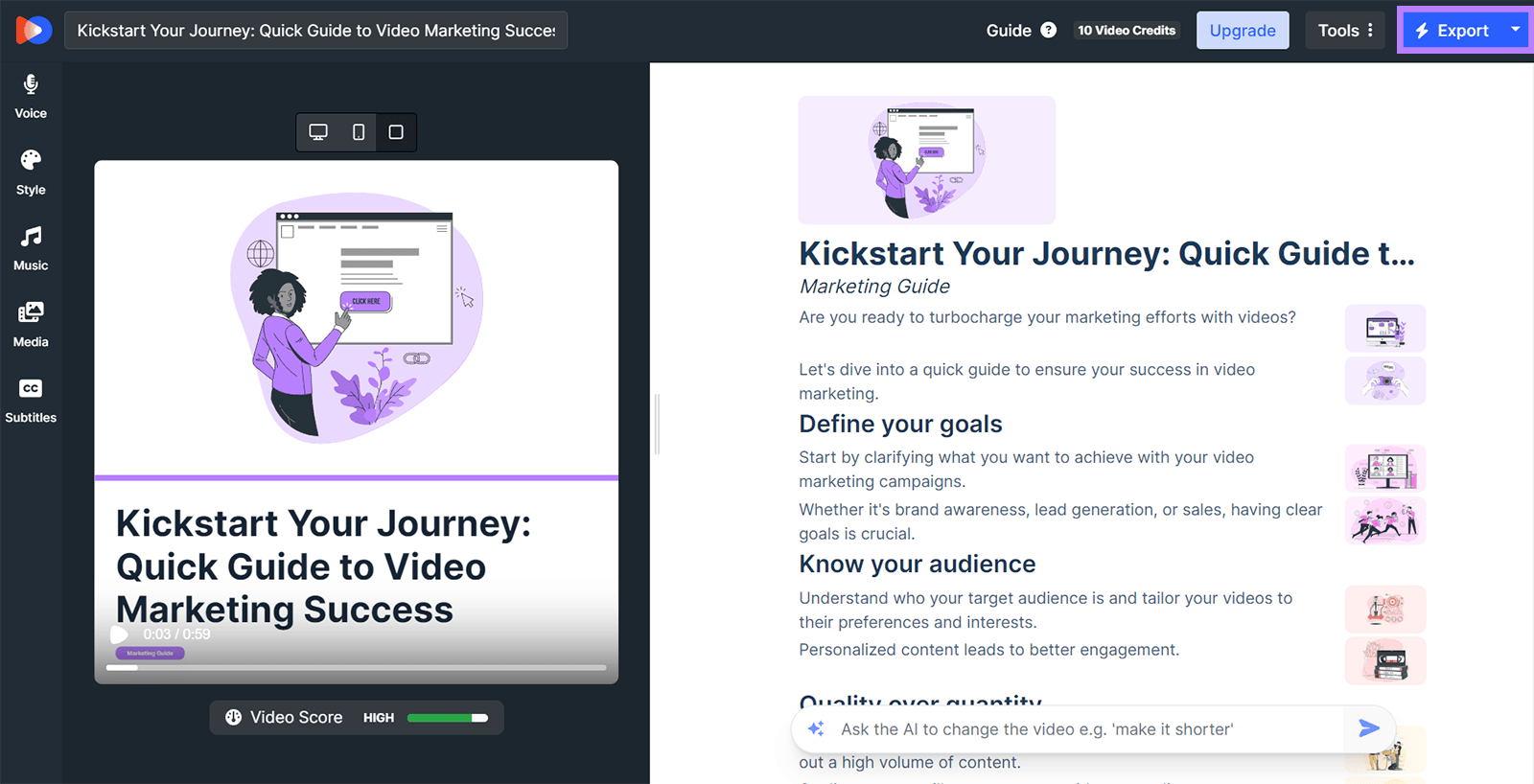
While your video is rendering, you can give it a title and add tags. You can also schedule your video to post on platforms like YouTube and TikTok.
When your video has finished rendering, you’ll be able to click “Download Video” and schedule it to your chosen platforms. Or manually mark it as published.
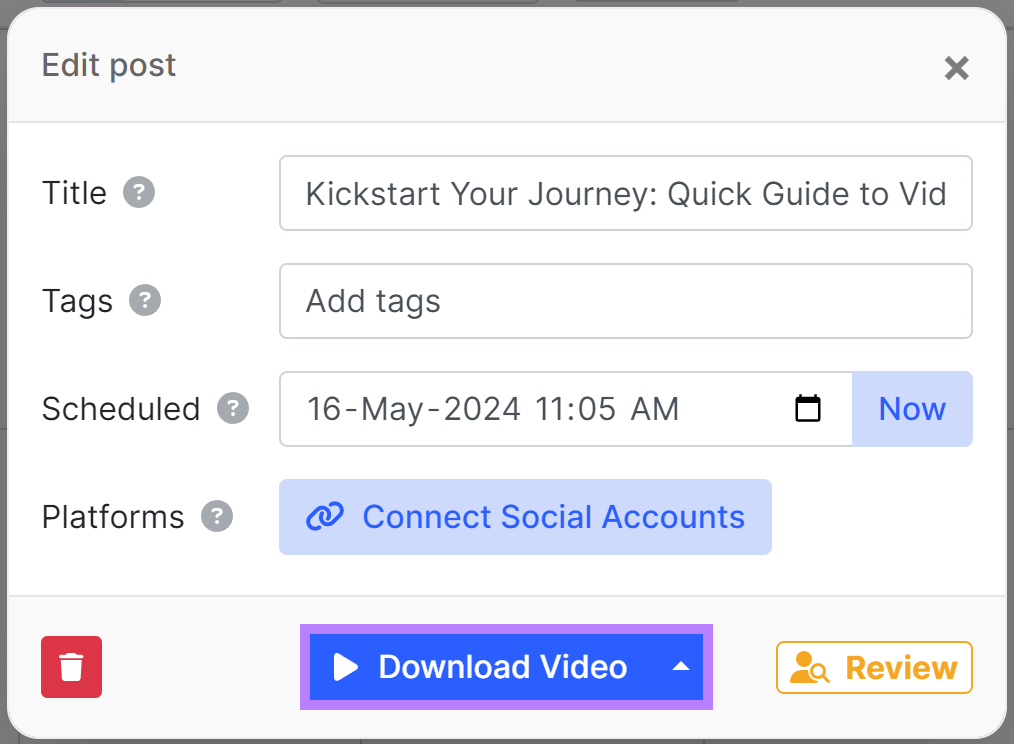
You’ll find the AI Video Marketing Automator in the Semrush App Center.
Social Media Posts
Because you can input a prompt for a templated response, you can use AI to generate lots of social media posts quickly. And tailor them to specific platforms.
Along with helping you create blog posts, ContentShake AI also works well as a social media content generator. From the tool's dashboard, click "Start writing" next to "Create social media post from scratch."
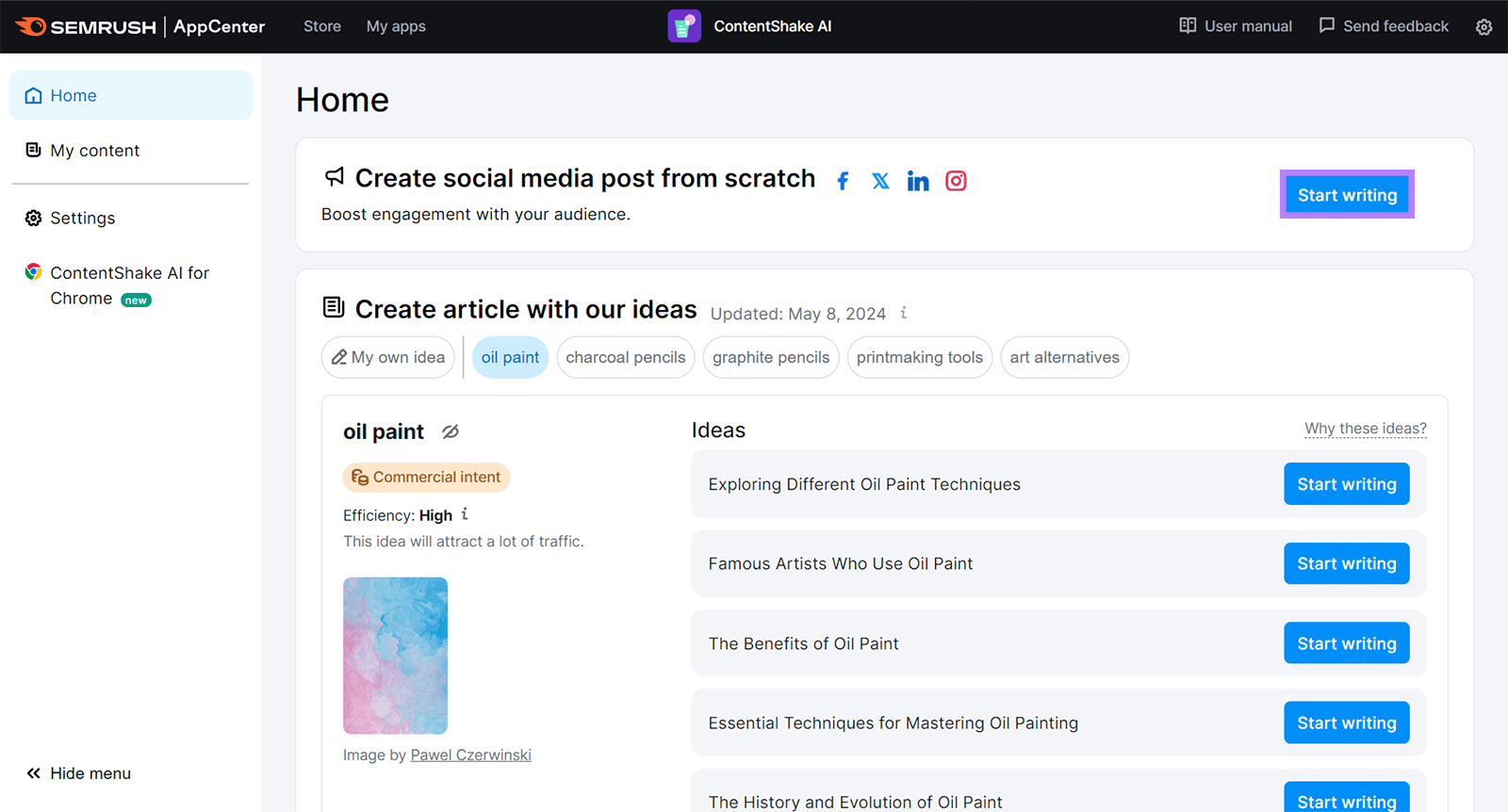
Select one or more social media channels. Then input a brief description of the social post you want to generate. Choose a tone of voice and a post type. Then click "Create post."
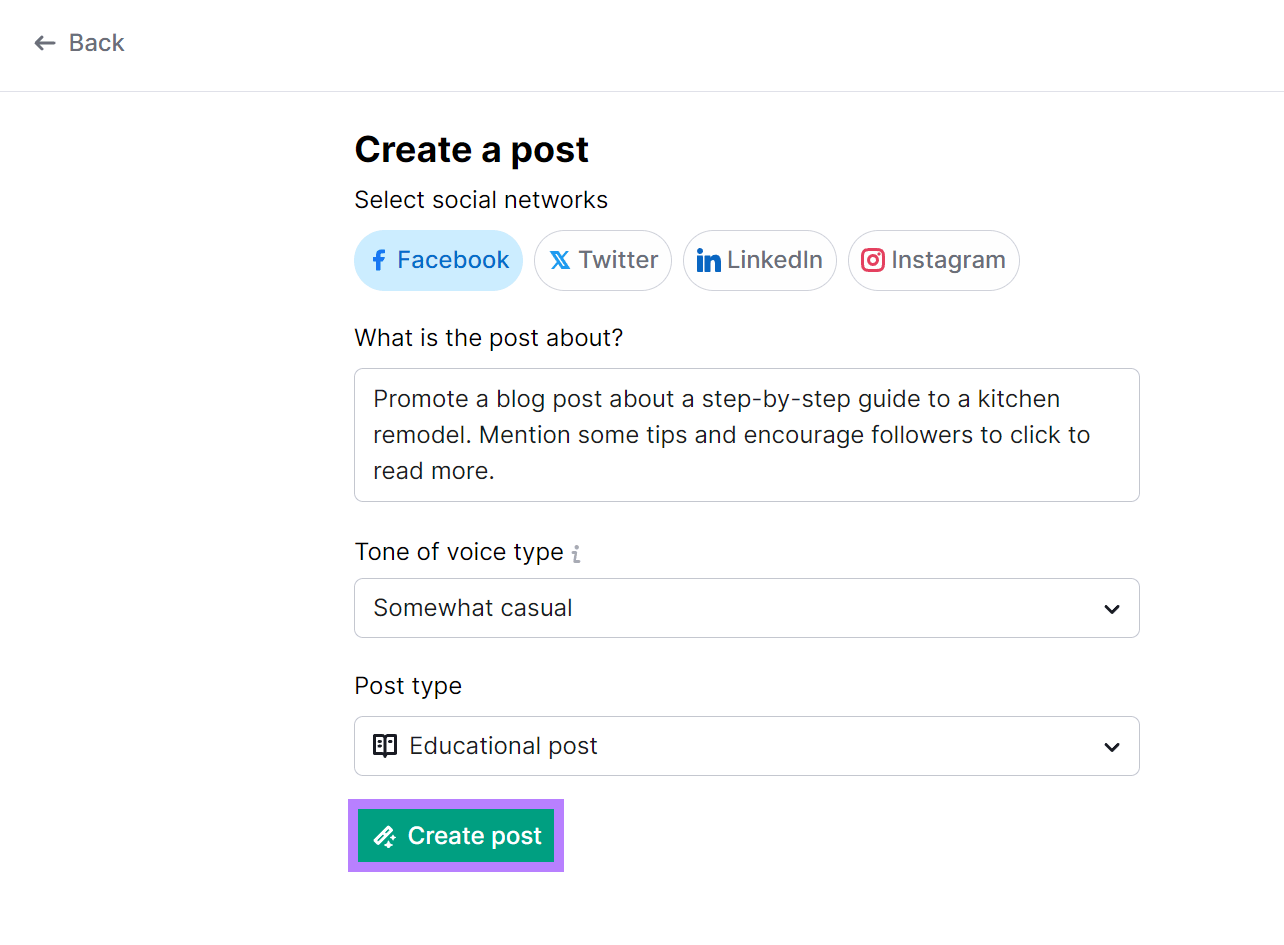
ContentShake AI automatically finds stock images based on your prompt. And adds alt text.
Clicking the image gives you the option to replace it with an AI-generated one. Or search for a different Unsplash one without leaving the interface.
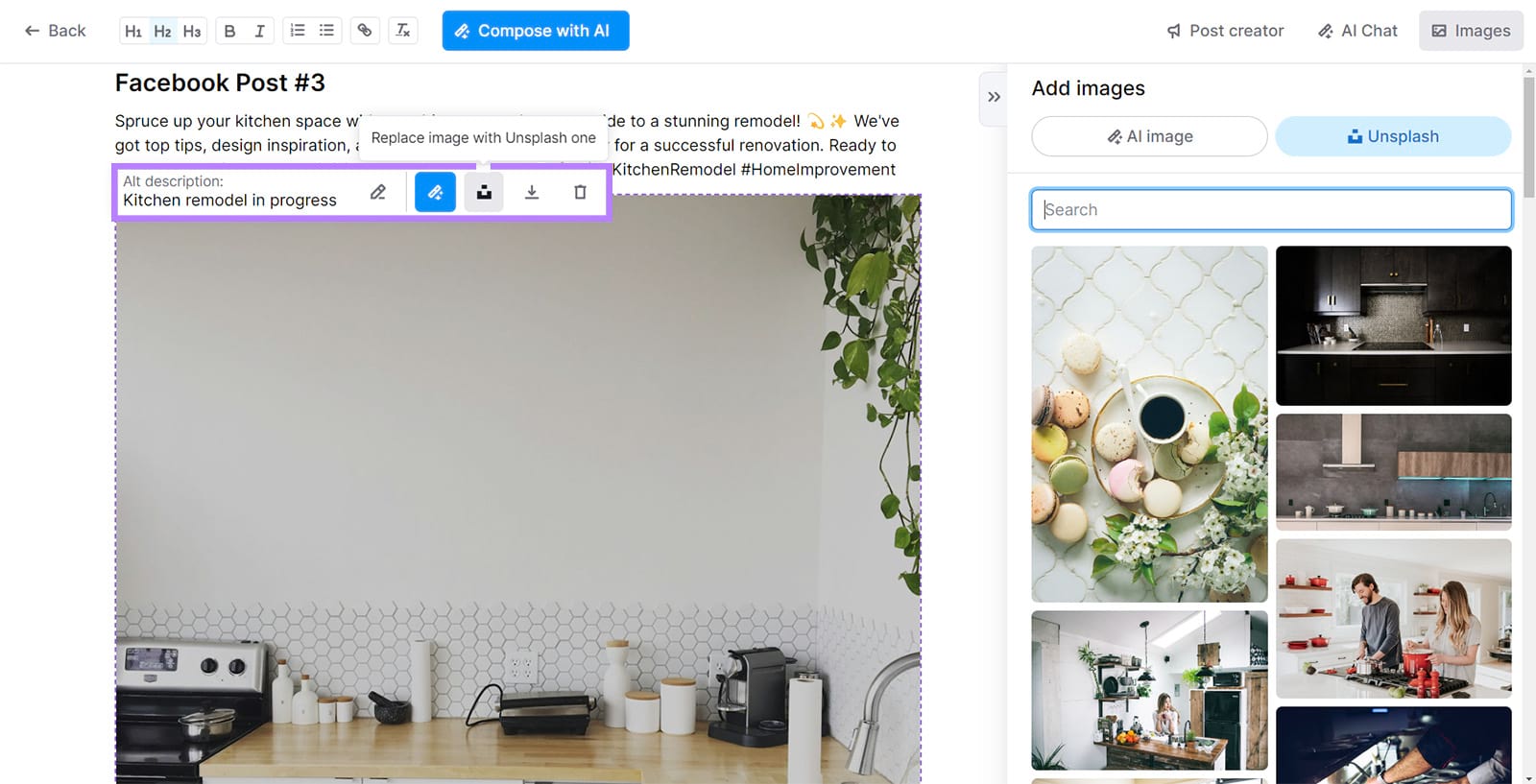
You can make any tweaks within the editor. Then just copy and paste them into your social profiles when you’re ready to publish.
Improving Existing Content
AI generators can do more than just create draft content. Some offer helpful suggestions for improving content you’ve already written.
Use the SEO Writing Assistant to fine-tune AI content prior to publishing. From the dashboard, select an existing project or click "+ Analyze new text" to start fresh.
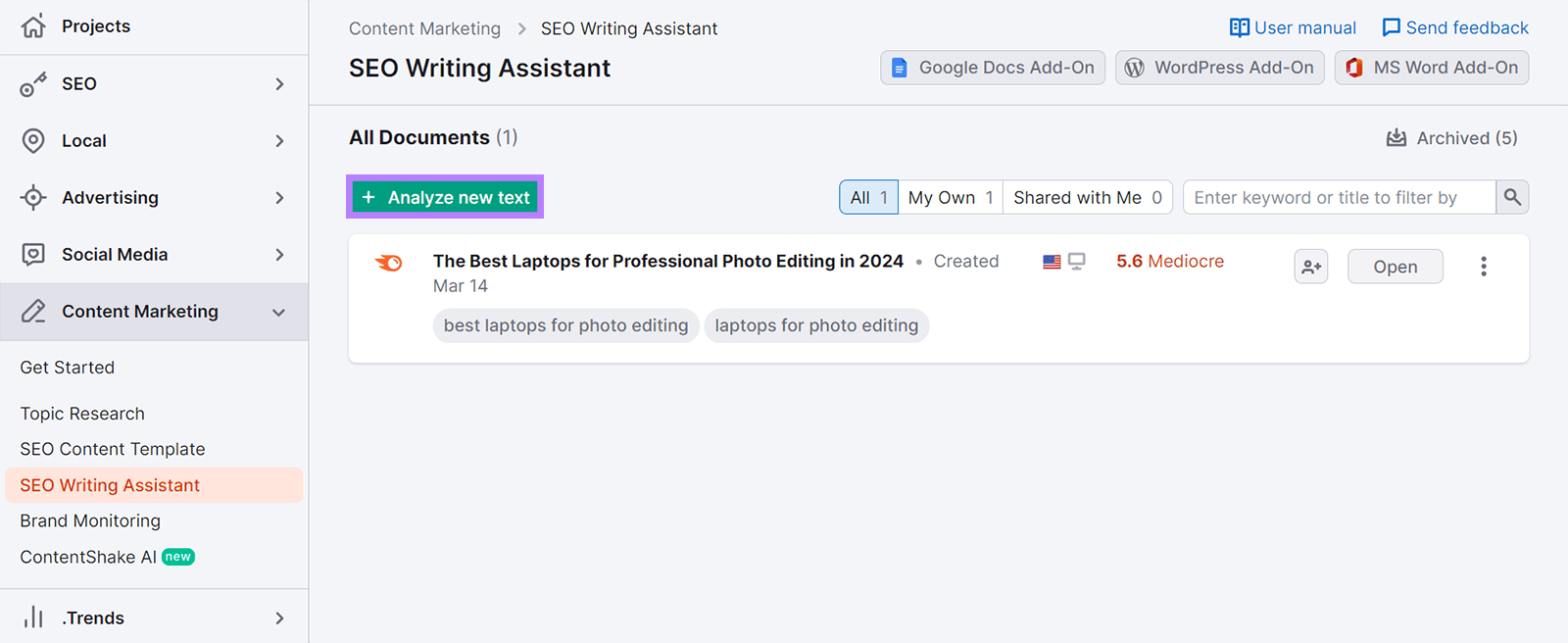
After entering the content for review or importing it from a URL, check the tool's readability, tone of voice, and SEO recommendations. Implement the suggestions to improve your content’s readability and potential organic visibility.
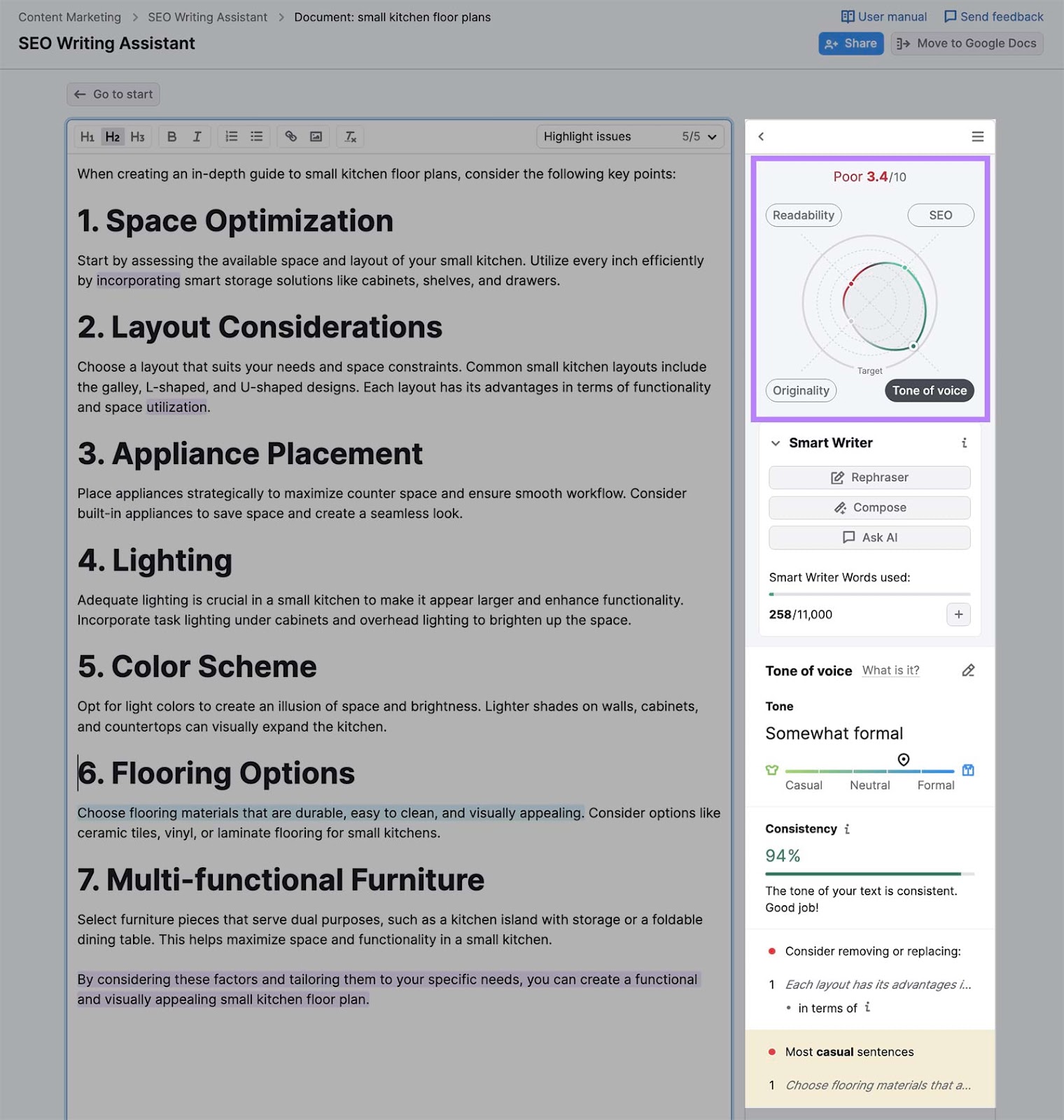
Use Smart Writer features to rephrase existing content or expand on a passage. Choose any highlighted phrase, sentence, or paragraph to view the Smart Writer recommendations (like “Simplify” in the example below).
Click one of these recommendations and the tool will make the change.
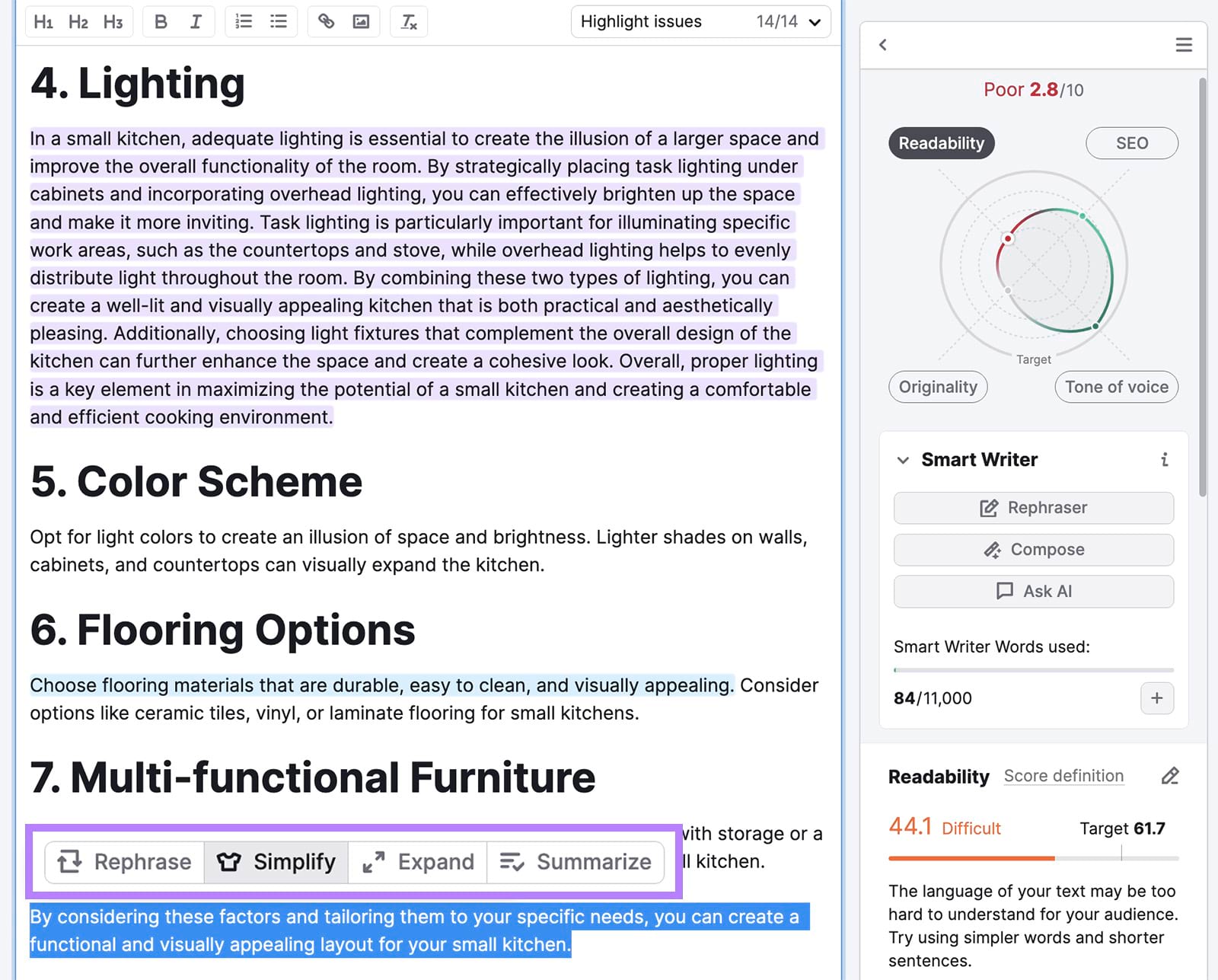
Review the AI-generated content and select “Accept,” “Reject,” or “Try again.”
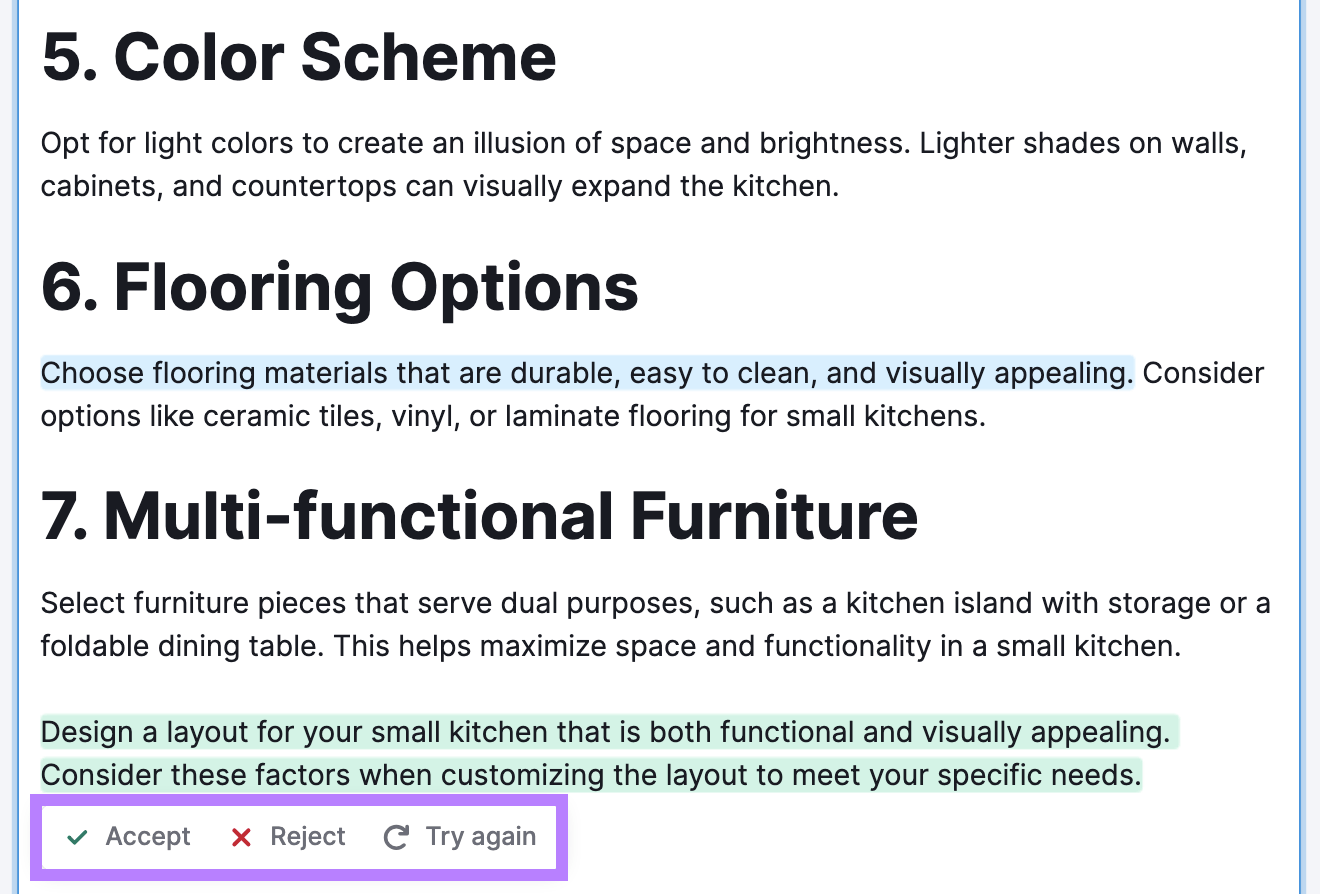
Content Translation
When you have an international audience, you may benefit from publishing content in more than one language.
Use a tool like Copy.ai to translate entire blog posts or generate short social media posts in 30+ languages.
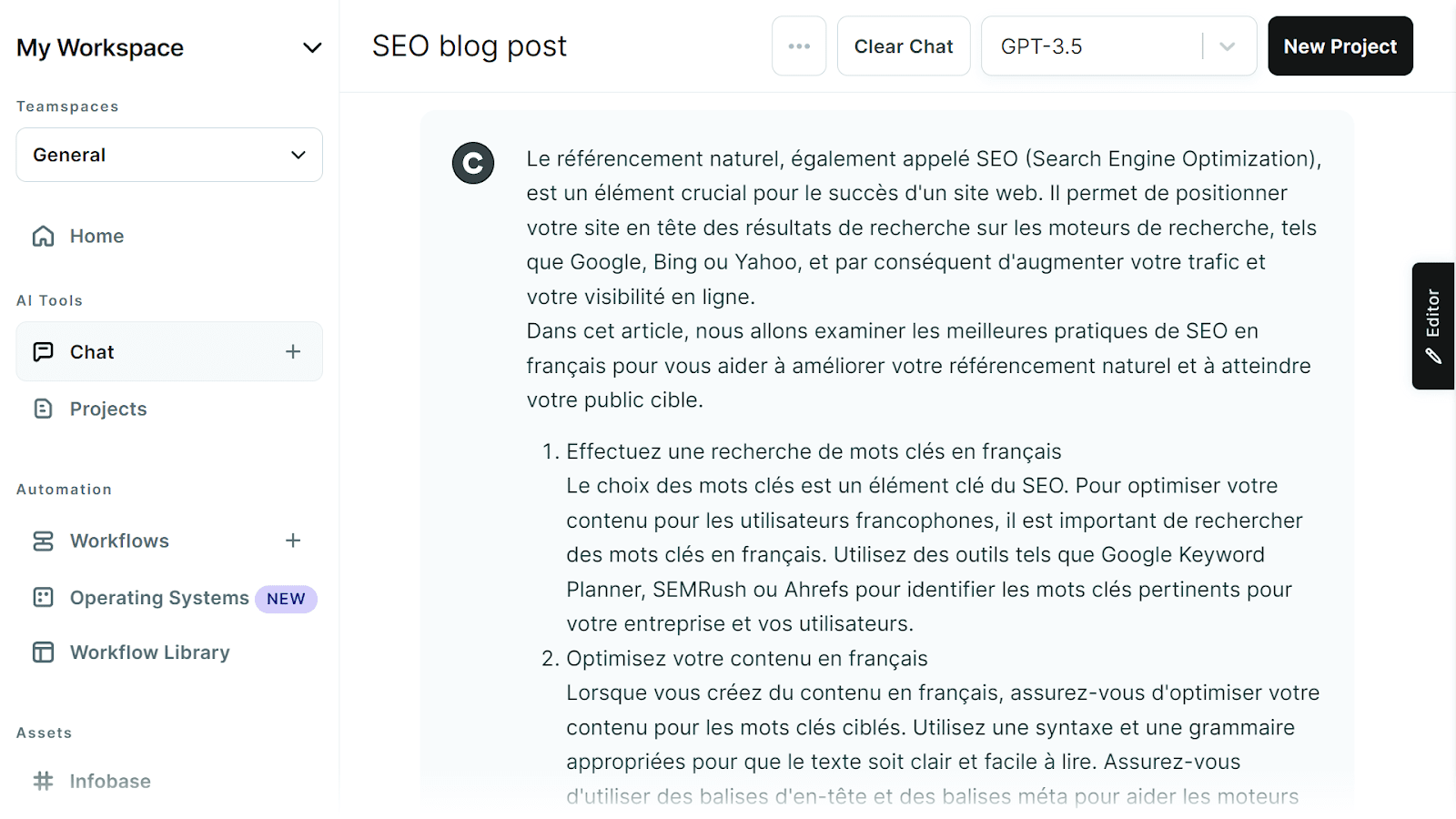
How to Detect AI-Generated Content
You can detect content generated by AI using tools or by familiarizing yourself with some of the common traits of AI content.
Use an AI Content Detection Tool
AI detection tools typically only work for text. Like AI generators, they train using existing content datasets and use machine learning algorithms to differentiate between AI-generated and human-written content.
When an AI detector analyzes content, it displays its confidence level that AI created the text. Some provide an overall score, while others score each sentence.
Some AI detection tools are relatively simple. For example, Copyleaks indicates whether it detects human or AI content:
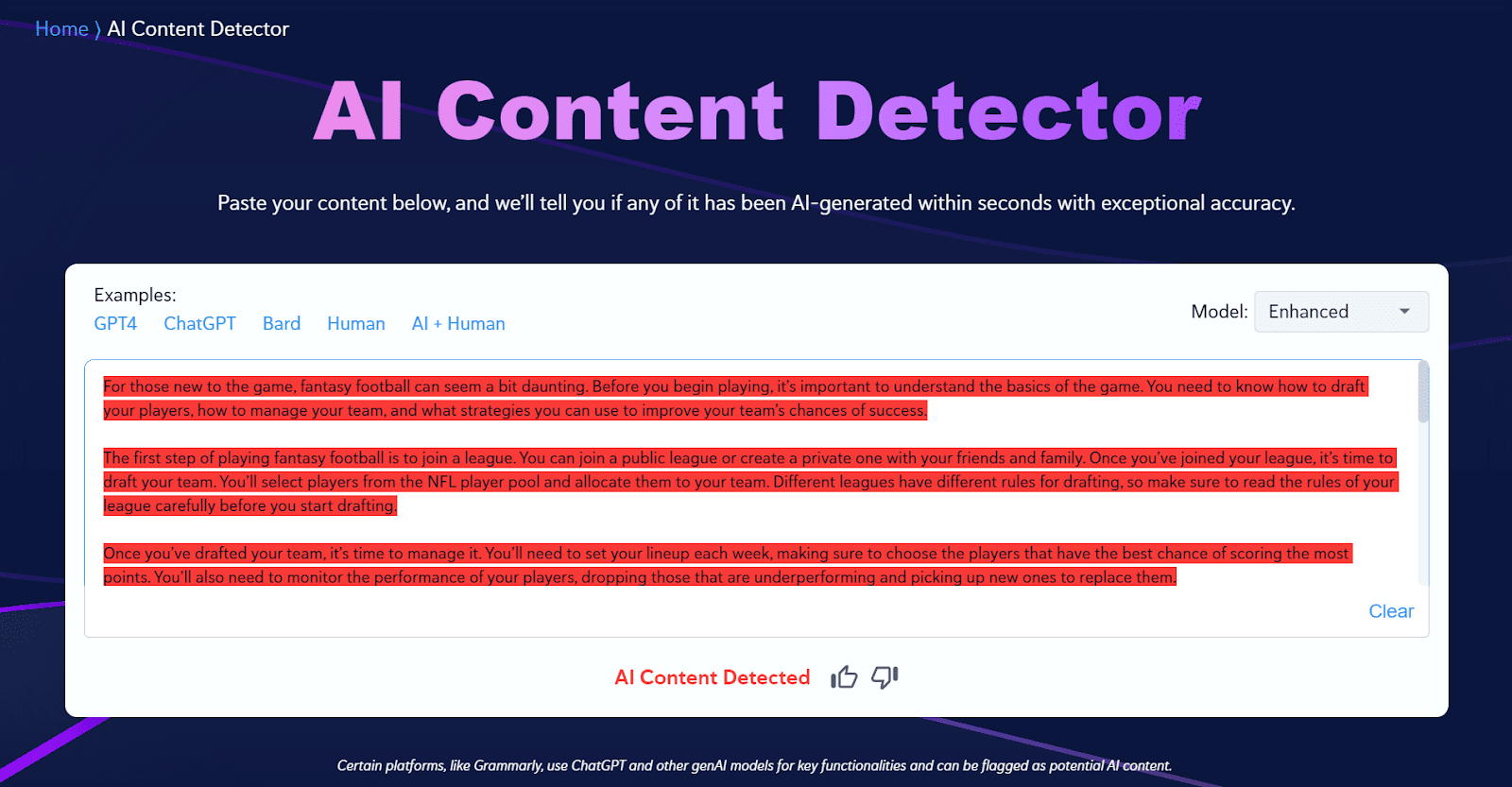
The AI & Plagiarism Checker from the Semrush App Center shows what percentage of the input is likely AI-generated content (while also checking for originality):
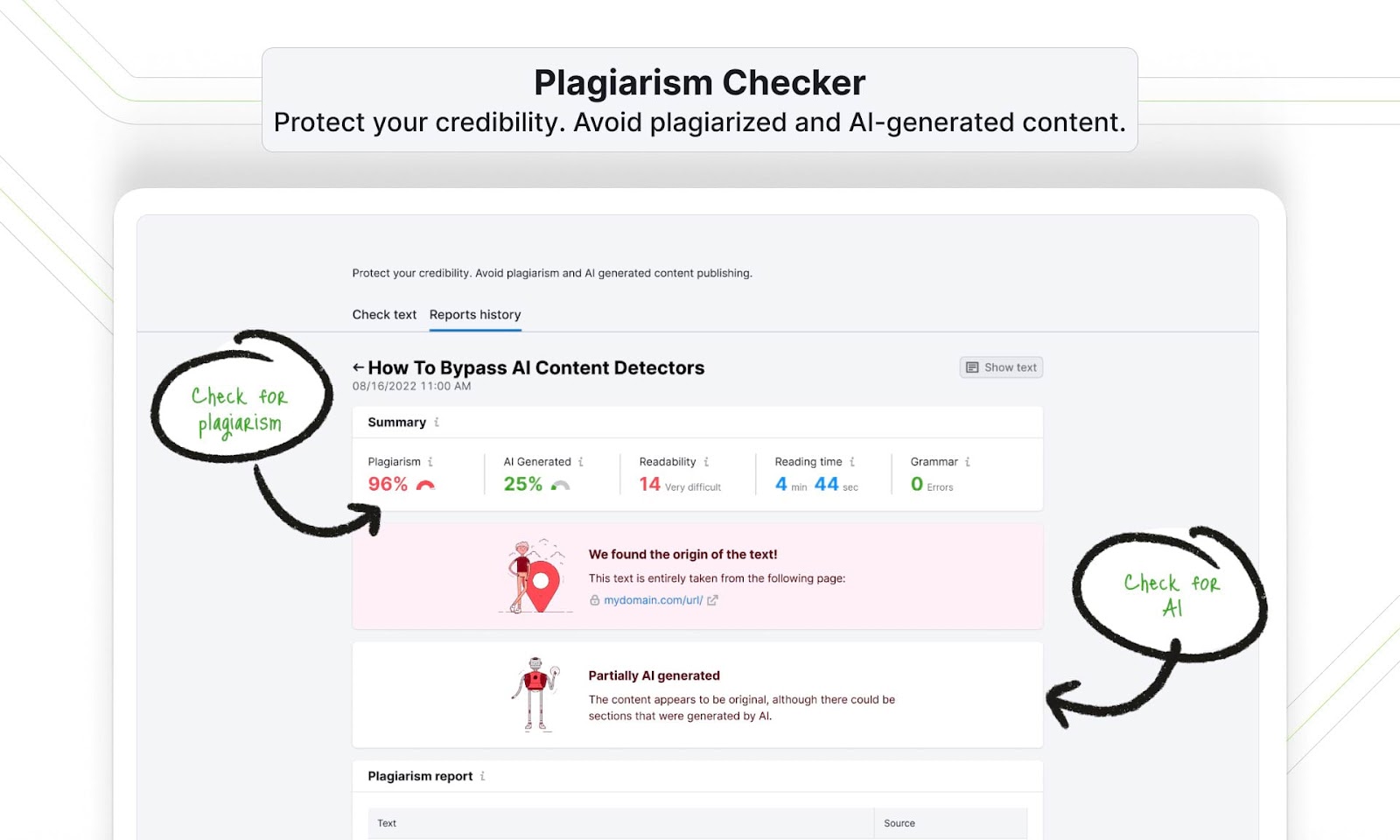
Originality.ai shares an overall AI versus human score along with a sentence-by-sentence confidence level. It also has two AI detection model options:
- Turbo 3.0: More sensitive with a lower tolerance for AI content
- Standard 2.0: Less sensitive with a higher tolerance for AI content
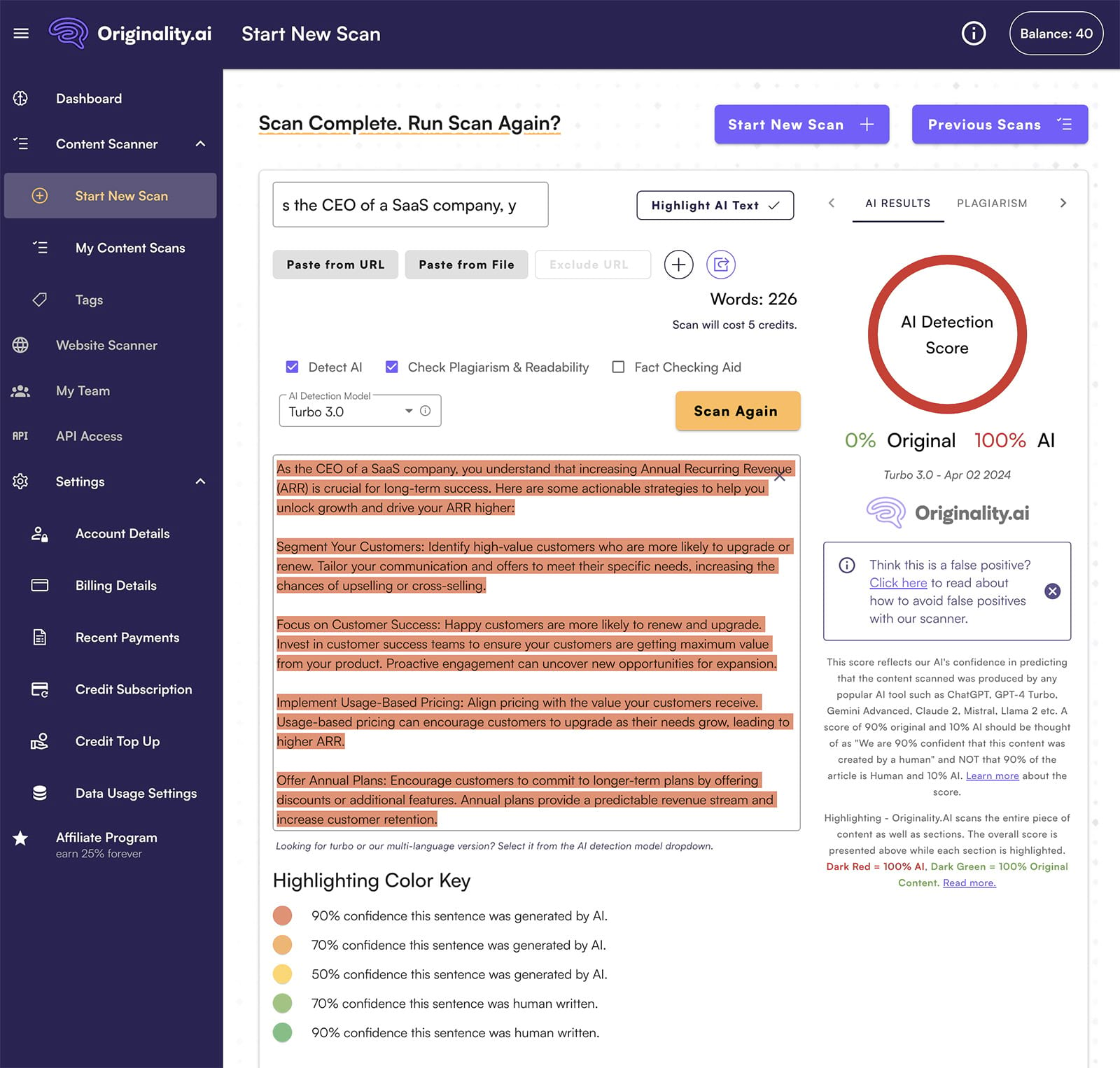
Select an AI content detector for your team or project based on the level of detail and sensitivity you need.
Look for AI Clues
To identify AI content without a tool (or alongside tools), learn to identify common signs. You can spot some of these clues at a glance. Others require closer attention.
AI-generated text often:
- Has a generic tone that lacks personal insights or first-hand experience
- Includes errors or fictitious elements (known as “hallucinations”)
- Overuses specific words or phrases that don't fit the context or tone (like "furthermore" or "delve")
AI-generated images often:
- Include oddities like unrealistic facial expressions or the wrong number of limbs
- Have mistakes like misplaced elements, misspelled words, or stray pixels
- Lack the metadata that human-made photographs typically have
Use AI-Generated Content to Speed Up Your Workflow
Using AI to generate content can save you time and make it possible for even small teams to scale their content production.
But AI tools require carefully crafted prompts and human oversight to produce high-quality content that's ready to publish.
Tools like ContentShake AI make it easy for you to generate lots of different types of content. And you’ll get actionable suggestions to quickly and easily improve your content’s SEO, readability, and tone of voice.
Try ContentShake AI for free and start speeding up your content creation workflow.
