Related keywords are words or phrases that are closely related to the topic your webpage is focused on. They include:
- Secondary keywords: These are keywords or phrases in addition to your primary (main) keyword that you want to target and rank for
- Semantic keywords:These are words that are conceptually related to the main topic, but you may not necessarily want to rank for them directly. For example, if you’re writing an article on the topic “how to lose weight,” semantic keywords could be "diet," "exercise," "calorie deficit," "healthy eating," etc.
Using these keywords lets you establish topical relevance. And helps search engines better understand your content.
This means you can achieve better search engine rankings by optimizing your content for both secondary and semantic keywords (aka related keywords).
This article explores how to find related keywords and how to use them to optimize your content.
How to Find Related Keywords
Let’s look at six ways to find related keywords. And dive into tactics you can use to avoid missing out on critical opportunities.
1. Do Keyword Research
One of the easiest and fastest ways to find related keywords is to do keyword research using a tool like Semrush’s Keyword Magic Tool.
Specifically, you can use it to find secondary keywords for your content.
For example, let’s say you’re creating an article focused on the main keyword “how to lose weight.”
Enter this keyword in the tool and click “Search.”
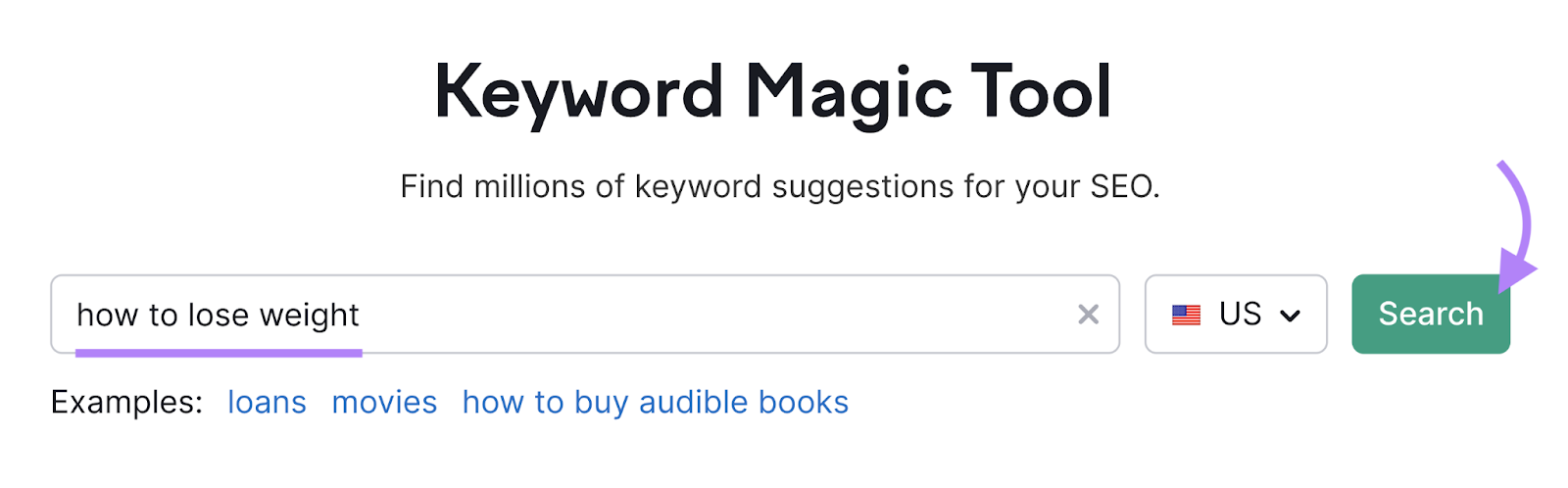
Then, go to the “All Keywords” tab.
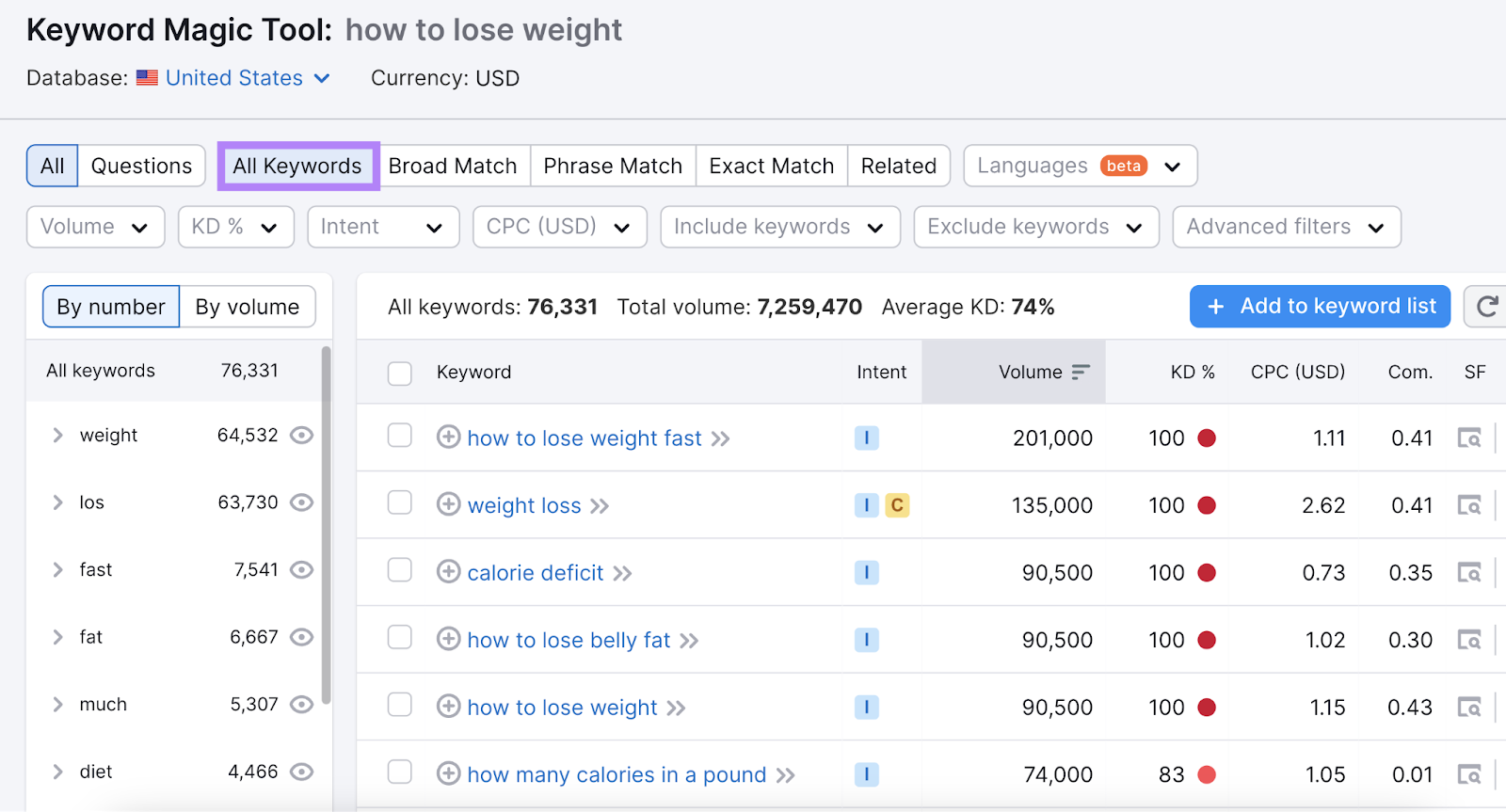
Here, you’ll see potential related keywords—secondary keywords that are closely related to your main keyword.
If you scroll through the list, you’ll be able to find some good options. For example:
- “how to lose weight fast”
- “weight loss”
- “lose weight fast”
- “best way to lose weight”
For each of your keywords, you’ll also get metrics like search volume and keyword difficulty.
Search volume tells you how often the keyword gets searched each month on average. To give you an idea of how much traffic you could get if you rank for it.
And keyword difficulty indicates how tough it is to rank for that keyword based on the competition level. With a higher score meaning it’s harder to rank.
Terms with high search volumes also tend to have high difficulty scores. But don’t shy away from targeting those keywords if they’re relevant.
You just need to put in the effort to improve your website’s reputability. Which you can do by creating high-quality content, building a lot of backlinks (links from other websites to yours), etc.
2. Analyze Your Competitors
Another tactic for finding related search terms is to conduct competitor research. And the search engine results page (SERP) is a great place to start.
First, run a quick Google search to see which pages are currently ranking for the topic you’re creating content on.
Like this:
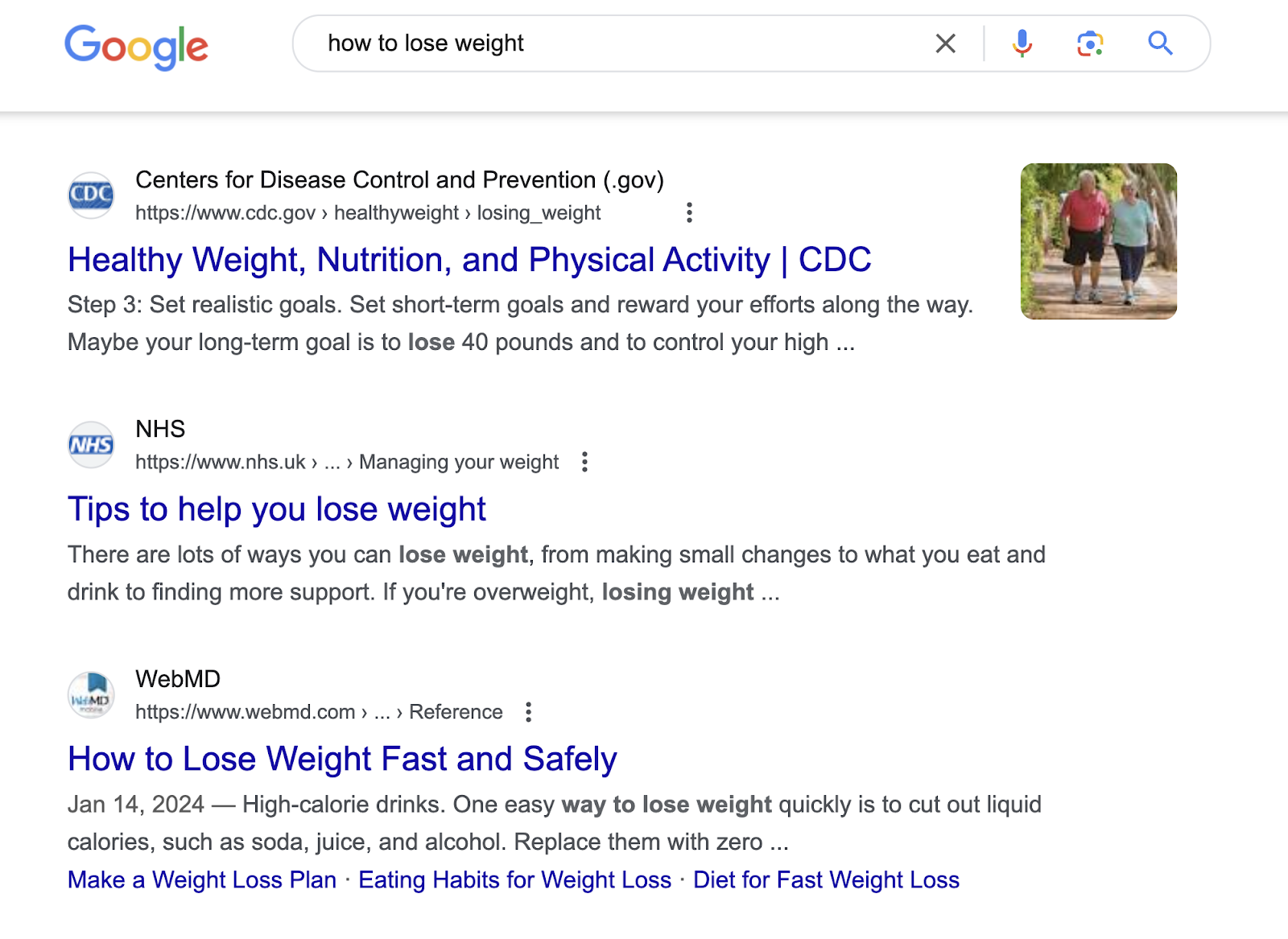
Then, run each of the top-10 ranking URLs through Semrush’s Organic Research tool. One by one.
Here’s how:
Enter the URL, choose a country, and click “Search.”
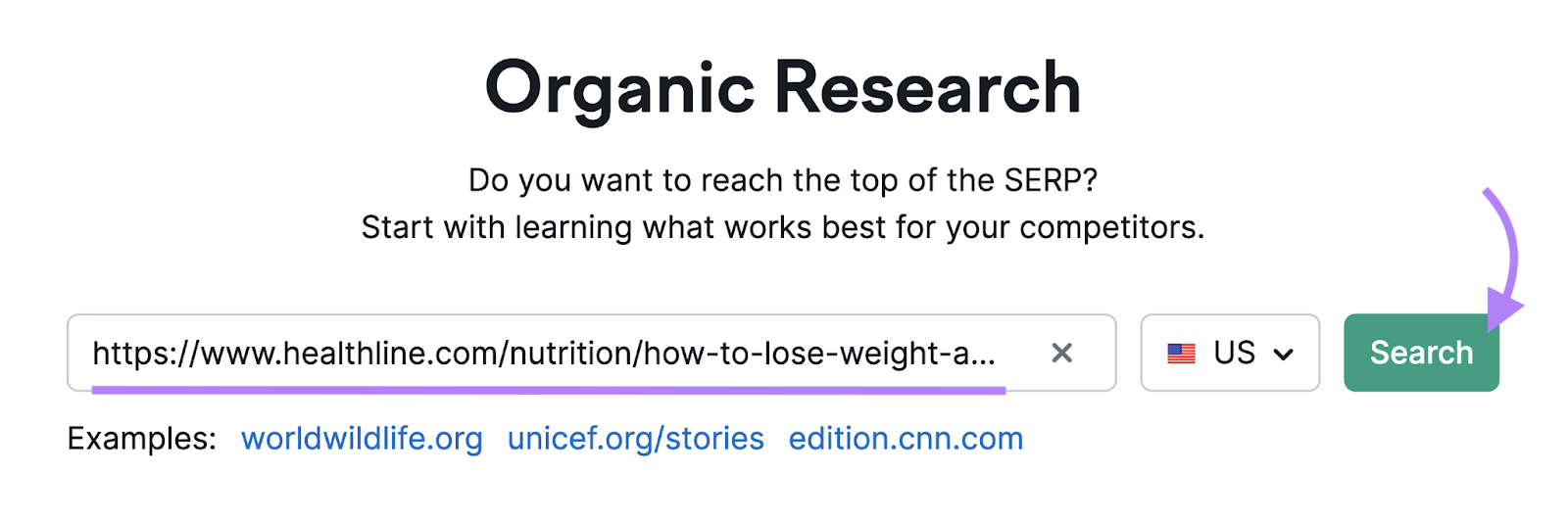
On the next page, select “Exact URL” from the drop-down menu at the top.
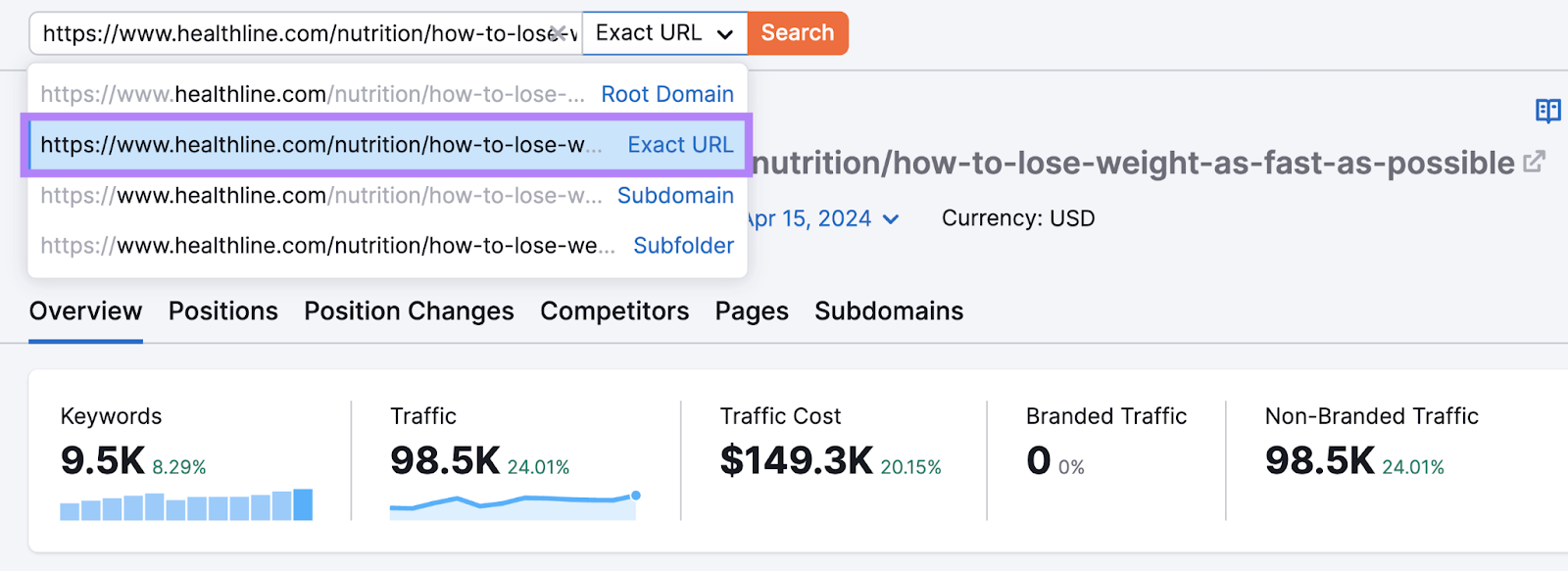
Now, click on the “Positions” tab. And you’ll see the keyword variations that page is ranking for.
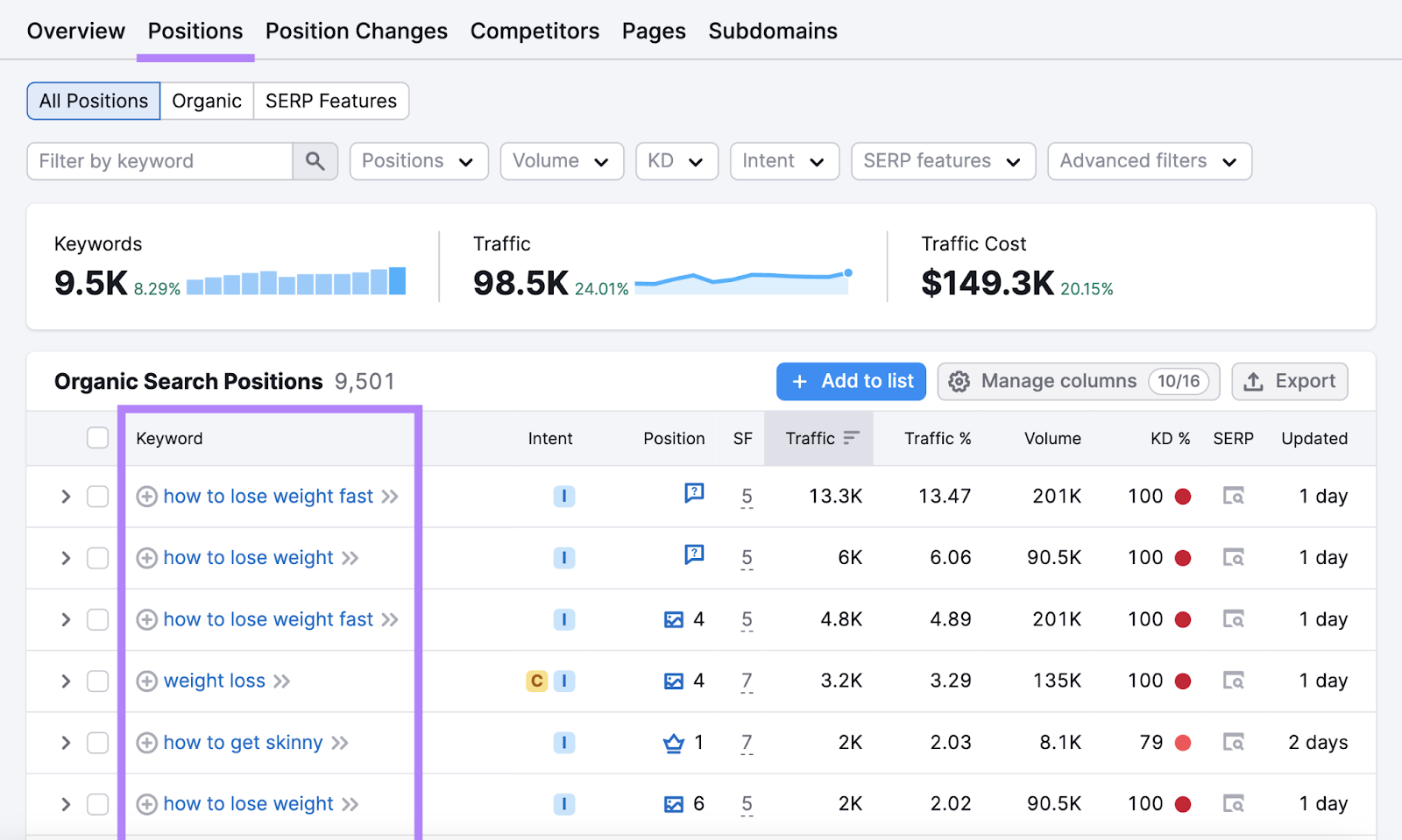
Do this for each of the top-10 ranking URLs. And you can put together a long list of secondary keywords.
3. Leverage Content Creation Tools
There are tons of content creation tools out there. And though their main purposes might be different, some can help you find related keywords.
For example, Semrush’s SEO Content Template.
Start by adding your main topic and clicking “Create content template.”
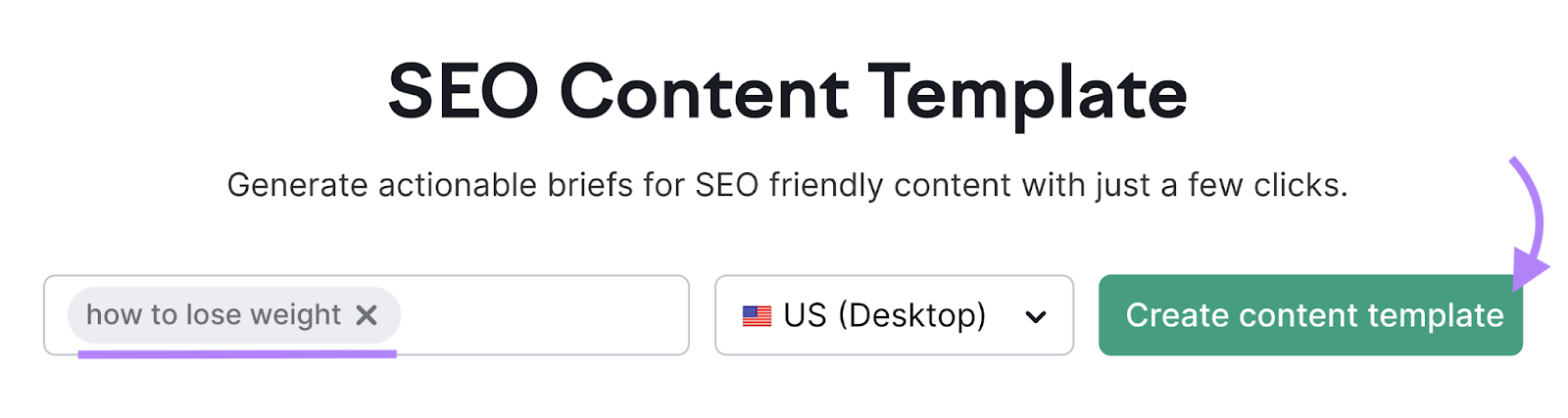
The tool will analyze your top-10 ranking rivals and share recommendations. Including a list of semantically related keywords.
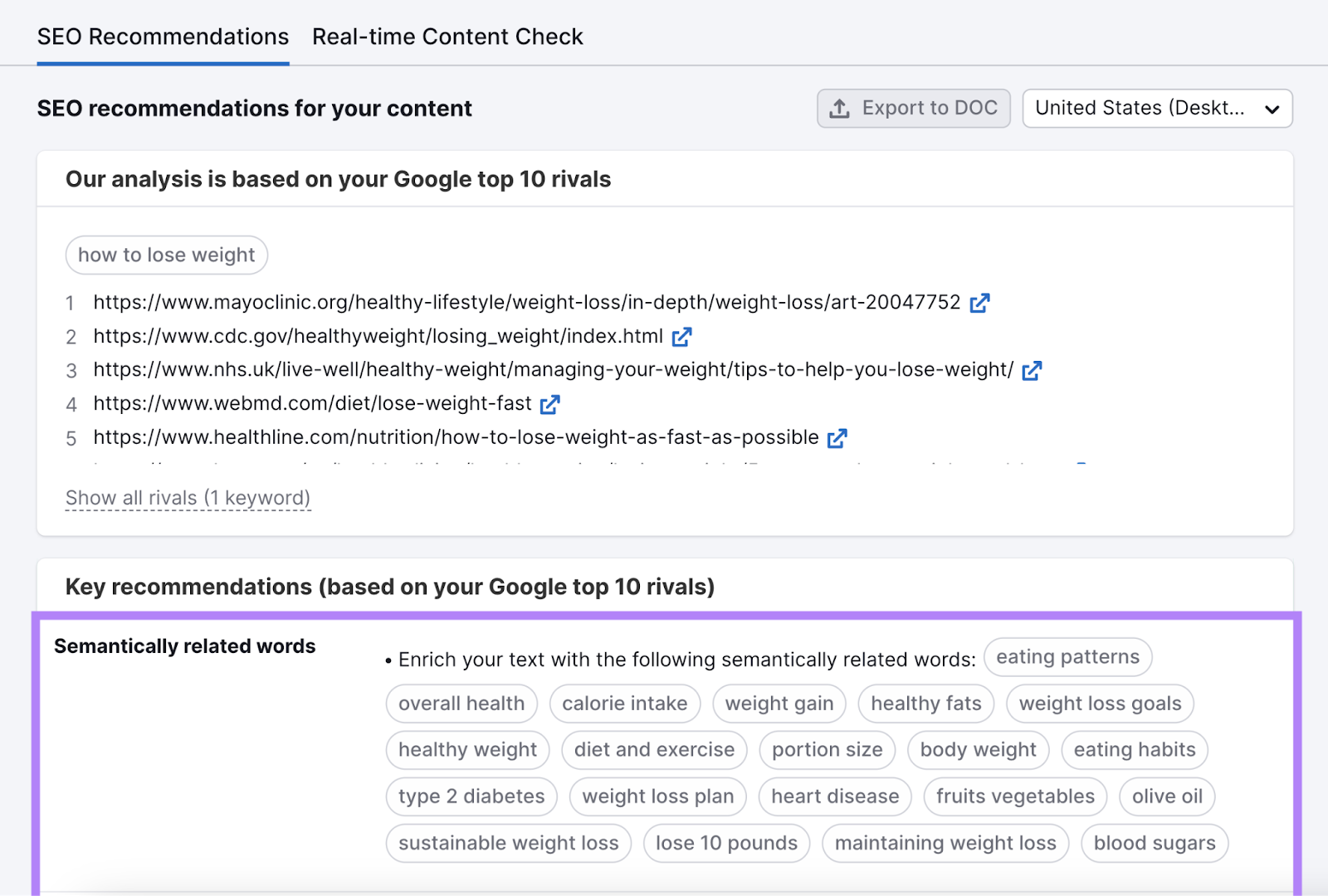
These keywords are different from secondary keywords. Your content won’t rank for them directly.
But they make your content more topically relevant and help search engines understand it better. This improved understanding can increase your rankings for your primary keyword as well as your secondary keywords.
If you want to find related keywords for content you’ve already written, run it through SEO Writing Assistant.
Start by copying and pasting your content into the text editor. And adding at least two keywords.
You’ll see an “SEO” widget on the right that lists recommended keywords.
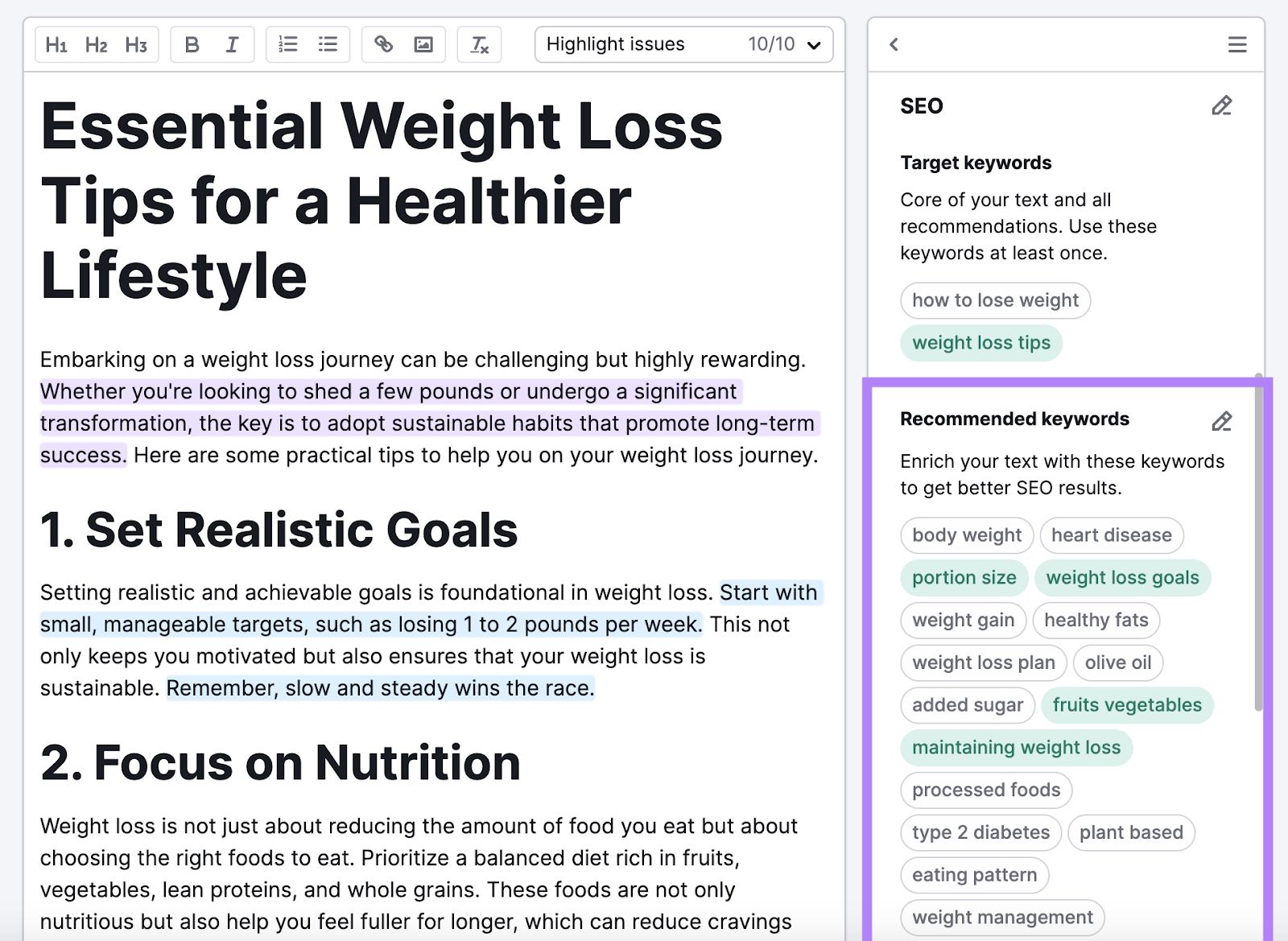
These are semantic keywords you can add to your page to get better SEO results.
4. Check Your Existing Content’s Keyword Profile
You can also find related keywords by evaluating your content’s keyword profile.
Use Google Search Console for this.
It shows you which keywords your pages are currently ranking for. Which means it can help you find related keywords you can add to your content to further improve rankings.
Open the tool. Then, click on “Search results” under “Performance” to see this report:
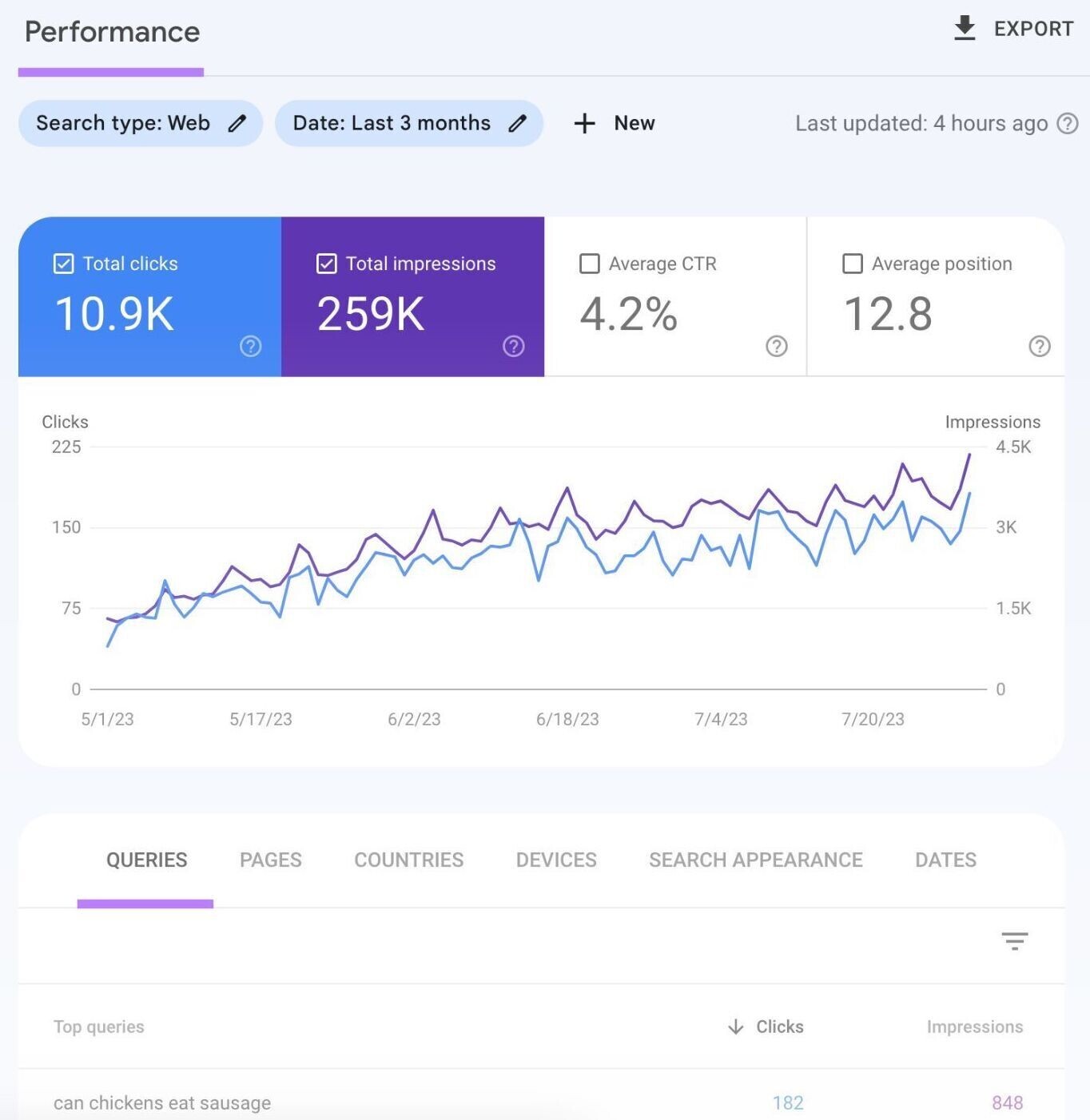
This page shows the queries your site is currently ranking for.
To analyze a specific page, click “+ New” and select “Page” from the drop-down menu.
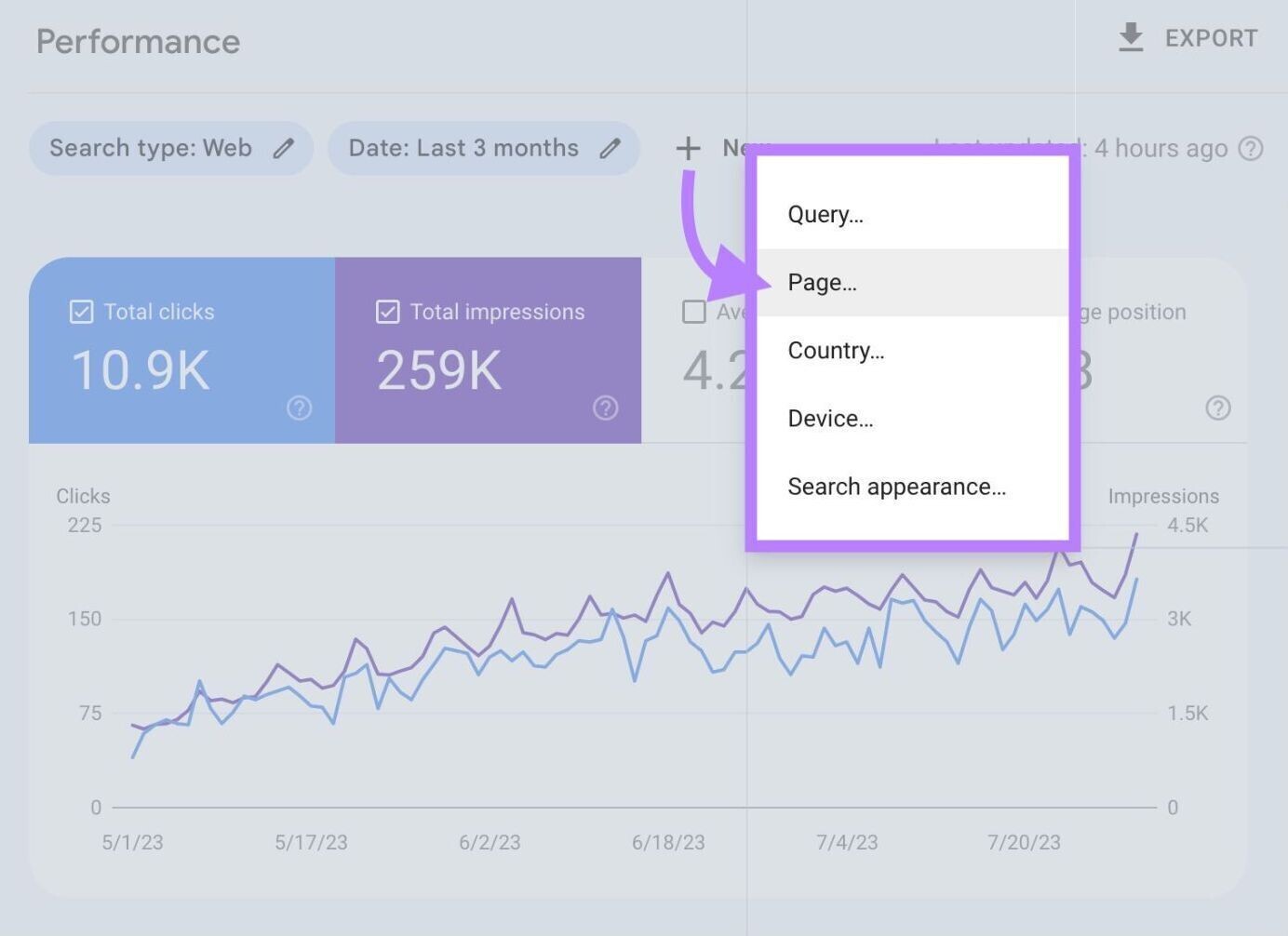
Then, select “Exact URL” from the drop-down menu, add the page’s URL, and click “Apply.”
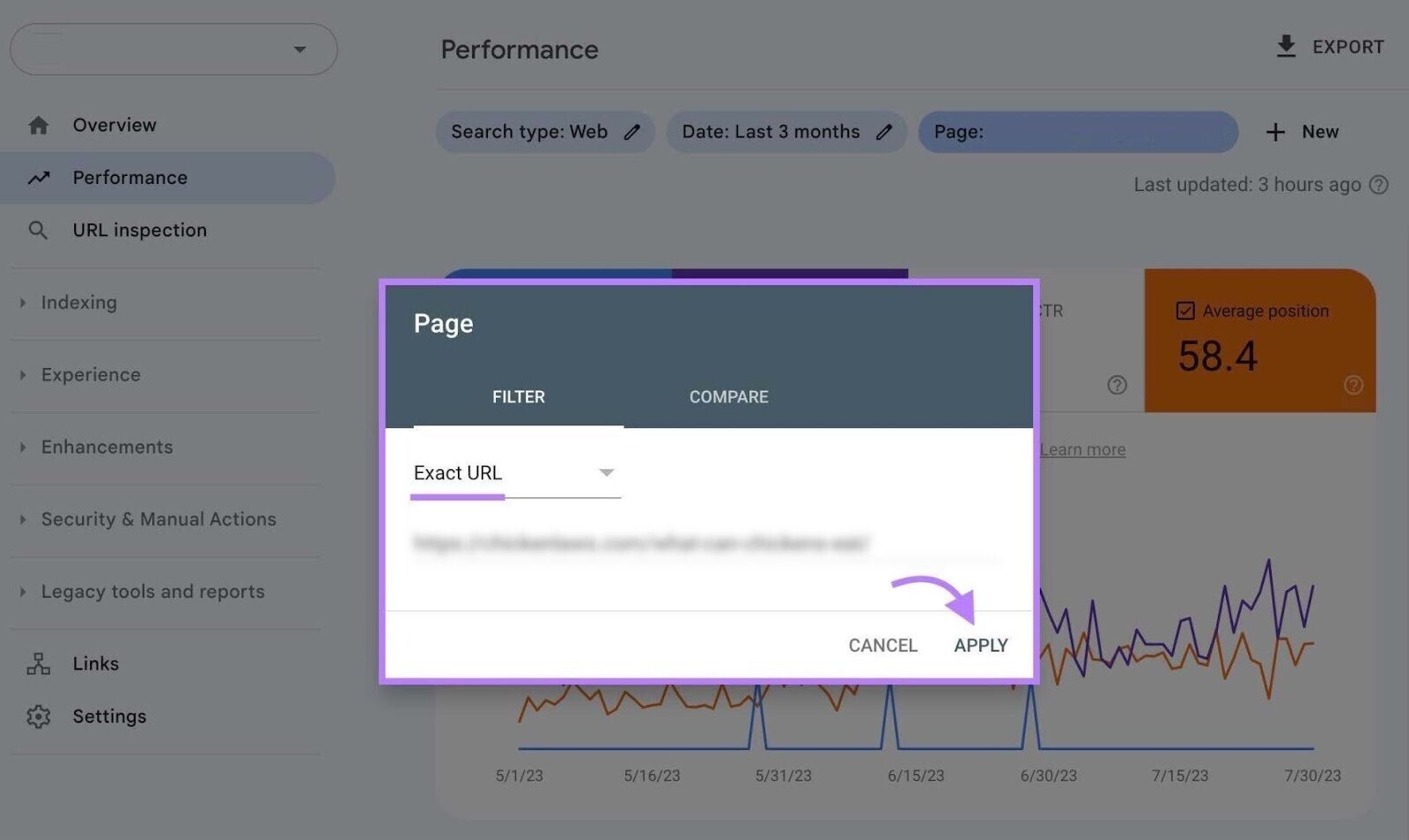
Check the “Average position” box at the top and scroll down to see which keywords the page is ranking for.
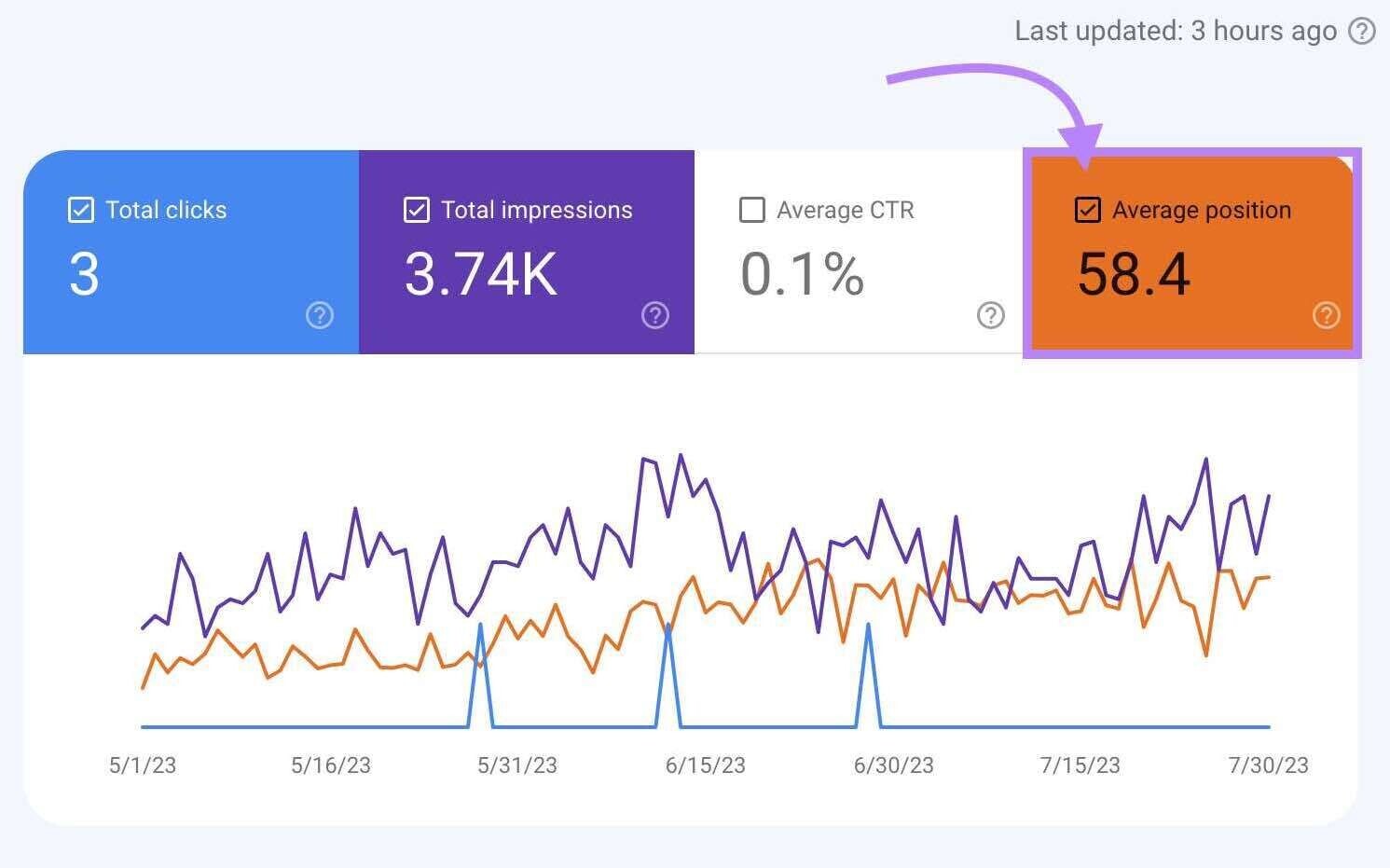
Now, go back to your content and make sure it contains these related keywords.
For example, when we look at this guide for weight loss tips, we can see it’s currently ranking for these queries:
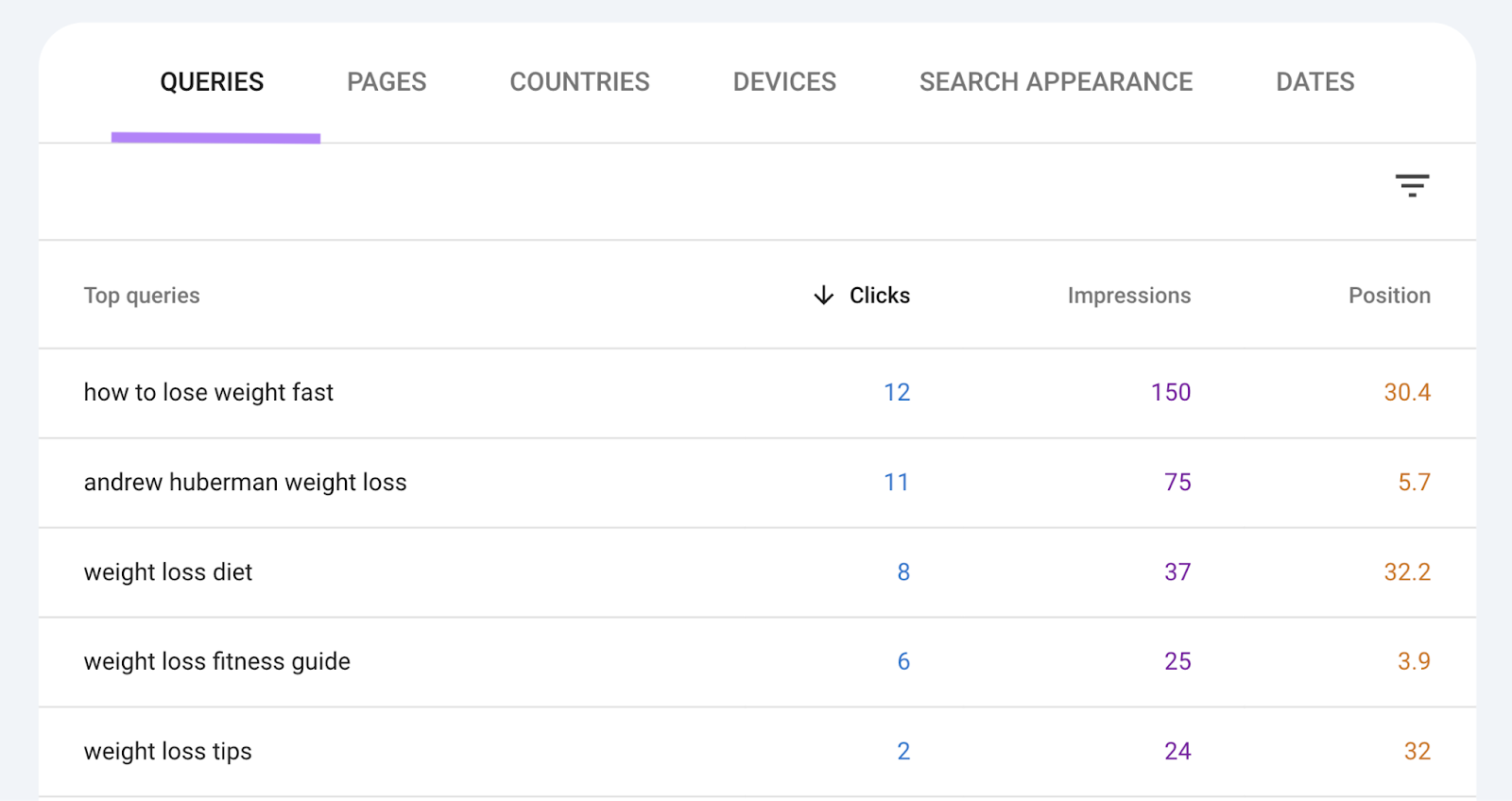
The article currently doesn’t mention the keyword “weight loss fitness guide.” But folks are searching for it.
So, you could add it to your content. It will improve your ranking for that keyword and you will get more clicks.
5. Use Google Autocomplete and Related Searches
You can also use Google’s autocomplete suggestions and related searches to find related keywords.
Autocomplete is a feature within Google that predicts what you’re going to search for once you start to type.
And those suggestions are all related keywords that are secondary terms.
For example, you could type “how to lose weight” into Google if you’re writing an article on that topic.
Like this:
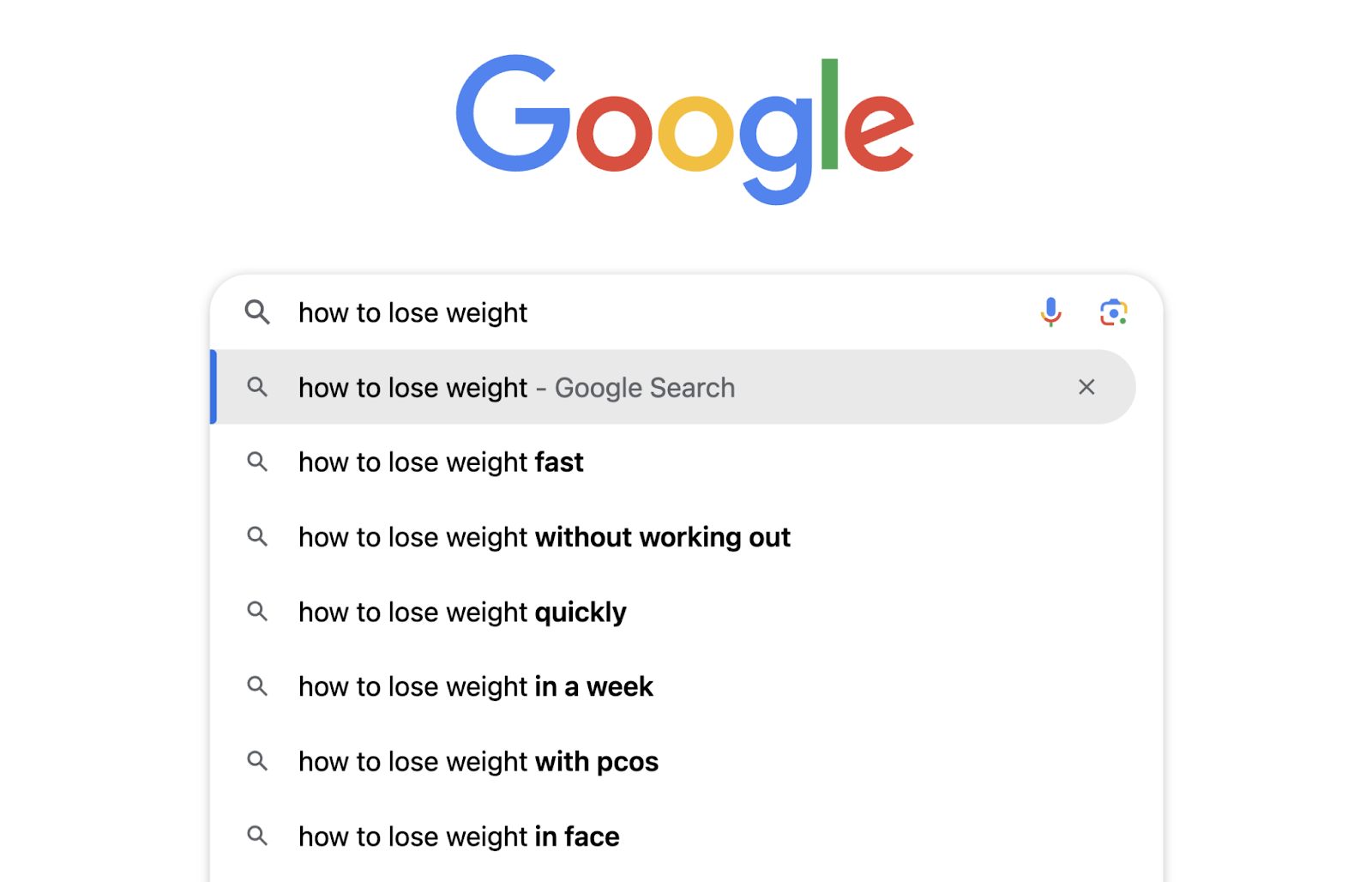
It’s a good idea to add these related search terms to your content. Because many people are already searching for them on Google.
You can also use another Google feature called related searches.
If you search for “how to lose weight” again, scroll down to the bottom. And you’ll see a block with SEO related keywords.
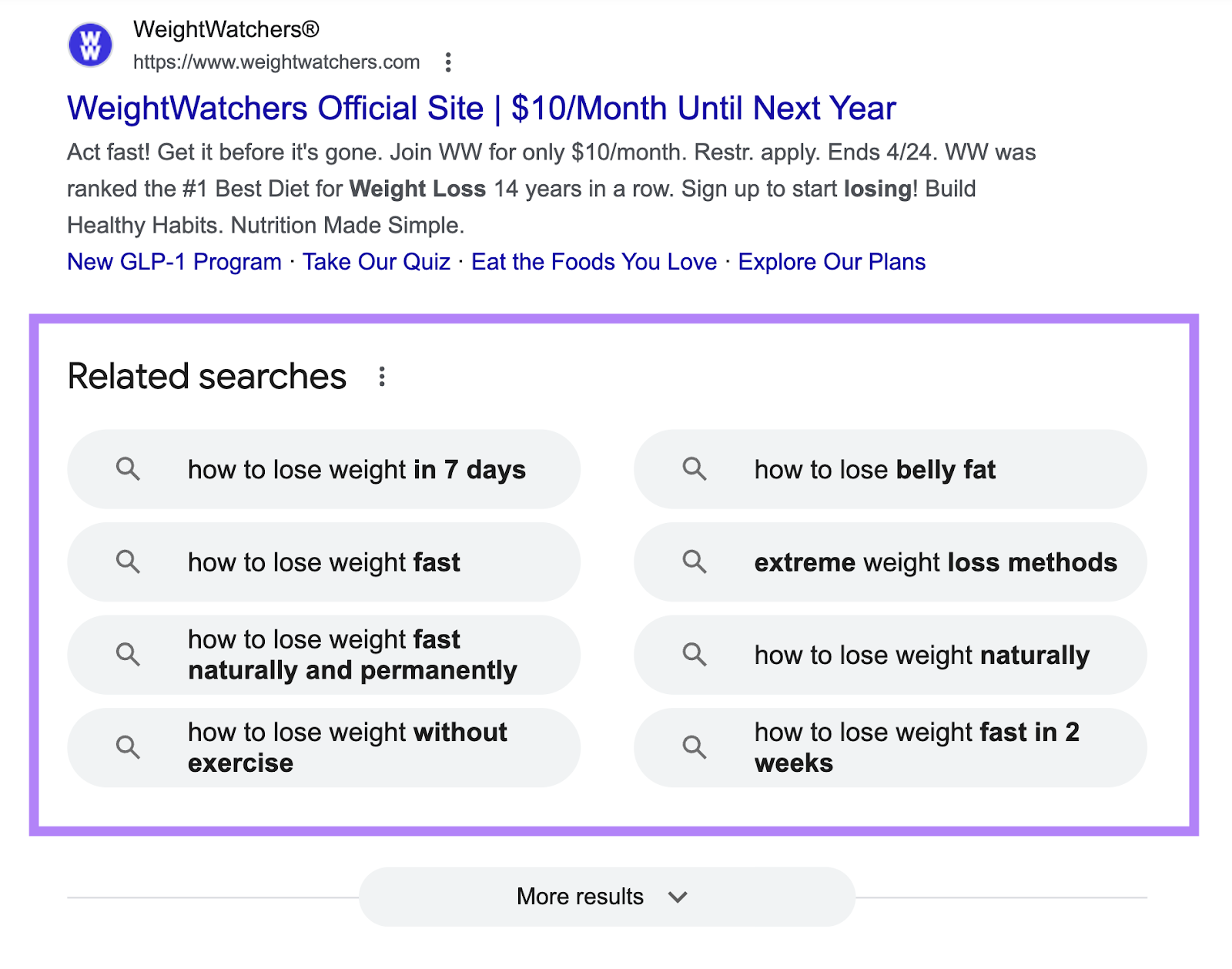
These are keywords Google believes are strongly related to your search term. So, including them in your content could improve its performance.
6. Try ChatGPT or Claude
Generative artificial intelligence (AI) tools like ChatGPT and Claude can provide related keywords when you prompt them to.
You’re probably already familiar with ChatGPT given how popular it became soon after launching in late 2022.
But Claude is another AI chatbot from Anthropic—an AI research company. And if you ask it for related keywords, you’ll get some good ideas.
For example, here are some relevant keyword ideas Claude showed for our article related to weight loss.
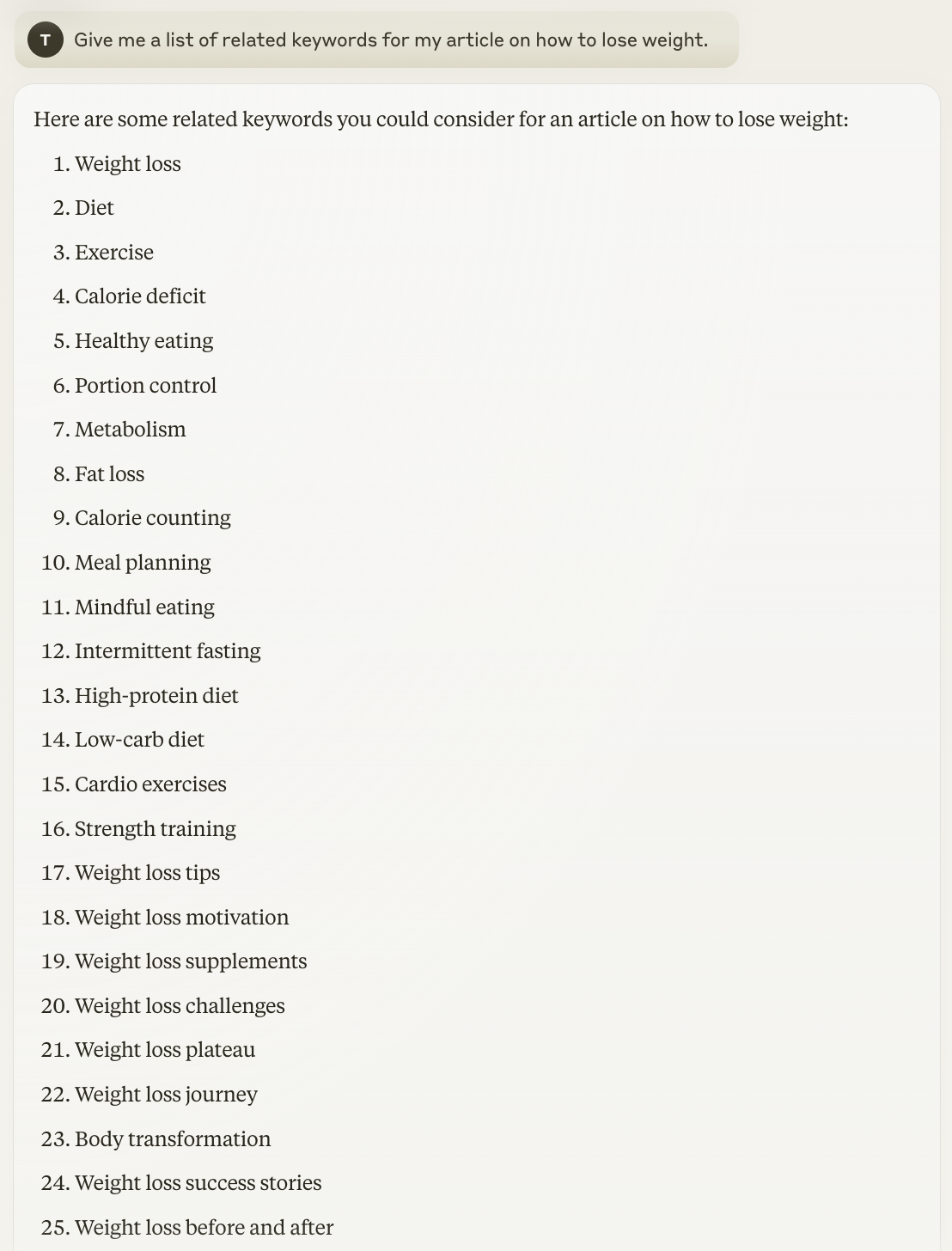
These are great semantically related keywords you can use in your content.
How to Use Related Keywords to Optimize Content
Once you’ve identified your related keywords, you can use them in your content.
Here are a few ways to do that:
Add Relevance to Existing Content
Search engines like Google use keywords and context to determine whether a page is relevant to a specific topic. Meaning it contains information that addresses a searcher’s query.
And relevance is one of Google’s main ranking factors.
Their systems will see whether you’ve used your main keyword in the title tags (the HTML title that may appear in search results), headings, and body.
But Google also looks for relevance in other ways—including pictures, videos, and related keywords.
Which means:
If the content you’ve already published doesn’t include any related keywords, Google might believe your page isn’t relevant to the main keyword.
So, use related keywords (where they sound natural and make sense) throughout your copy when optimizing content.
Build Topic Clusters
If you used the previous steps to identify keywords, you probably have a long list that you can’t possibly cover with just one page. So, try building topic clusters—groups of strategically interlinked pages that focus on a broad subject.
They help search engines understand your site’s structure. And can help validate your authority around a given topic.
And they’re structured around three components:
- A central “pillar” page focused on your main topic
- A “cluster” of pages covering related keywords
- Internal linking between the pages
Like this:
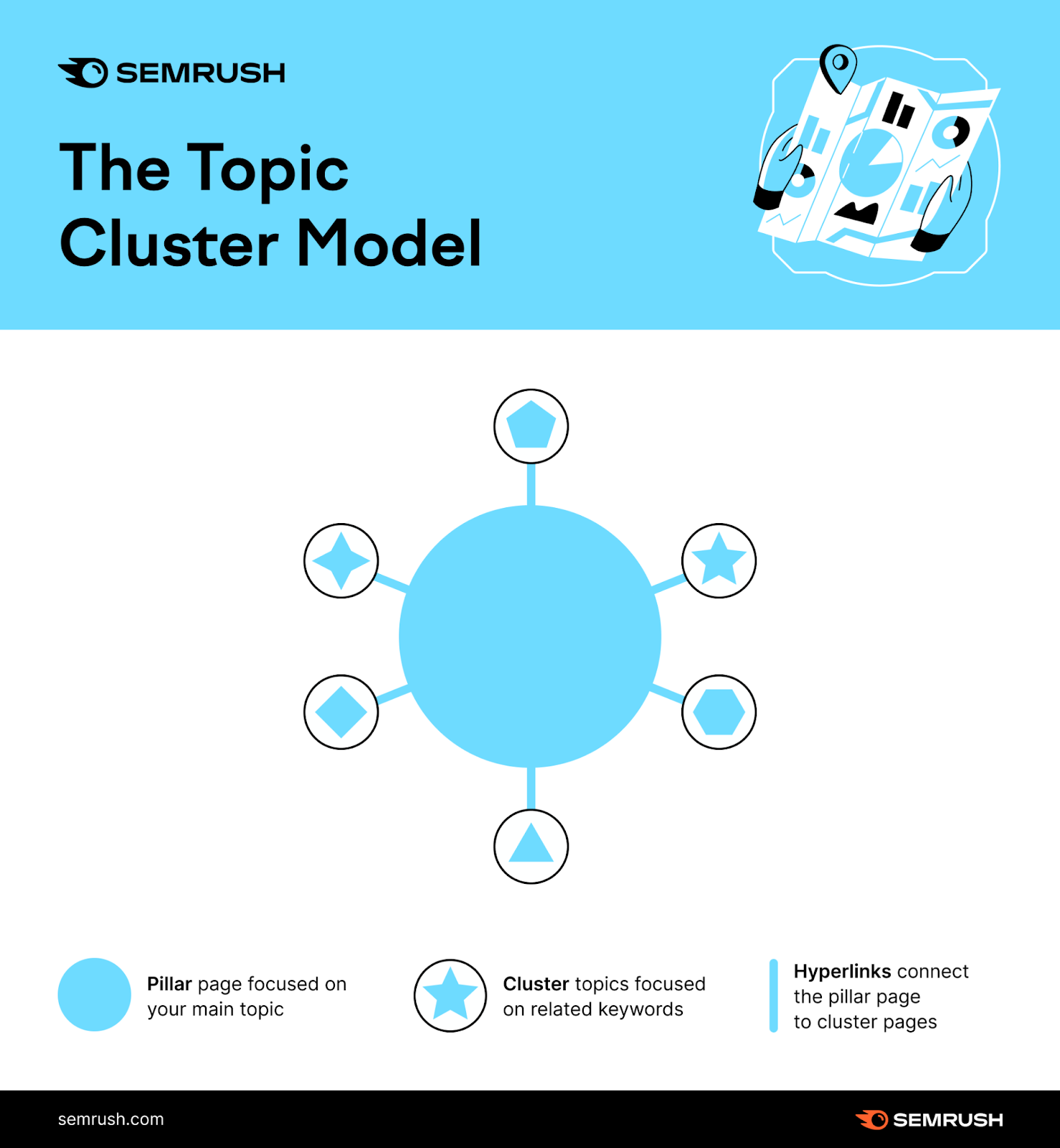
Essentially, your pillar page would focus on your main keyword and mention other relevant keywords.
And your clusters would cover those keywords in more depth.
To create a topic cluster, use Keyword Strategy Builder.
When you open the tool, click “create a regular list.”
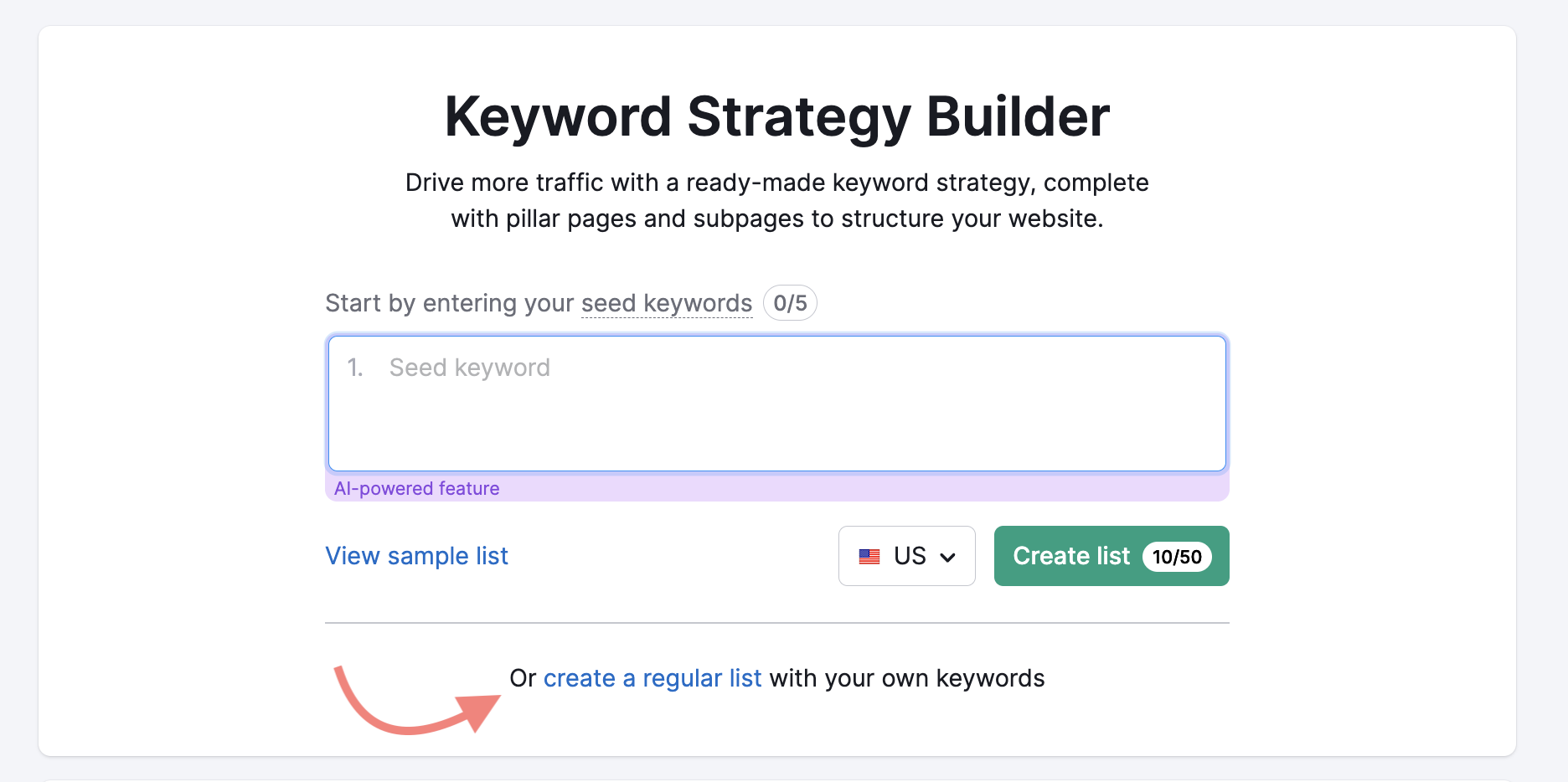
Once you name your list and get taken to the next screen, click the “Add keywords” button.
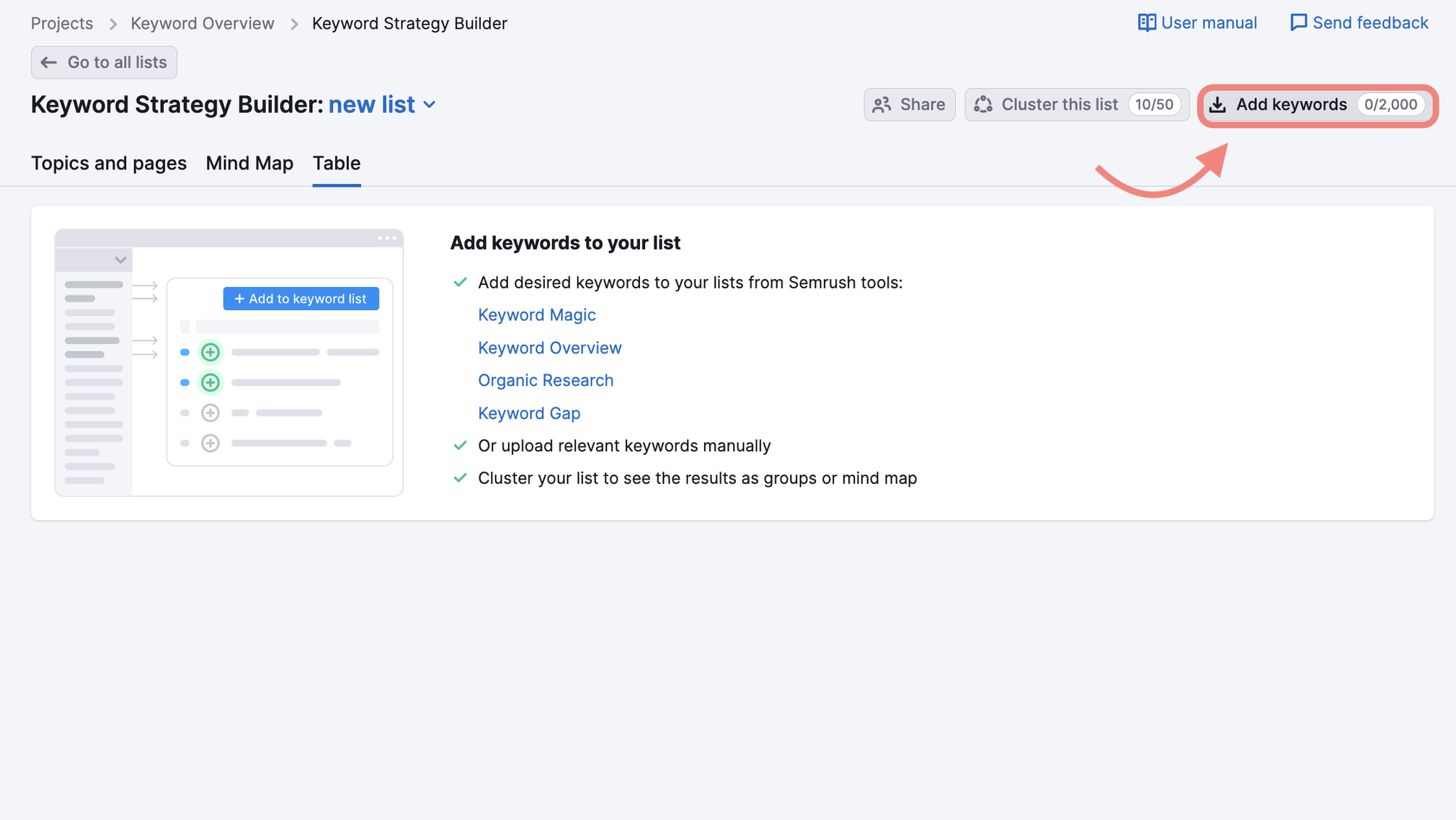
Add all the keywords you identified previously. And click “Add keywords.”
Now, go to the Topics and pages tab and select “Cluster this list.”
You’ll now see a list of topics and pages (aka keyword clusters). Which are keyword groups that can each be assigned to a specific page in your topic cluster.
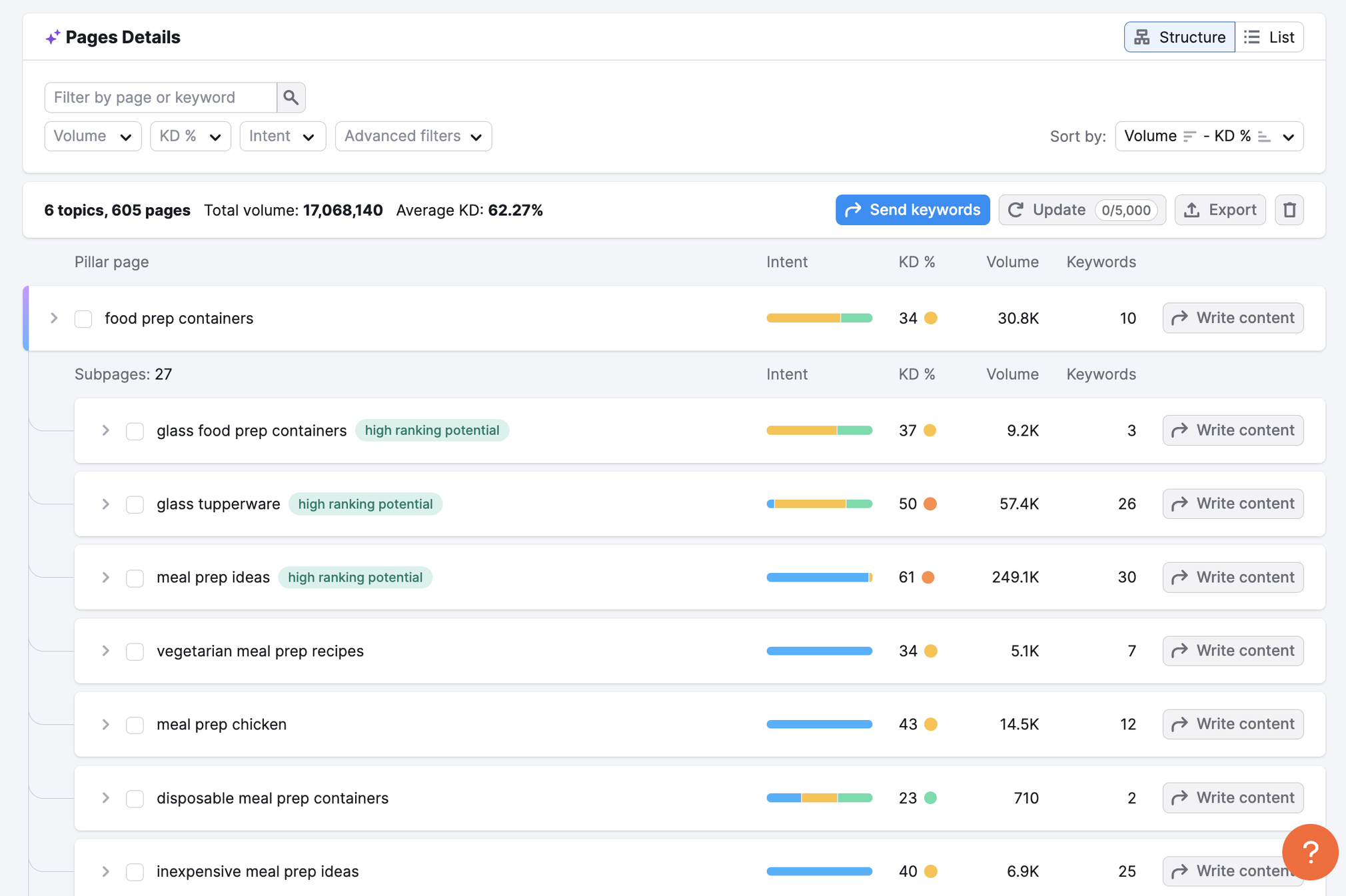
And be sure to look at the terms that were grouped as “non-clustered.” These weren’t added to any of the keyword clusters, which means they may be good semantic keywords to use across your topic cluster.
Get Related Keyword Ideas in Seconds
You now have a better understanding of how to find and use related keywords in your content.
Remember, Semrush offers a suite of SEO tools that can help you come up with related keyword ideas. Sign up to try them today.
