Every online store wants to drive more traffic and increase sales.
And ecommerce SEO could be the perfect way to do that.
This guide explains what it is, why it is important, and how to go about it.
What Is Ecommerce SEO?
Ecommerce SEO is the process of improving an online store’s organic rankings and visibility in search engines like Google and Bing.
Common tasks associated with ecommerce SEO include:
- Performing keyword research
- Improving site structure
- Optimizing for on-page SEO elements (meaning making improvements to your webpages’ content)
- Creating quality content
- Building backlinks (links from other sites that point to your site)
And more.
Why Is SEO Important for Ecommerce Websites?
SEO is important for ecommerce sites because it helps them get more traffic and drive sales.
When your online store appears higher in search results, more people see your products.
This leads to more sales over time.
It’s as simple as that.
Some of the other benefits of using SEO for ecommerce websites are that:
- It’s a cost-effective way to reach your customers without paying for ads
- It builds trust and credibility for your brand, as people tend to trust organic results more than paid ones
- It gives you a competitive edge over other online stores that may not be optimized for SEO
Now, let’s see the exact tips you need to succeed with ecommerce SEO.
7 Tips for Successful Ecommerce SEO
1. Perform Keyword Research
The first step of any ecommerce SEO campaign is to perform keyword research.
Keyword research is the process of finding which words or phrases (keywords) people use to search for your products online.
You need to use the same keywords to optimize your product and category pages. So they rank higher for those keywords and bring traffic to your website.
We’ll cover how to optimize your pages later in this guide. But before that, let’s go over four ways to do keyword research.
Use Keyword Magic Tool
A sophisticated keyword research tool like Semrush’s Keyword Magic Tool can come in handy.
Let’s say your ecommerce site sells dog food. All you need to do is type “dog food” into the search box and click “Search.”
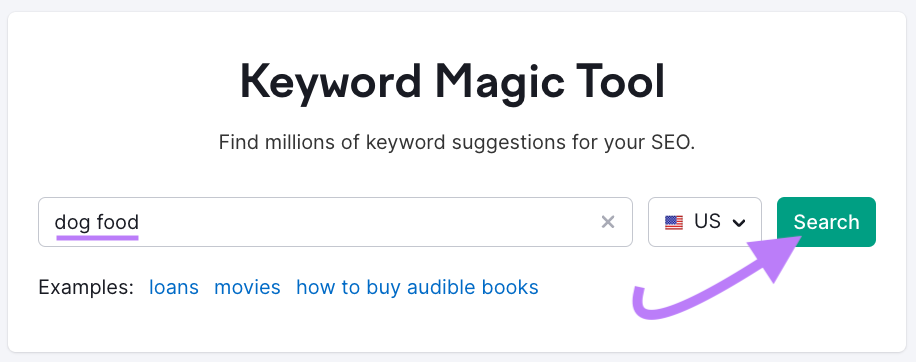
And the tool will show you a list of related keywords that people search for on Google.
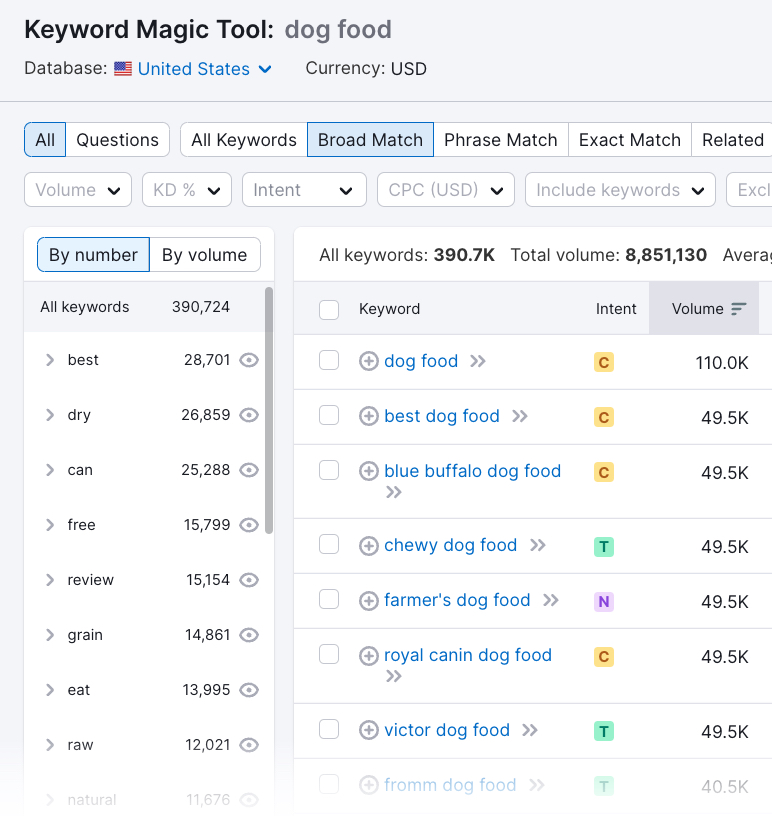
Having access to all these keyword ideas is great. But how do you know which ones are the best?
First, check which ones are relevant for your online store.
These will be keywords related to the product or category pages on your site.
For example, if you have a category page selling dry dog food, the keyword “dry dog food” could be an excellent choice.
Click on the keyword group on the left hand side to see all keywords belonging to that category.
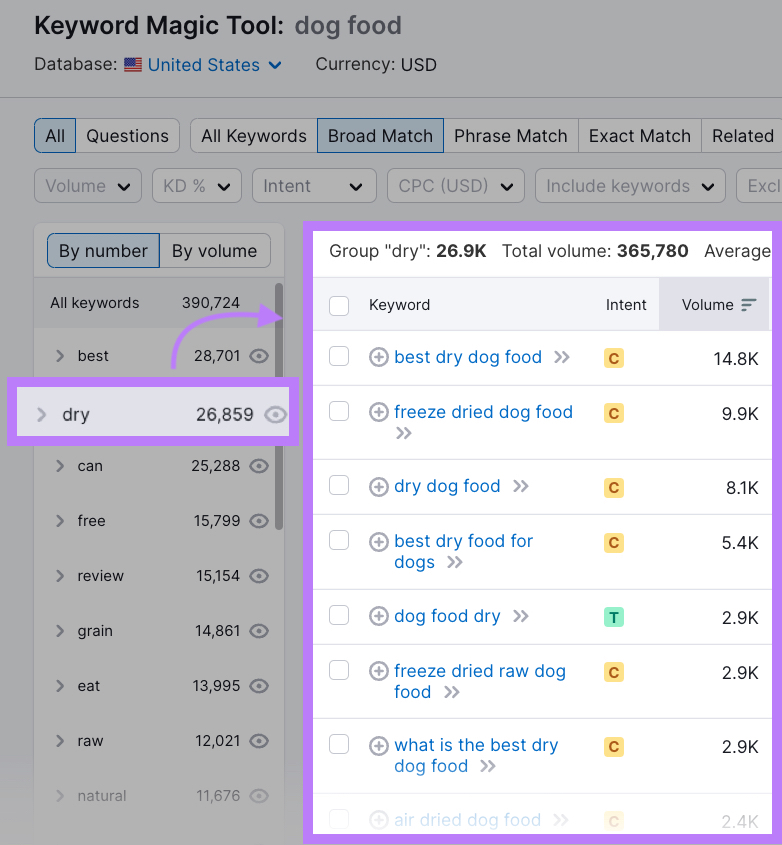
Now, you need to filter for search intent.
Search intent is the underlying reason why someone opens up Google and types in a search term.
The main types of search intent are:
- Navigational: Users want to find a specific website or page. For example, “Walmart login” or “Walmart plus.
- Informational: Users want to learn more about something. For example, “how much food to feed my dog.”
- Commercial: Users want to review different products before making a purchase decision. For example, “best dry dog food.”
- Transactional: Users want to buy something online. For example, “buy dog food online.”
Search intent is an important concept for ecommerce SEO. Because you want to ensure that the pages on your site align with people’s expectations.
For example, a keyword like “dry dog food” has strong commercial search intent.
How do we know?
Almost all the top-ranking pages are category pages letting users explore and review different dry foods for dogs.
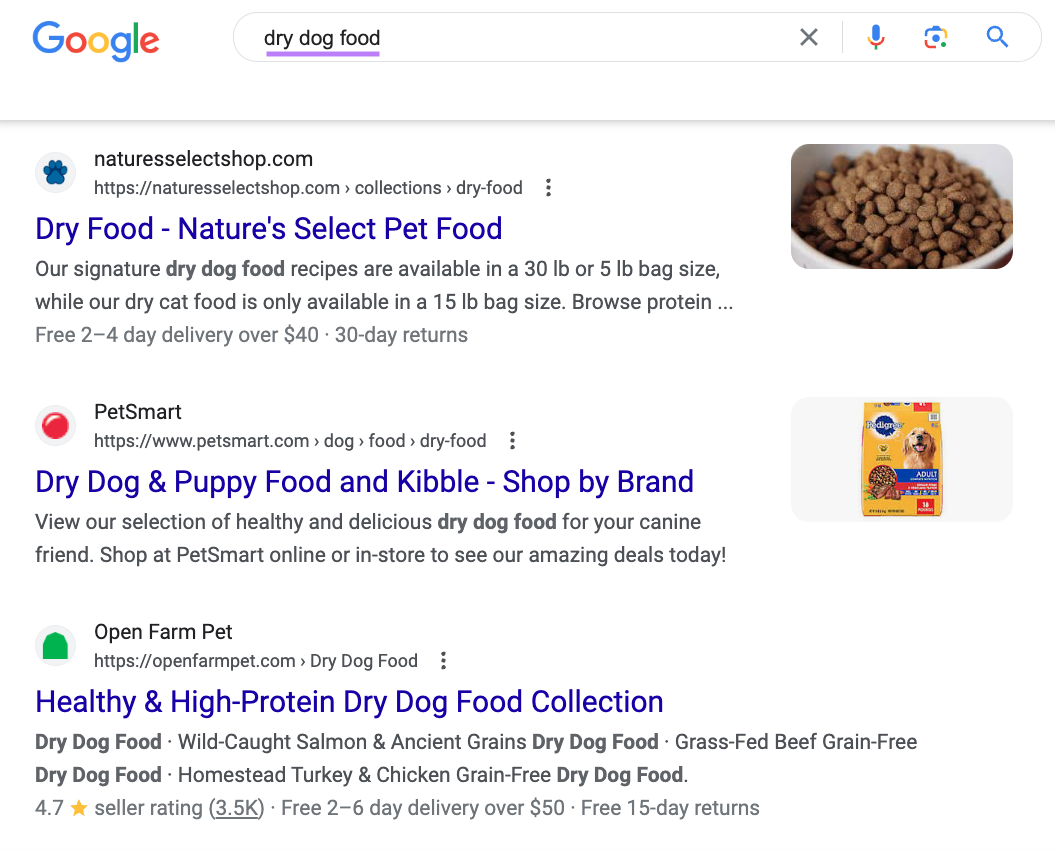
So, you need to optimize your category page around this keyword.
On the other hand, the keyword “how much food to feed my dog” is informational.
All the top-ranking pages are articles:
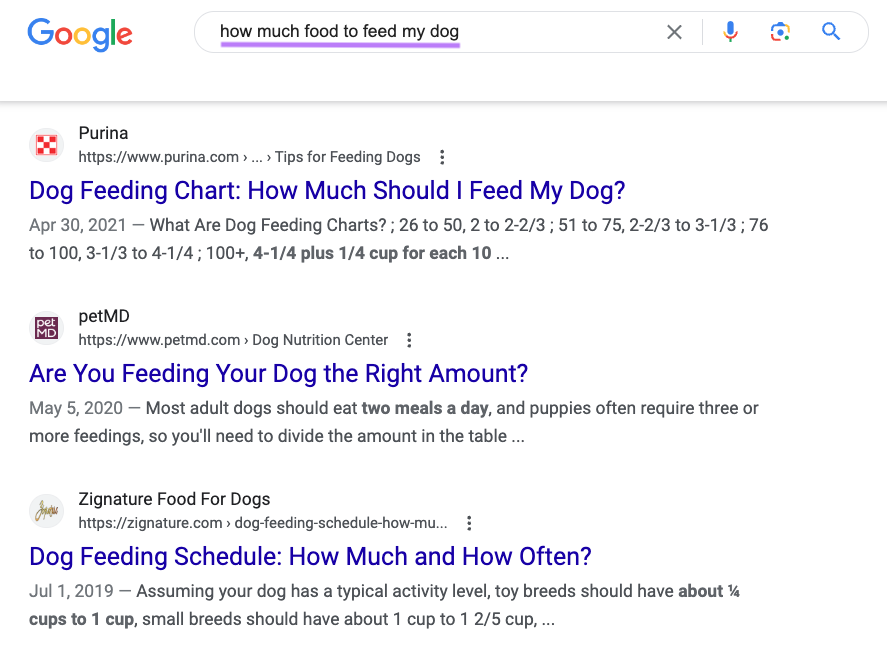
So, that keyword would be a good fit for an article.
The “Intent” filter in the Keyword Magic Tool makes the task of filtering commercial and transactional keywords much faster.
That way, you can drill down specifically into keywords that would be good fits for product and category pages.
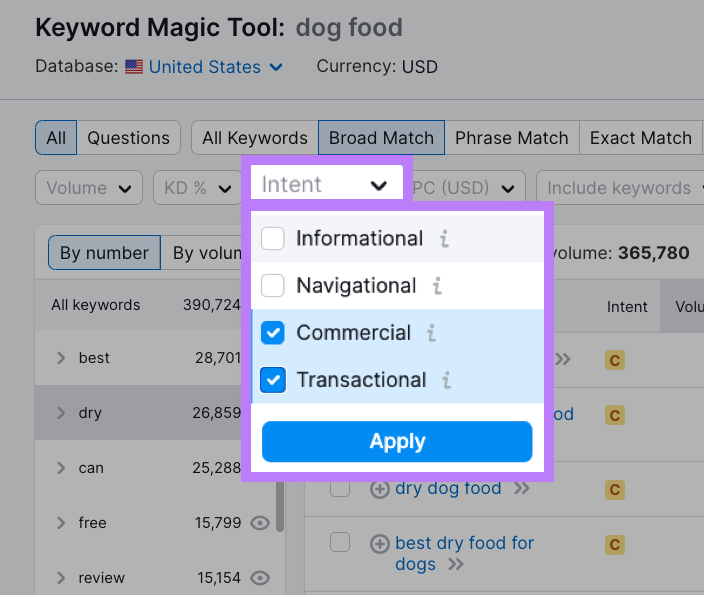
Lastly, look at keyword metrics like search volume and keyword difficulty.
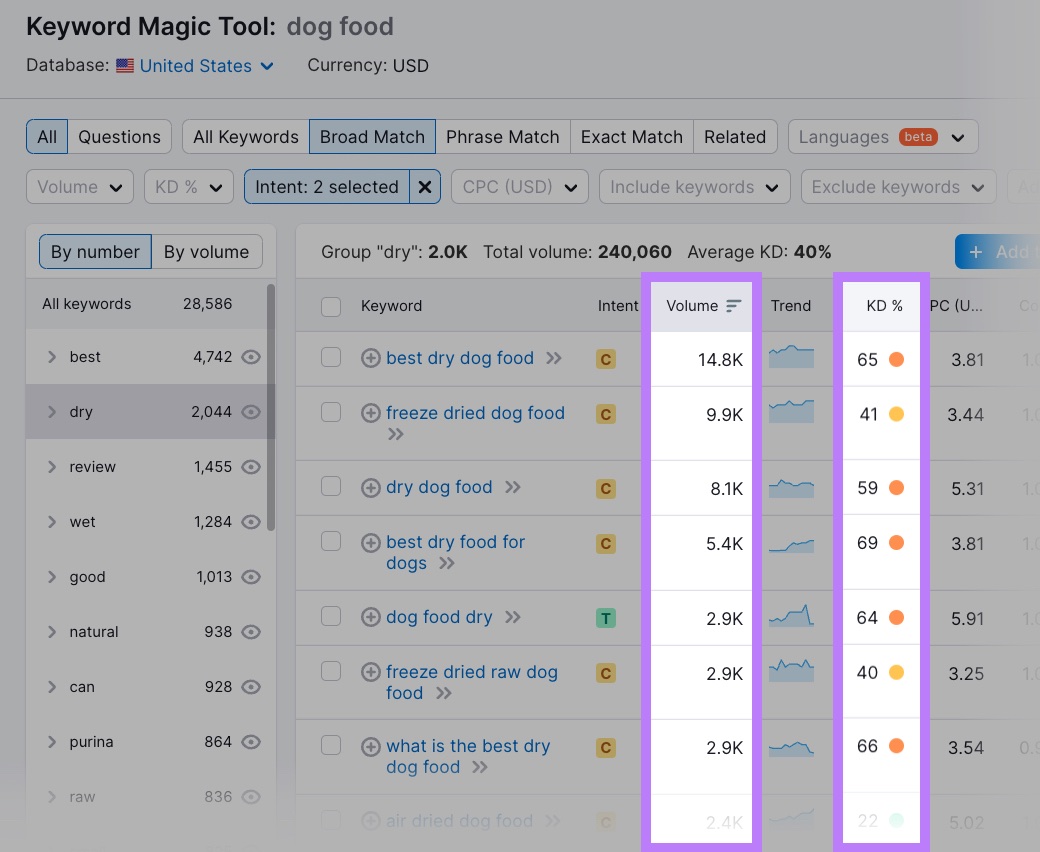
Search volume tells you the average number of times a keyword is searched each month.
And keyword difficulty tells you how difficult it is to rank for a particular keyword.
It’s a percentage on a scale from 0 to 100. And the higher the percentage is, the harder it is to rank at the top of search results.
If your ecommerce site is new, you probably won’t rank for keywords with high difficulty scores. Because you don’t have enough backlinks—which Google heavily considers when ranking pages.
So, pick keywords with low keyword difficulty scores—anything under 30 would be ideal.
This is just one of many methods for finding keywords. Let’s see some other methods as well.
Use Google Search Features
Google search features like Google autocomplete and related searches are excellent sources of keyword ideas for ecommerce sites.
Google autocomplete is a Google search feature that makes it faster to complete searches when users start to type.
Just enter what your business sells into the search box.
Then, Google will automatically suggest related keywords.
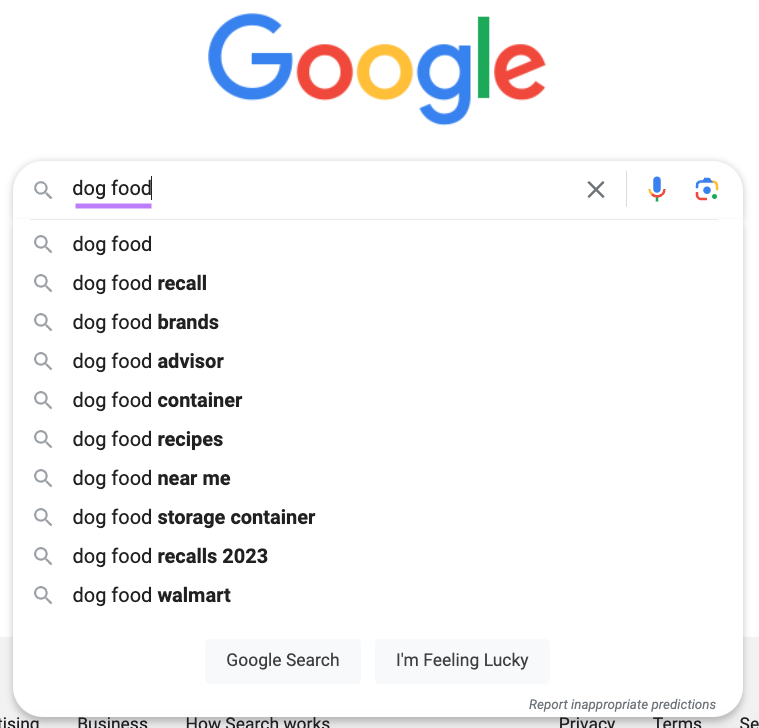
These suggestions are based on what people are actively searching for (as well as their location, and what they’ve searched for in the past).
Consider adding space at the beginning of your query to get even more keyword ideas
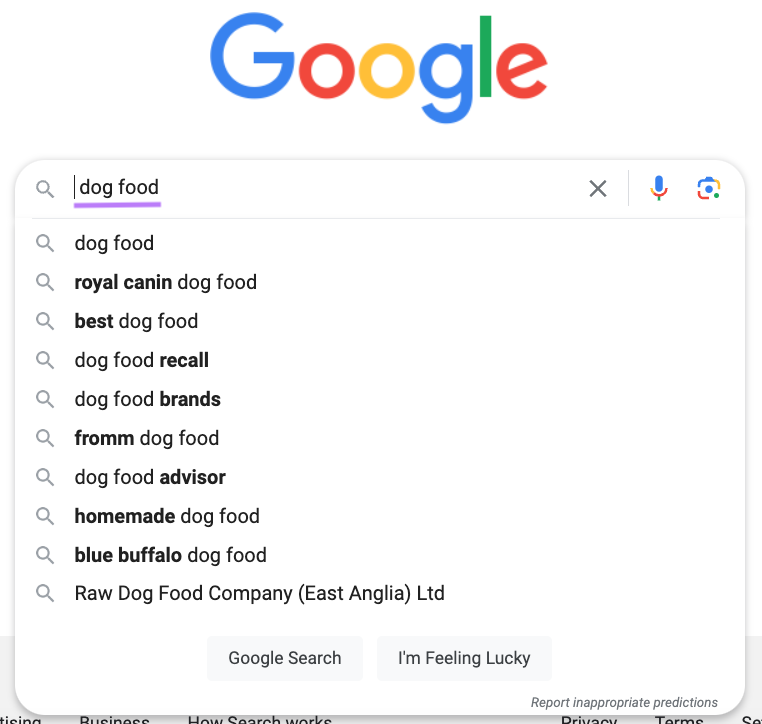
Obviously, many of these won’t be a good fit for one reason or another.
For example, your store doesn’t sell a particular product. Or the keyword belongs to a competitor.
But with a little bit of digging, you should have no problem identifying at least a few keywords that are relevant.
Once you find some, use Semrush’s Keyword Overview tool to look into their metrics.
Open the tool and enter your keywords one by one. Then, click “Search.”
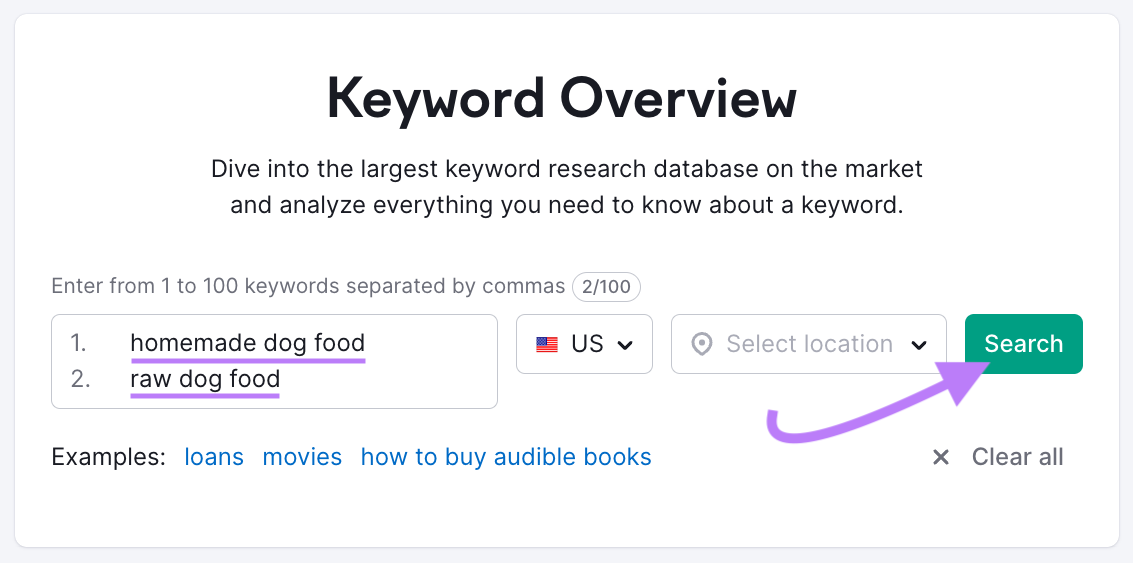
You’ll see the search intent (indicated using “I” for “Informational,” “N” for “Navigational,” “C” for “Commercial,” and “T” for “Transactional”) for each keyword.
As well as their search volume and keyword difficulty.
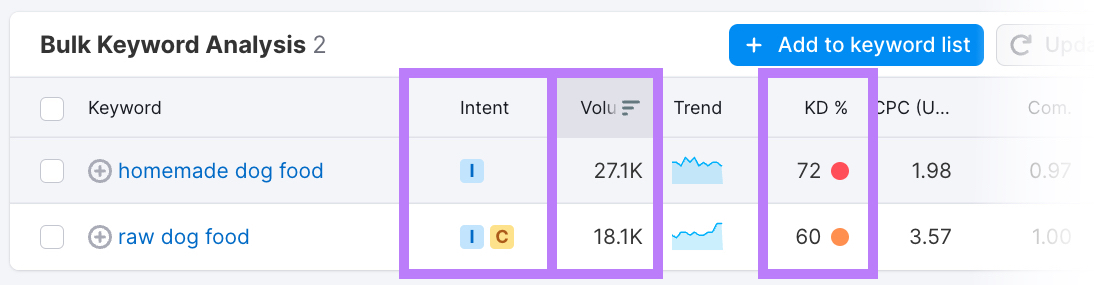
Consider these metrics to decide which keywords are worth targeting.
Another great way to find keywords is to check out the “Related searches” section at the bottom of Google’s search results.
First, search Google for the product your business sells.

Then, scroll down until you see the box labeled “Related searches.” You’ll notice a number of keywords closely related to the searched term.
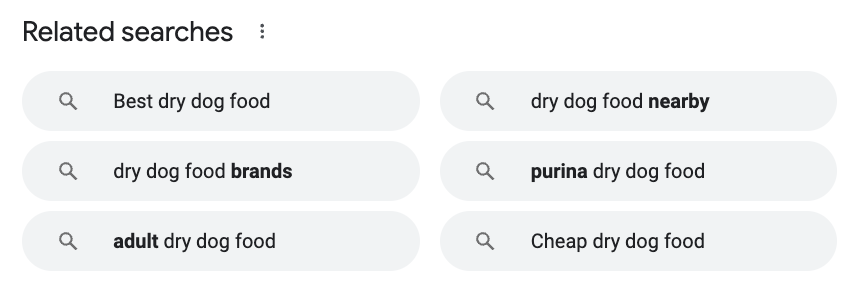
These keyword ideas come straight from Google. Which means a lot of people are already searching for these keywords.
Want to get even more keyword ideas?
Click on one of the listed terms among your options.
Then, scroll down on the new page. And you’ll have more keywords.
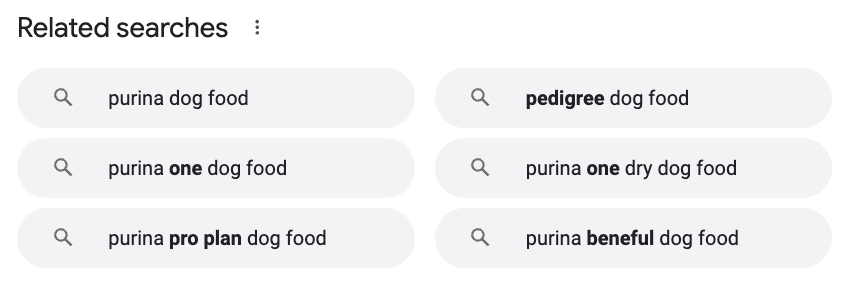
Once again, analyze these keywords with the Keyword Overview tool so you can decide which ones are worth pursuing.
Use Amazon Features
Similar to Google, Amazon has an autocomplete feature that shows popular searches that are related to your product.
Just start typing, and you’ll get suggestions.
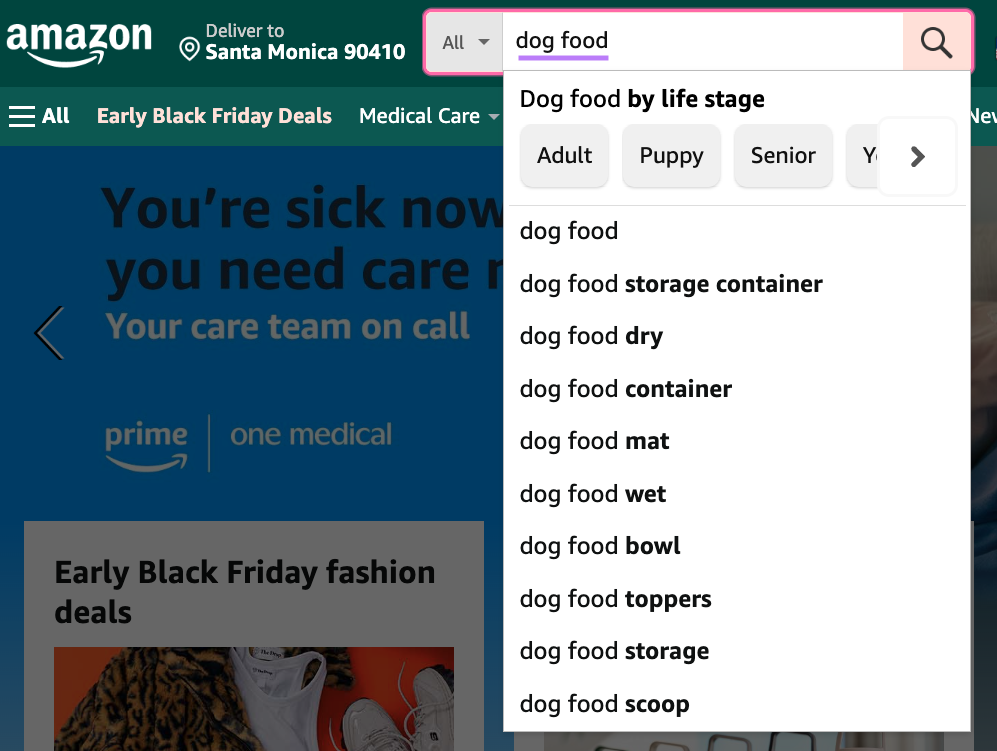
Make note of all the keywords that seem relevant to your business.
Then, plug them into the Keyword Overview tool to analyze them further.
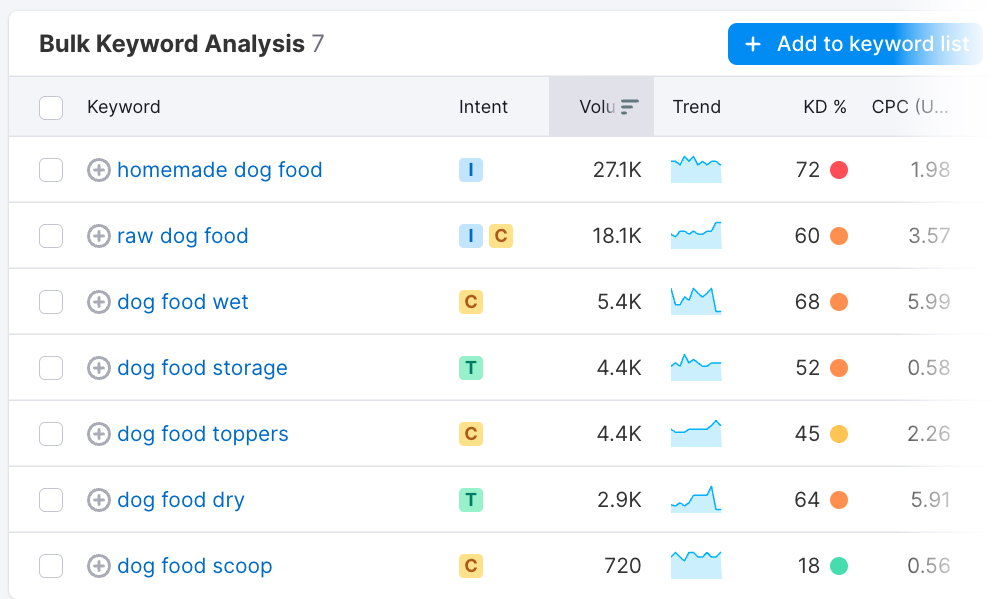
Browse Subreddits
Reddit is another platform that can provide good keyword ideas for your ecommerce site.
Head over to Reddit and search for your product.

It will quickly return subreddits that discuss your product. This is exactly where your target audience hangs out on the platform.
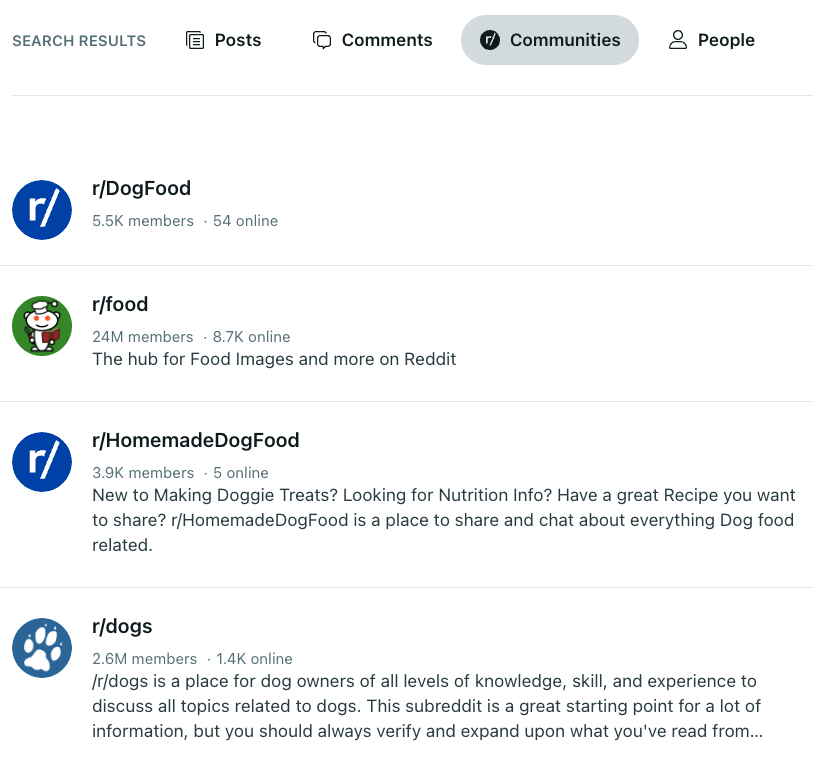
Join these subreddits. Then, see which words and phrases members use when they talk about your products.
For example, “dry food” and “wet food” cropped up multiple times in one of these subreddits.
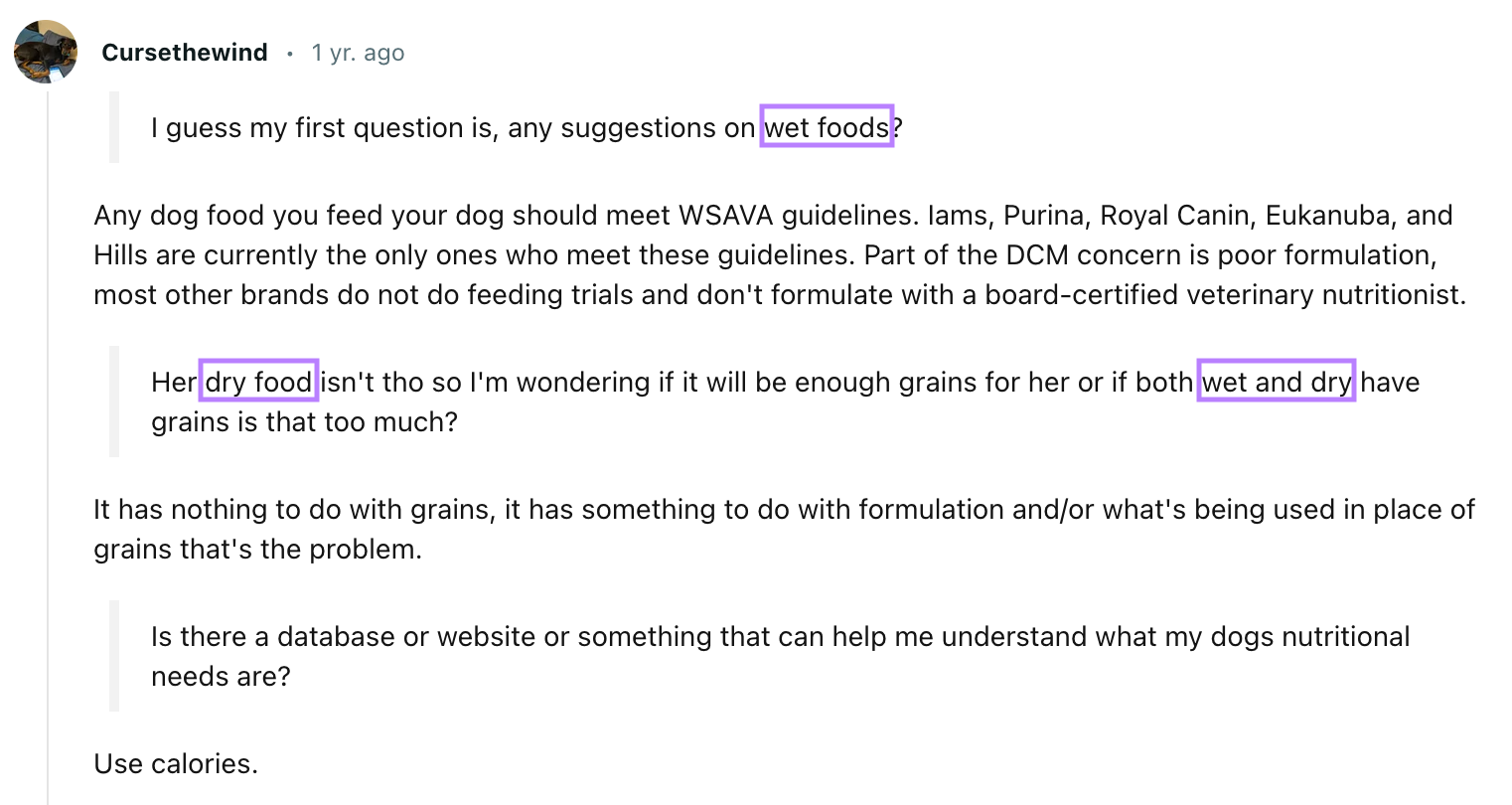
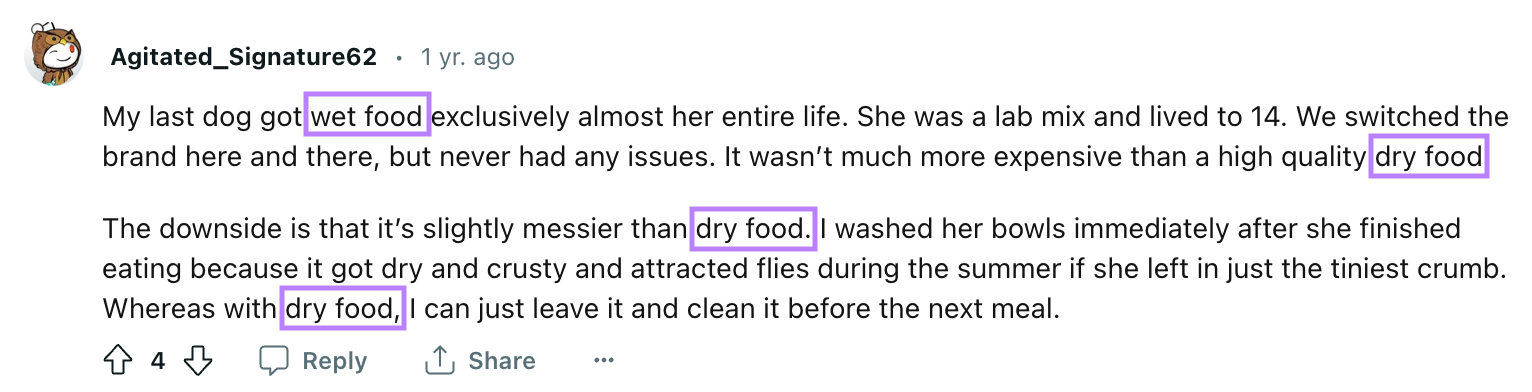
Use the Ecommerce Keyword Analytics App
Semrush’s App Center has lots of keyword research-related tools. Like Ecommerce Keyword Analytics.
It collects data from the top global retail websites. And can help you find high-converting ecommerce keywords.
For example, want to see which dog food-related keywords convert the best on sites like walmart.com, amazon.com, and bestbuy.com?
Just search this app, and it will be able to show you tons of metrics about your keywords. Including the total number of orders placed and the conversion rate.
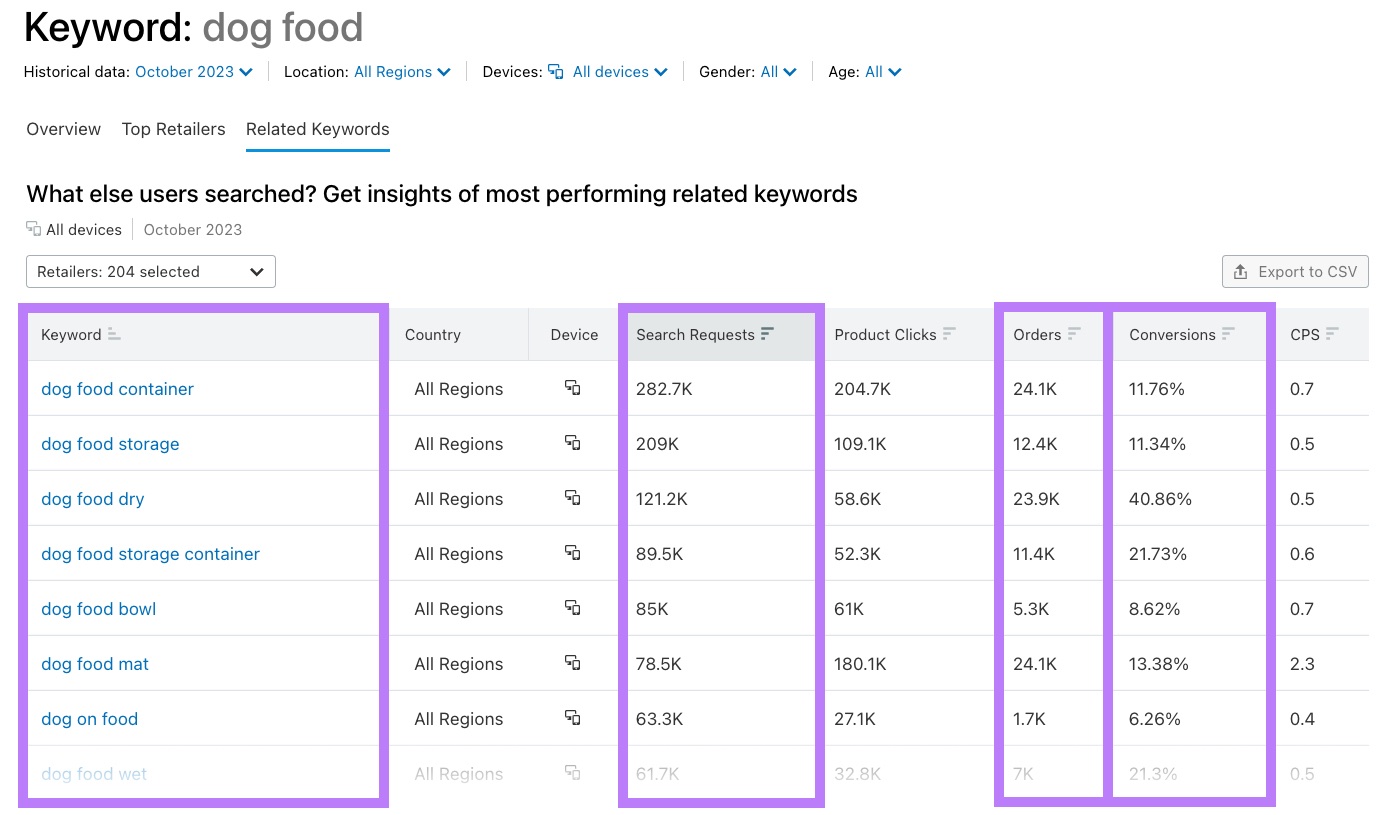
This lets you find keywords that are not only popular, but also high-converting.
Check Your Competitors’ Keywords
Finding which keywords your competitors already rank for is one of the best ways to uncover more keywords for your ecommerce site.
All you need to do is enter a competitor’s homepage into Semrush’s Organic Research tool.
If you own a pet store, for example, you’d want to check out Chewy.
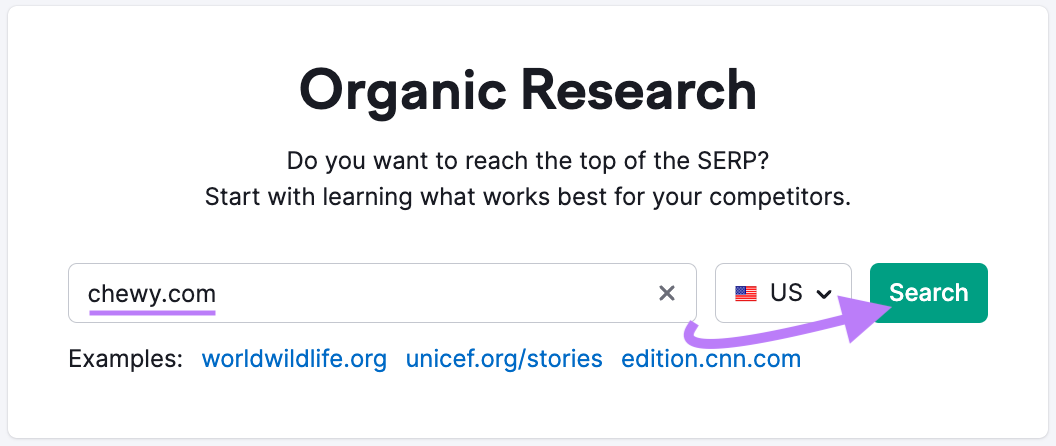
And the tool will show you the exact keywords they rank for.
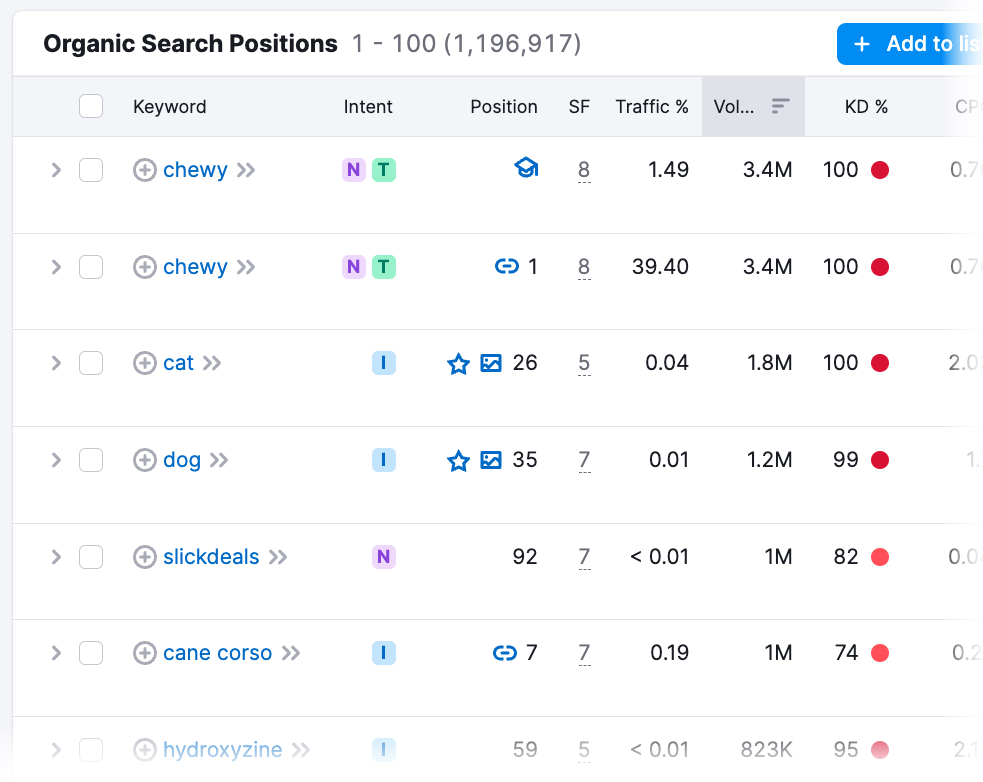
Go through the list and look for keywords you haven’t encountered before.
By following all the research methods above, you’ll be able to find enough keywords for each category and product page on your site.
The next step is to logically organize these pages.
2. Improve Your Site’s Architecture
Site architecture is how your pages are organized within your site.
It’s an important technical SEO consideration for any ecommerce site. (Technical SEO is focused on improving all of the technical aspects of your site that affect your SEO.)
That’s because an optimized architecture:
- Helps Google crawl (discover) all of your product and category pages
- Makes it easy for users to find products
- Transfers link equity (ranking strength) throughout your site to improve rankings
But how do you improve your site architecture?
Organize your site in a way that enables visitors to reach any product from your homepage in just a few clicks.
For example, let’s look at ecommerce giant Chewy.
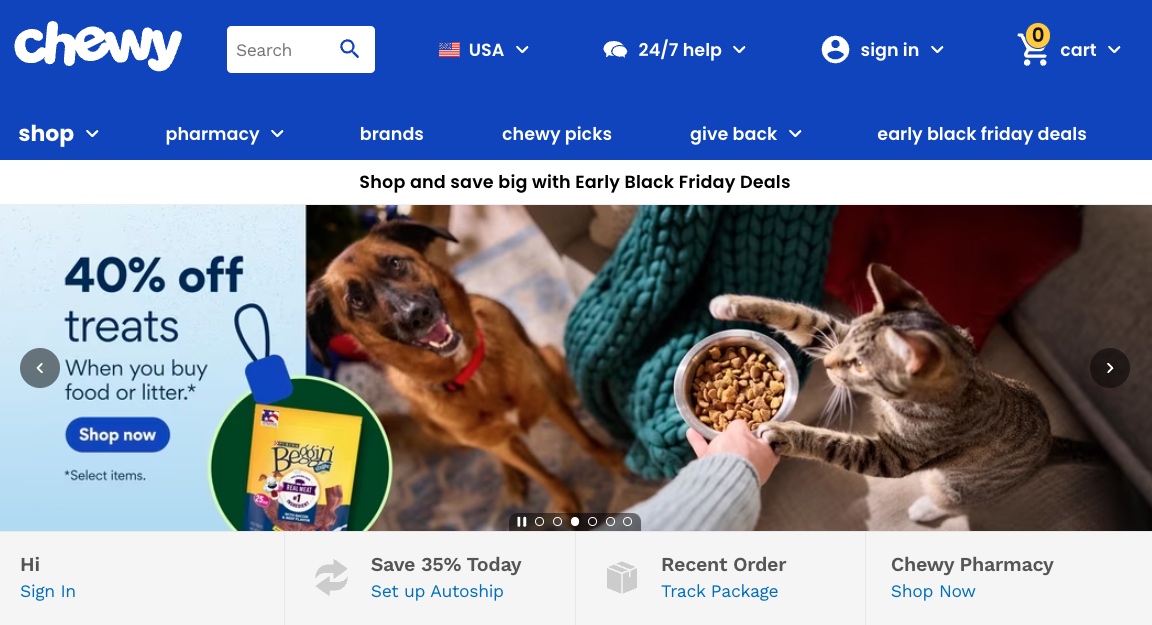
Thanks to a well-organized drop-down menu, you can get from their homepage to a product page in just two clicks. Here’s how:
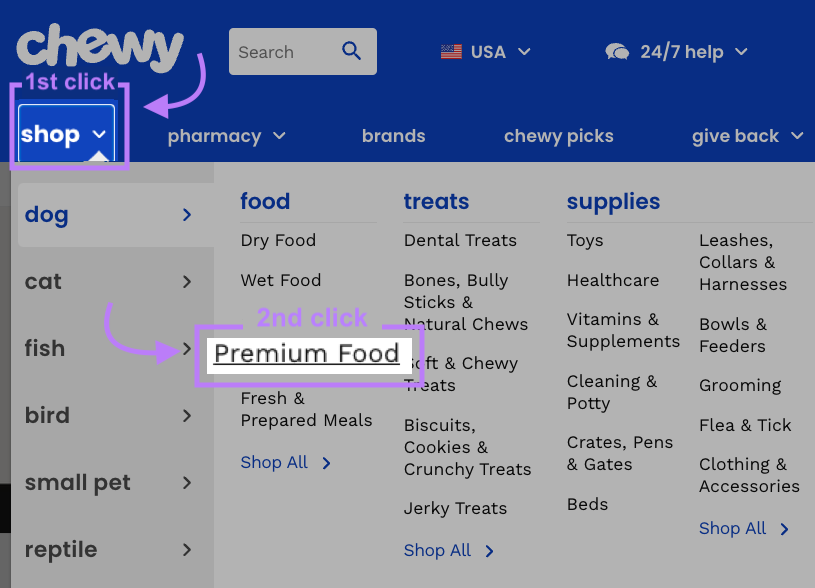
Now, you only need to click once more to get to an individual product page.
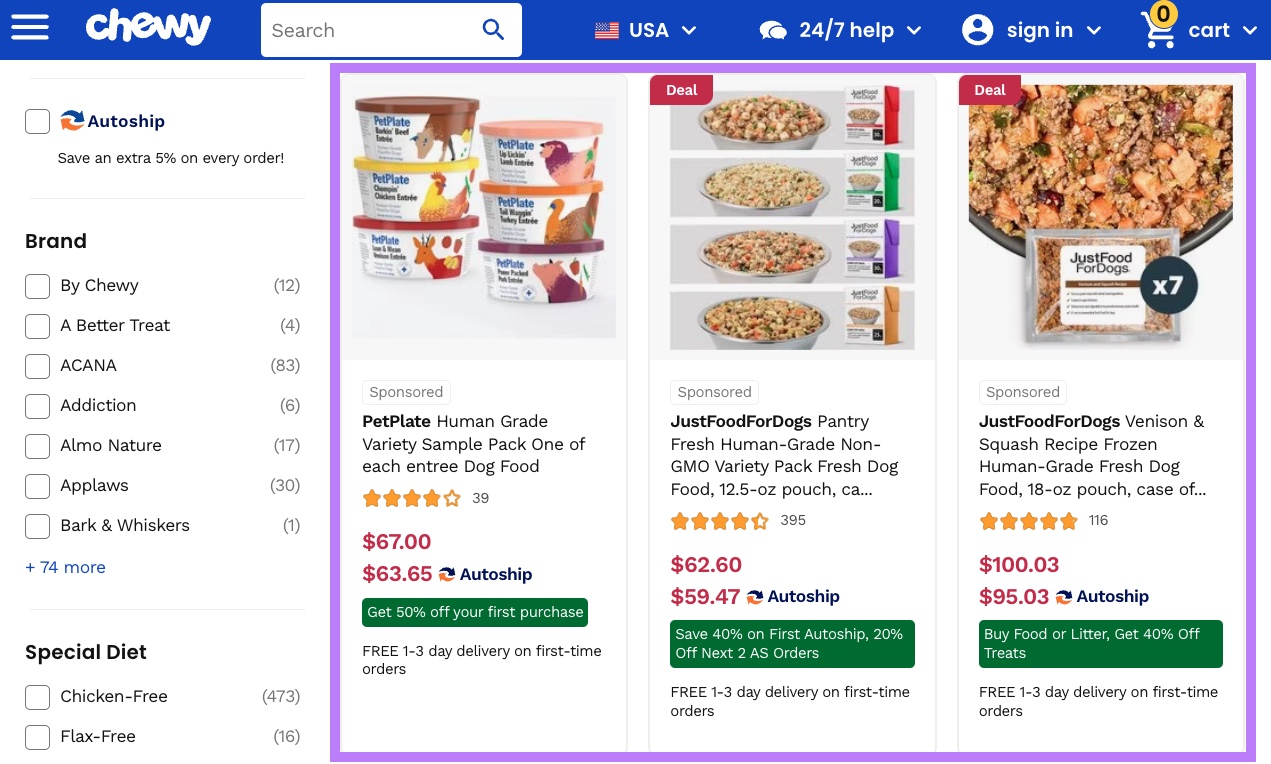
So, this site structure isn’t just ideal for UX—it’s great for SEO too. Because it makes it easier for search engines to crawl your entire site.
A great way to achieve this structure is by connecting your homepage to category pages. And then connecting category pages to individual pages on your site.
Like this:
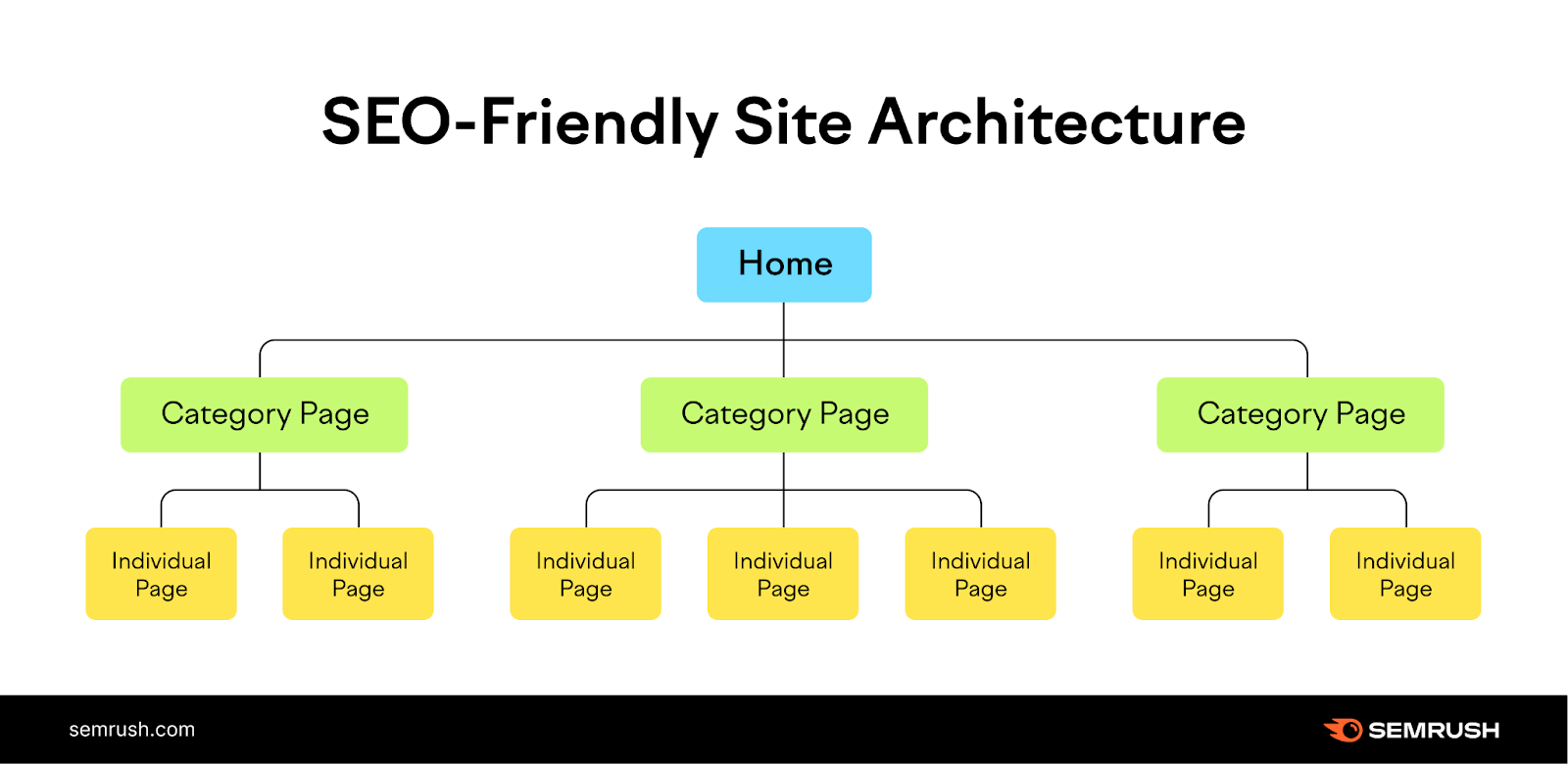
Also, when defining categories, make use of your keywords.
Not only will that help in SEO, but it will also help users find what they’re looking for faster.
So, using the example site structure from above, we can define categories like this:
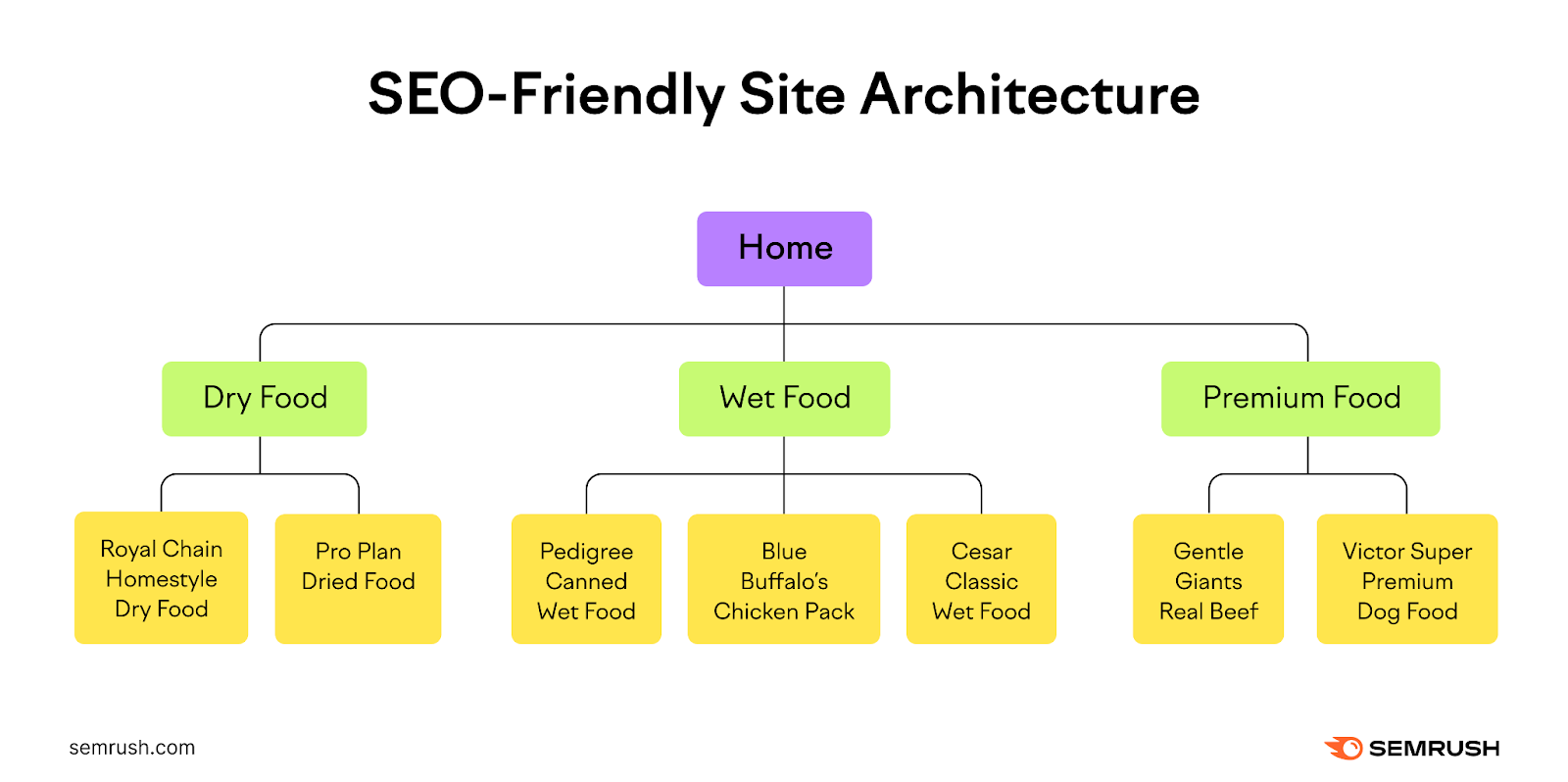
3. Manage Other Technical SEO Tasks
Improving your site structure is just one of many technical SEO activities.
Here are some of the other things you need to take care of:
Make Sure You’re Using HTTPS
Hypertext transfer protocol (HTTP) is a collection of rules that enable web browsers to communicate with web servers. And HTTPS is a secure version of HTTP.
It encrypts the data visitors exchange with your ecommerce site. Like passwords and credit card information. And prevents hackers from stealing it.
HTTPS also improves your website’s rankings in Google.
Google has confirmed this.
To see whether your website uses HTTPS, you can visit it and look for the lock icon in the address bar.
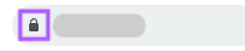
If it’s present, that means your website is secure.
If you instead see a “Not secure” warning and no lock, your website isn’t using HTTPS.

To fix this, you need to install a secure sockets layer (SSL) certificate.
An SSL certificate verifies the identity of your website and creates a secure connection between your server and your visitors’ browsers.
You can get this certificate from your hosting provider.
Make Your Online Store Mobile-Friendly
Google ranks websites based on how well they work on mobile devices.
To check if your online store is mobile-friendly, you can use Chrome DevTools.
First, open the webpage you want to test, then right-click anywhere on the page.
A small menu will pop up. Click on “Inspect.”
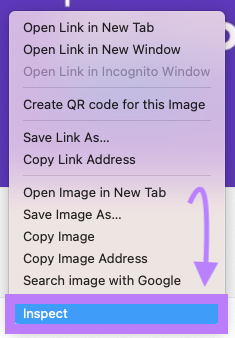
This will open up a DevTools panel on the right side of the page.
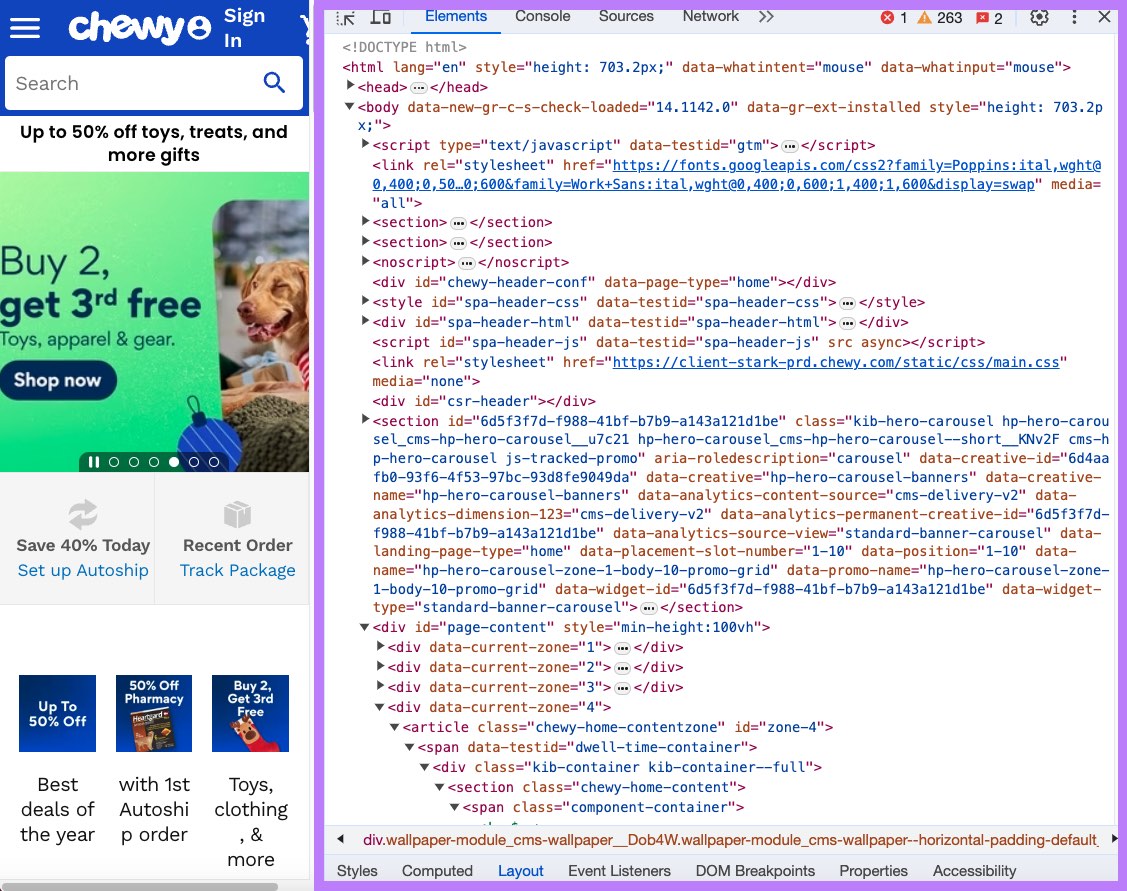
Now, from the panel’s toolbar, click on the two arrows at the end. And select the “Lighthouse” option.
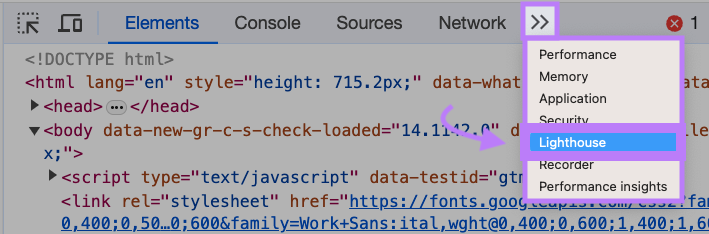
A new settings window will appear. From here, select the “SEO” category from the available categories and click “Analyze page load.”
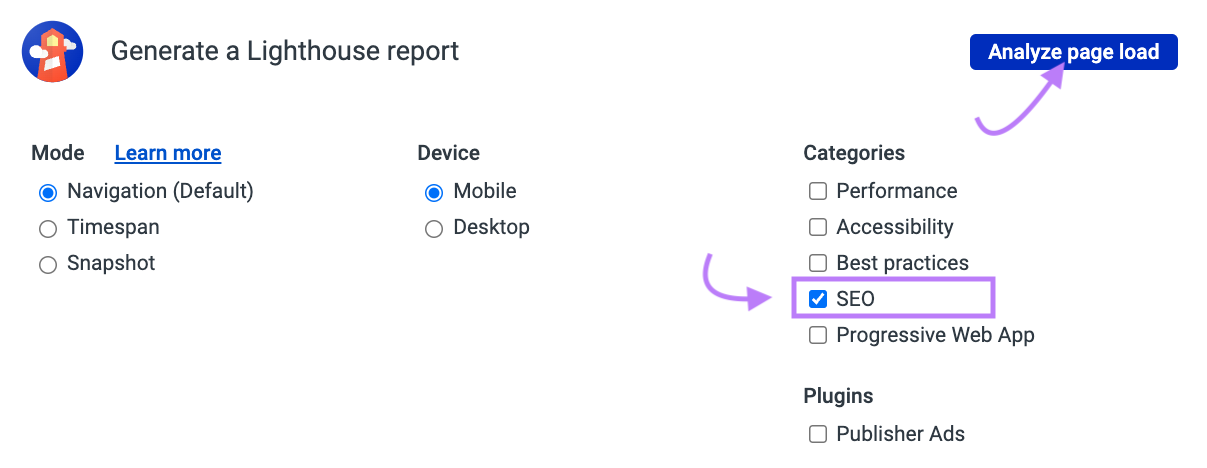
You’ll see a detailed report like this:
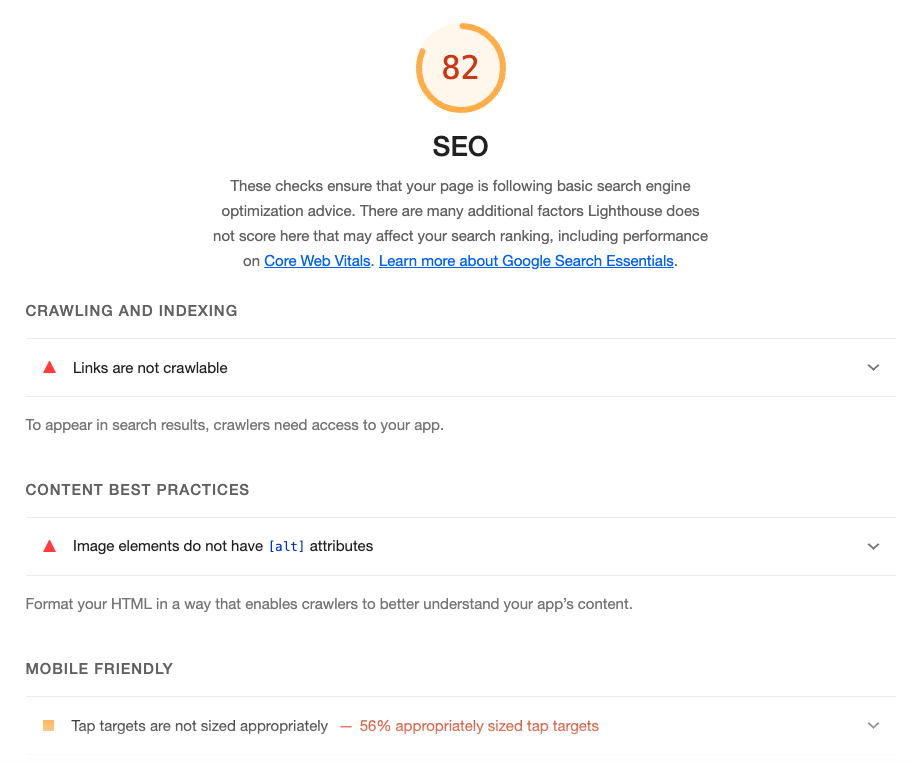
Now, expand the “PASSED AUDITS” section.
You’ll find whether your page passed audits related to being mobile-friendly. Like:
- Having a viewport meta tag
- Using legible font sizes
- Having tap targets (buttons) spaced appropriately.
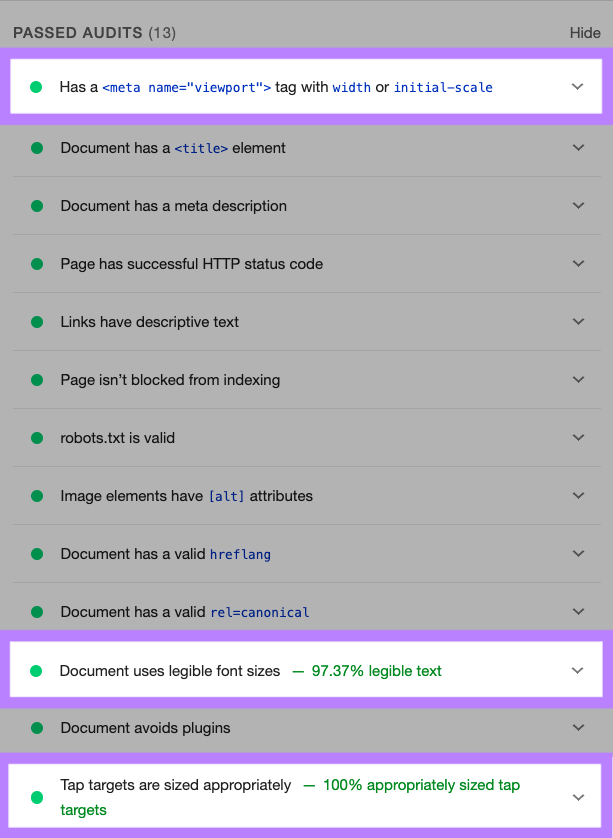
If your page is not mobile-friendly, here are some best practices you can follow:
- Use a responsive design that adapts to different screen sizes and use a meta viewport tag
- Make sure text is readable on small screens without the need for zooming in
- Leave enough space between links, buttons, and other clickable elements
Read our guide to mobile SEO to learn more.
Submit Your Sitemap to Google
A sitemap is a file that includes a list of all pages on your website (product pages, categories, etc.).
Since ecommerce sites usually have lots of pages, having a sitemap is very useful.
It helps search engines find these pages. Which means they can be indexed (stored in search engine databases) and appear in search results.
Here’s online pet store Petsy’s sitemap.
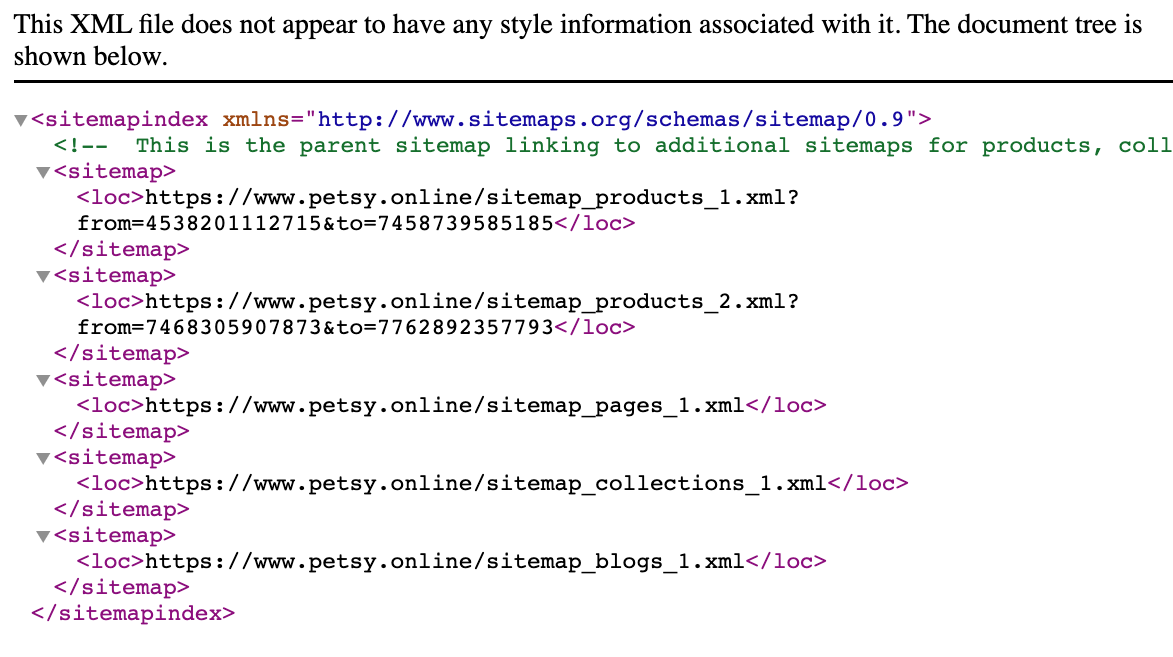
Most ecommerce content management systems (CMSs), including Shopify, create your sitemap automatically.
It’s usually found at one of these two URLs:
- yoursite.com/sitemap_index.xml (This is the URL for the sitemap index file, which lists the sitemap files for different sections of the website, such as products, collections, blogs, etc.)
- yoursite.com/sitemap.xml (This is the URL for the sitemap file, which contains all the URLs of the website in one file.)
Once you find yours, all you need to do is submit it to Google.
To submit your sitemap to Google, you need to use Google Search Console (GSC).
If you haven’t set up GSC yet, read our full guide on Search Console to learn how to do it.
Once you’ve set it up, navigate to “Indexing” > “Sitemaps” in the sidebar.
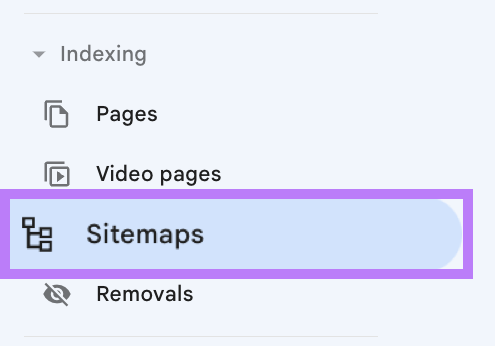
Paste your sitemap URL in the box and click “Submit.”
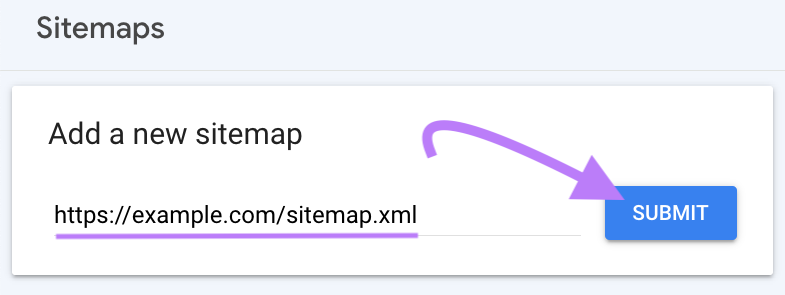
You should see a message like this when Google finishes processing your sitemap:
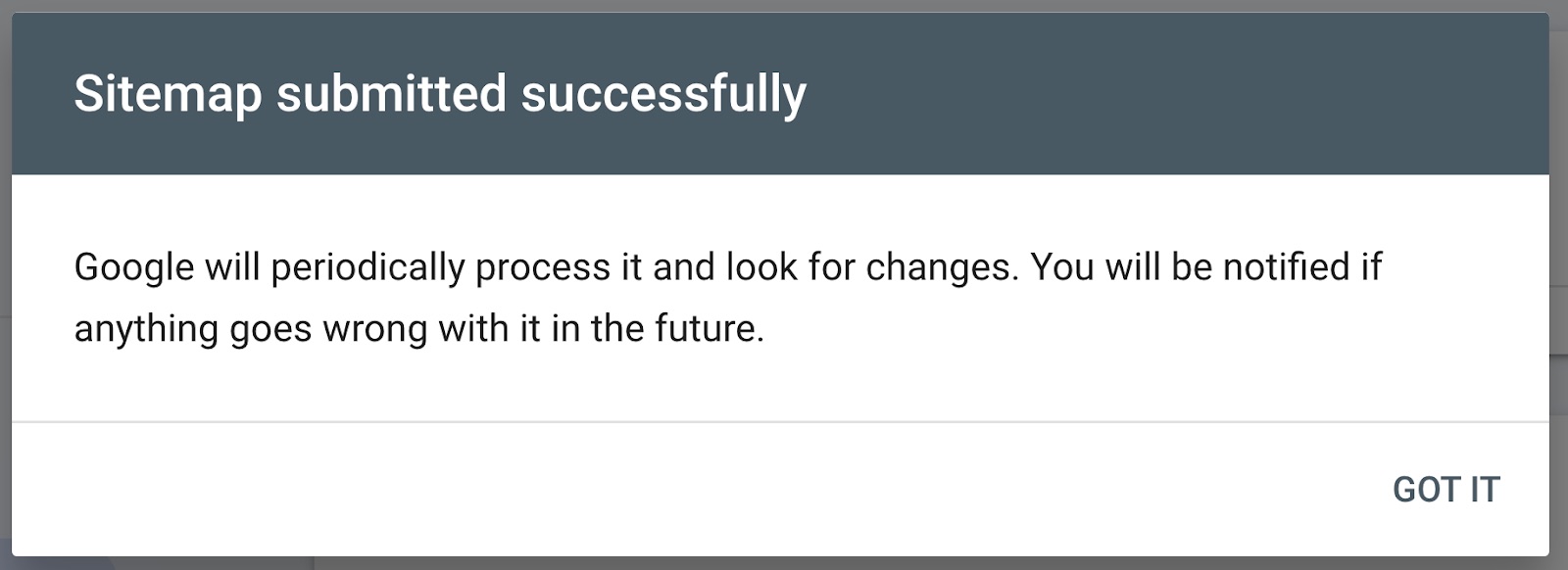
Improve Your Page Speed
Page speed is how fast your webpage loads. And it’s an important consideration for ecommerce sites.
If your webpage takes a long time to load, it will negatively affect the user experience. And users might abandon your store.
It’ll also affect your store’s SEO rankings.
So, you should optimize your page speed.
You can use PageSpeed Insights to measure your webpages’ speed.
You’ll get a score from 0 to 100. The higher the score, the better your page is.
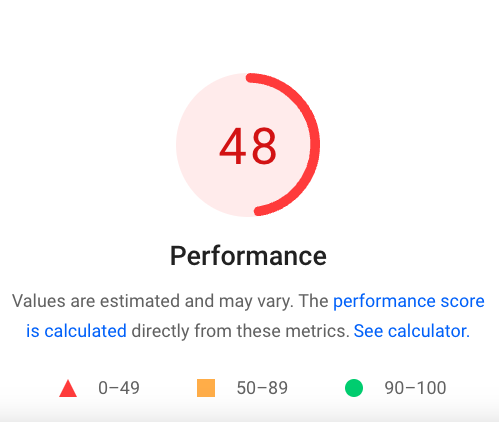
To increase your page speed, you can try a few things.
First, minify your code.
Minification is the process of removing unnecessary characters and spaces from your HTML, CSS, and JavaScript files.
This makes them smaller and helps them load faster.
Second, compress your images.
Images are often the largest files on a webpage, so they take longer to load.
You can use tools like Shortpixel to reduce the file size of your images without losing quality.
And third, use a content delivery network (CDN).
A CDN is a network of servers around the world that store copies of your webpages.
When a visitor requests a page from your site, the CDN delivers it from the closest server. Which reduces the time it takes to load the files.
Find and Fix Other Technical SEO Issues
Technical SEO issues are a serious problem for any website. But especially for ecommerce websites, as they tend to have lots of pages.
Here are two ways to get a feel for how your ecommerce site’s overall technical SEO stacks up.
First, check out the “Pages” report in Google Search Console.
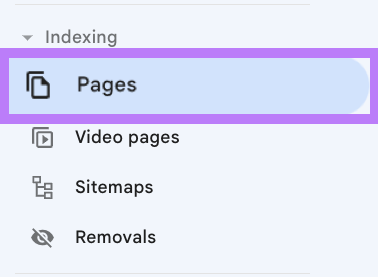
This report shows you if Google has found any technical SEO problems that may be impacting your visibility in Google.
You want to pay special attention to the “Why pages aren’t indexed” section.
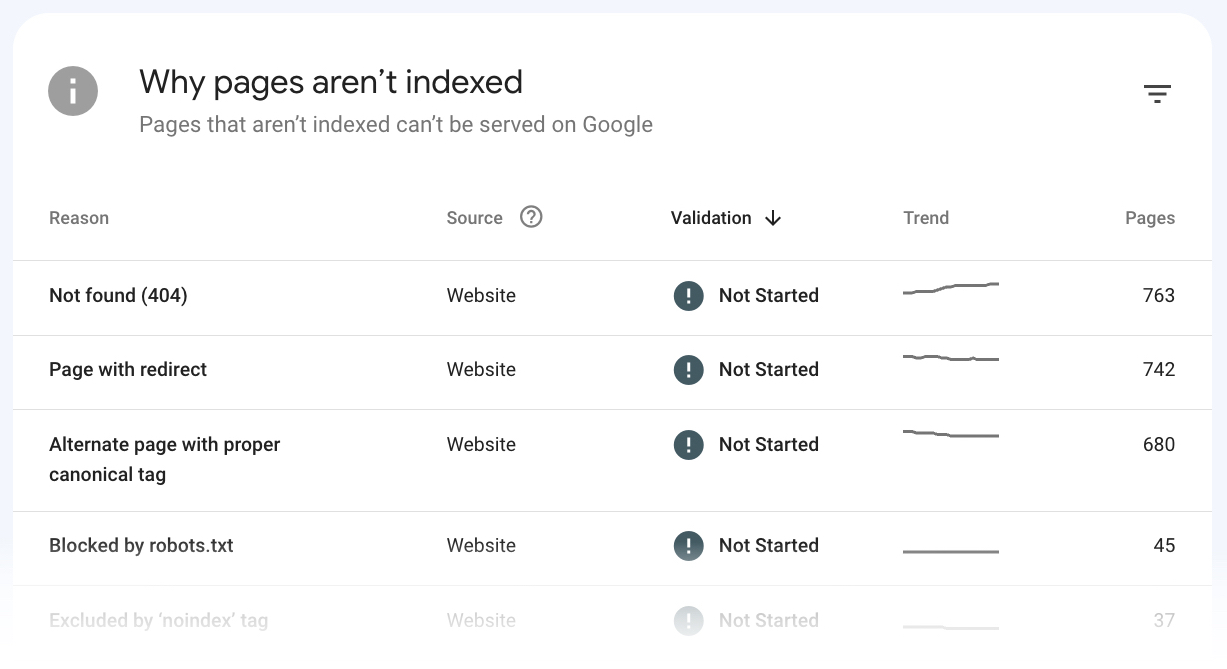
All your important pages should be indexed. Otherwise, they have no chance of ranking.
And this report tells you why Google may not be indexing certain pages on your site.
If you want to dig deeper, use Semrush’s Site Audit tool. It can help ecommerce site owners uncover all the technical issues their website is facing.
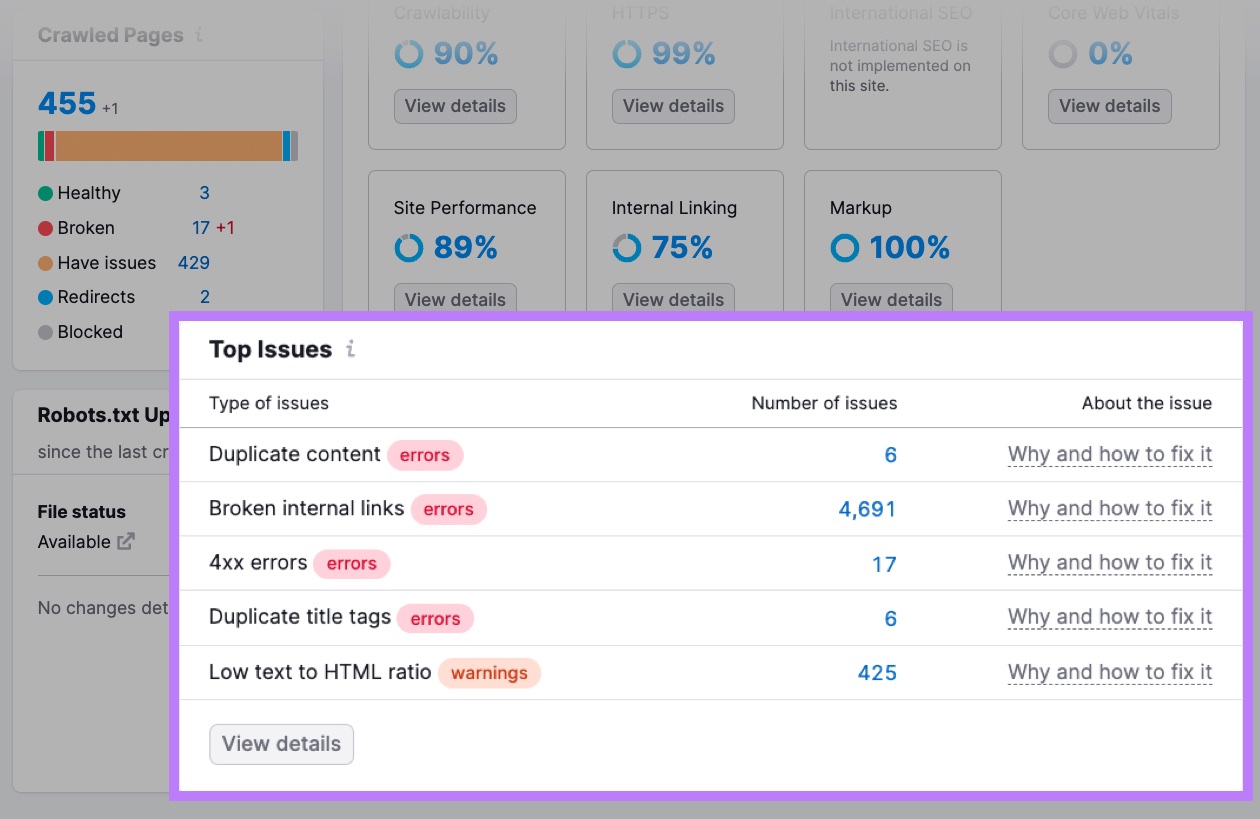
Site Audit can help you find:
- Duplicate content: Can be a common issue for ecommerce sites
- Slow page load speed: Can impact conversion rates and keyword rankings
- Broken internal links: Can be bad for usability and signal to search engines that a website is of low quality
- Broken images: Can hurt your site’s UX
- 4xx codes: Can happen due to broken links and cause crawling issues
- Pages containing large JavaScript and CSS files: Can impact page load time
- Core Web Vitals issues: Can make your website slower and less smooth to use
The tool also provides advice on how to fix each issue.
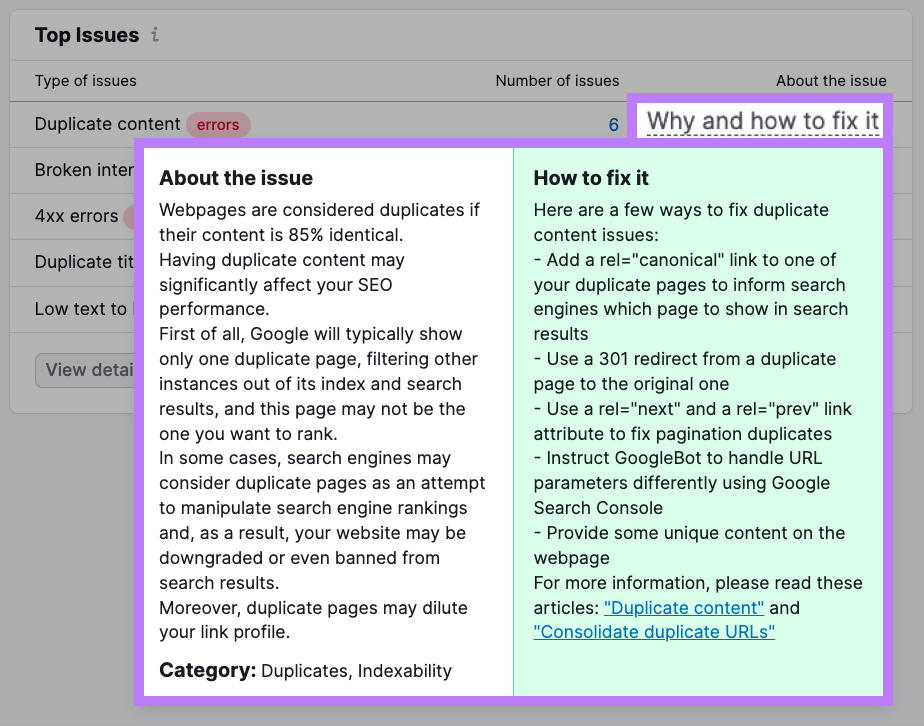
4. Optimize for On-Page SEO
Now that you’ve fixed any technical SEO issues, it’s time to dive into on-page SEO.
On-page SEO is the practice of optimizing individual webpages to rank higher in search results.
For ecommerce sites, these are mainly going to be product and category pages.
Here’s how:
Optimize Your Title Tags
A title tag is a title of a webpage that appears in search results.
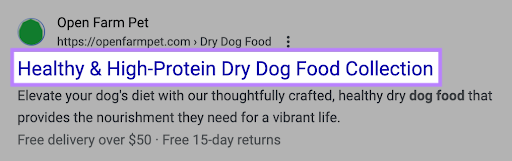
Title tags are among the most important parts of on-page optimization. (Not just for ecommerce sites, but for any type of website.)
Google looks at your title tag to understand your page’s topic. So it can rank it appropriately.
Overall, your title tag should:
- Be fewer than 60 characters long
- Describe the page’s content
- Use a target keyword
- Entice Google searchers to click on it
Here are a few extra things you can do to get even better results from your title tags:
- Mention a deal (e.g., “25% off”)
- Include a compelling benefit (e.g., “[Free Shipping]”)
- Describe what makes your product unique (e.g., “Best,” Fastest,” “Lightest”)
Here’s an example of a well-written ecommerce title tag:
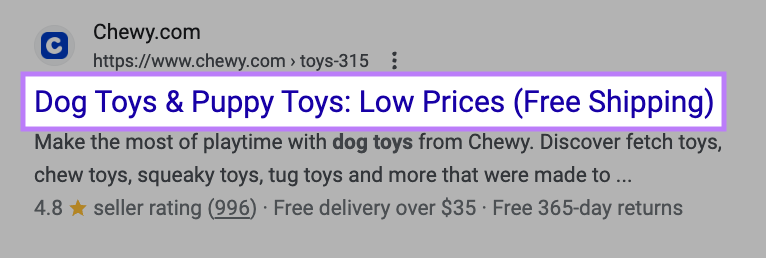
If you want to check whether your title tags are optimized for SEO, you can use Semrush’s On Page SEO Checker tool.
The tool highlights whether your title tag includes your target keywords naturally—i.e., without forcibly stuffing the keywords into it.
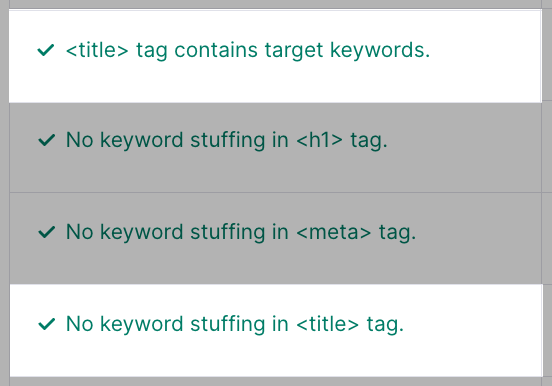
Optimize Your Meta Descriptions
Meta descriptions usually appear directly below the title tag in search results.
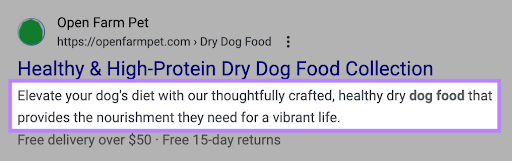
Google doesn’t consider your meta description for ranking purposes. But users consider the text that appears below the title tag when deciding which search result to click on.
So, how do you actually write them?
Here are some quick tips:
- Cap your meta description length at approximately 105 characters
- Make each meta description unique
- Explain exactly why a shopper should click on your site. Featuring perks (“free shipping,” “save X%,” “buy one, get one”) are simple ways to grab a user’s attention.
- Include your target keyword
You can use Semrush’s On Page SEO Checker to find out whether your meta descriptions are optimized for SEO.
The tool shows if your target keywords appear naturally.
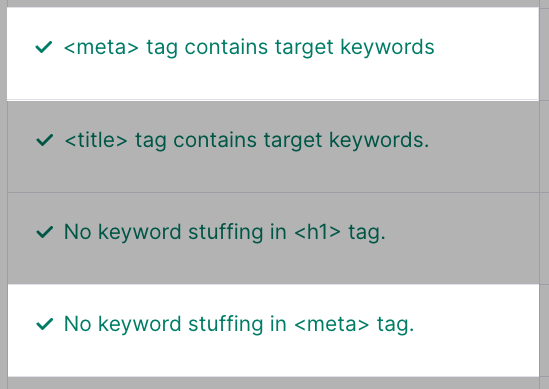
Create an SEO-Friendly URL Structure
Google displays a URL in search results to let users know where they’ll land if they click on a page.
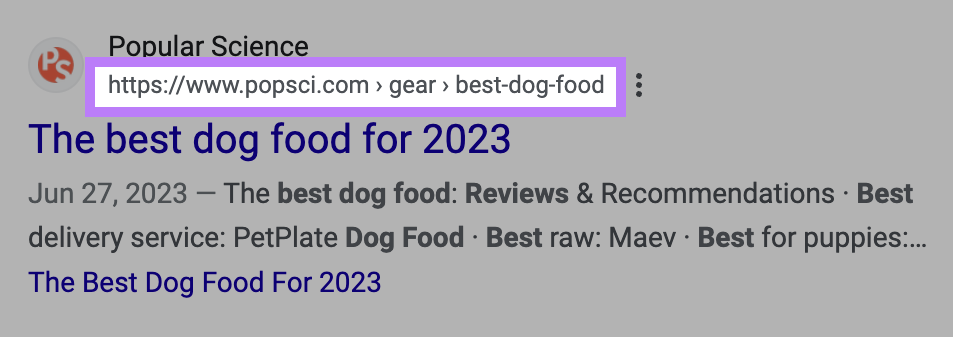
Here are some best practices to follow when creating URLs on your ecommerce site:
- Keep them short and descriptive. This ensures Google won’t truncate your URLs in search results.
- Use hyphens to separate words. This is preferred to using underscores.
- Use lowercase text. This is a general rule of thumb.
- Avoid dates in URLs. This makes your content seem outdated.
- Include your primary keyword. This is a best practice, but don’t force keywords unnaturally.
Optimize Your Product Images
Optimizing your product images is important if you want them to rank in Google’s image search results. Which can send some additional traffic to your site.
How do you optimize them?
First, name your images appropriately.
File names give clues to Google about the image’s subject matter.
For example, “dietary-dog-food.jpg” is a better file name than “IMG_1245.jpg.”
Second, include descriptive alternative text (called alt text for short).
Alt text also helps Google understand the image’s subject matter. So, describe what an image is. But keep it short.
And third, make sure you’re using compressed images. Because large images can slow down page loading.
You can compress your images with tools like ShortPixel before using them on your site.
Include Unique Content on Each Page
Each page on your site should have unique content.
That’s a must if you want to rank in Google.
If your site has thousands of products, writing unique content for each of them won’t be easy.
So, here’s the template you should follow for each element on the product page:
- Product name: Use the specific product name, for example, “Pedigree Complete Nutrition Grilled Steak, Dry Dog Food.” Don’t just say “Pedigree.”
- Product description: Write a short (50 to 100 words) description highlighting the key features and benefits of that particular product. Don’t just copy generic descriptions.
- Features: List the specific features of that product, including details like ingredients, nutritional facts, health benefits, etc. Don’t just list the same generic features for every product.
- Longer description: Provide a detailed paragraph summarizing the product and key selling points.
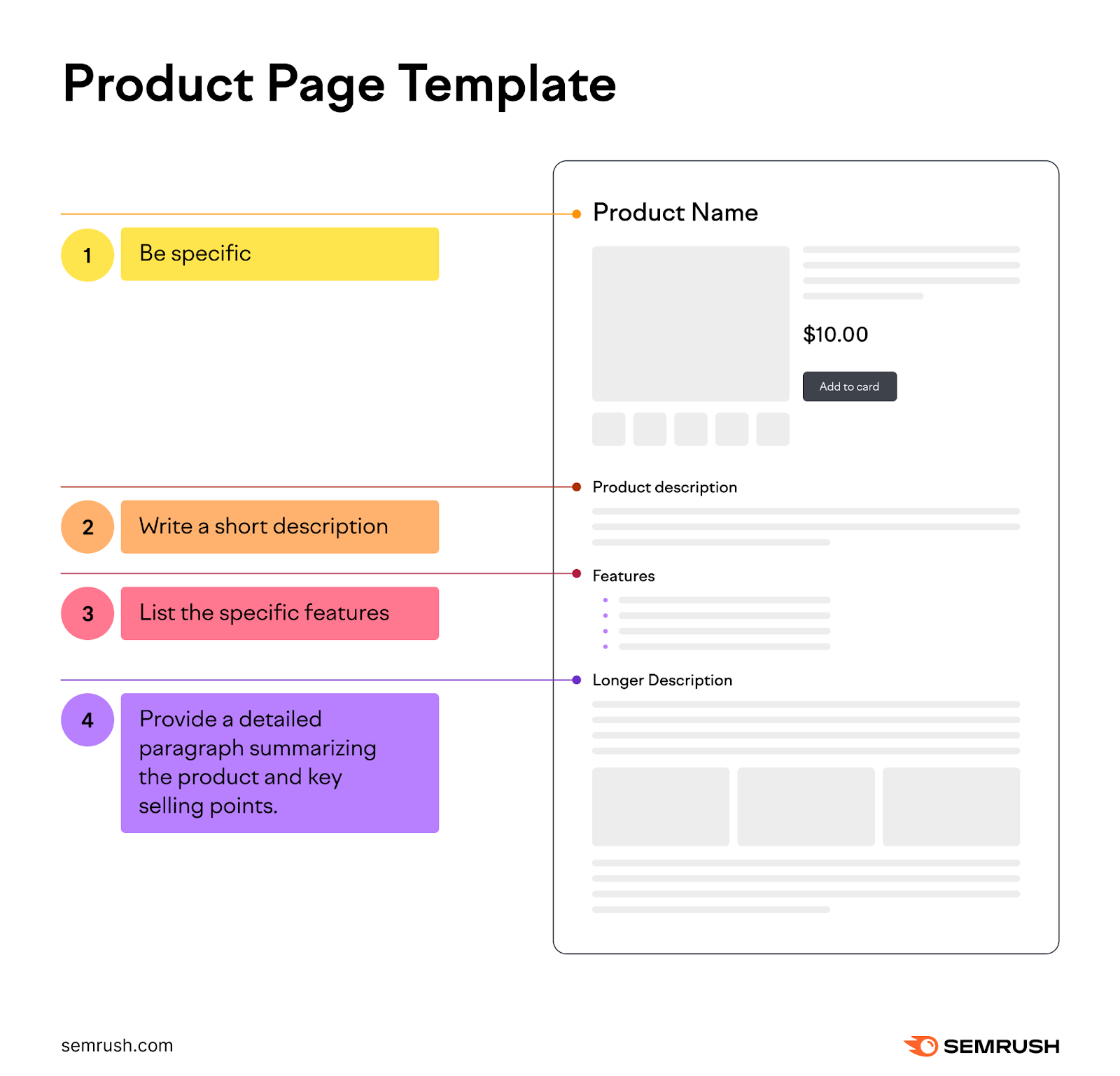
This provides a better experience for visitors and signals to Google that each page offers distinct value.
However, there are some cases where duplicate content is unavoidable, such as when you have different versions of your pages in different languages (to cater to different regions).
In this case, you should use hreflang tags to tell Google which version of your page is preferred and relevant for each language or region.
Focus on Internal Linking
Internal linking involves linking directly to other pages on your site.
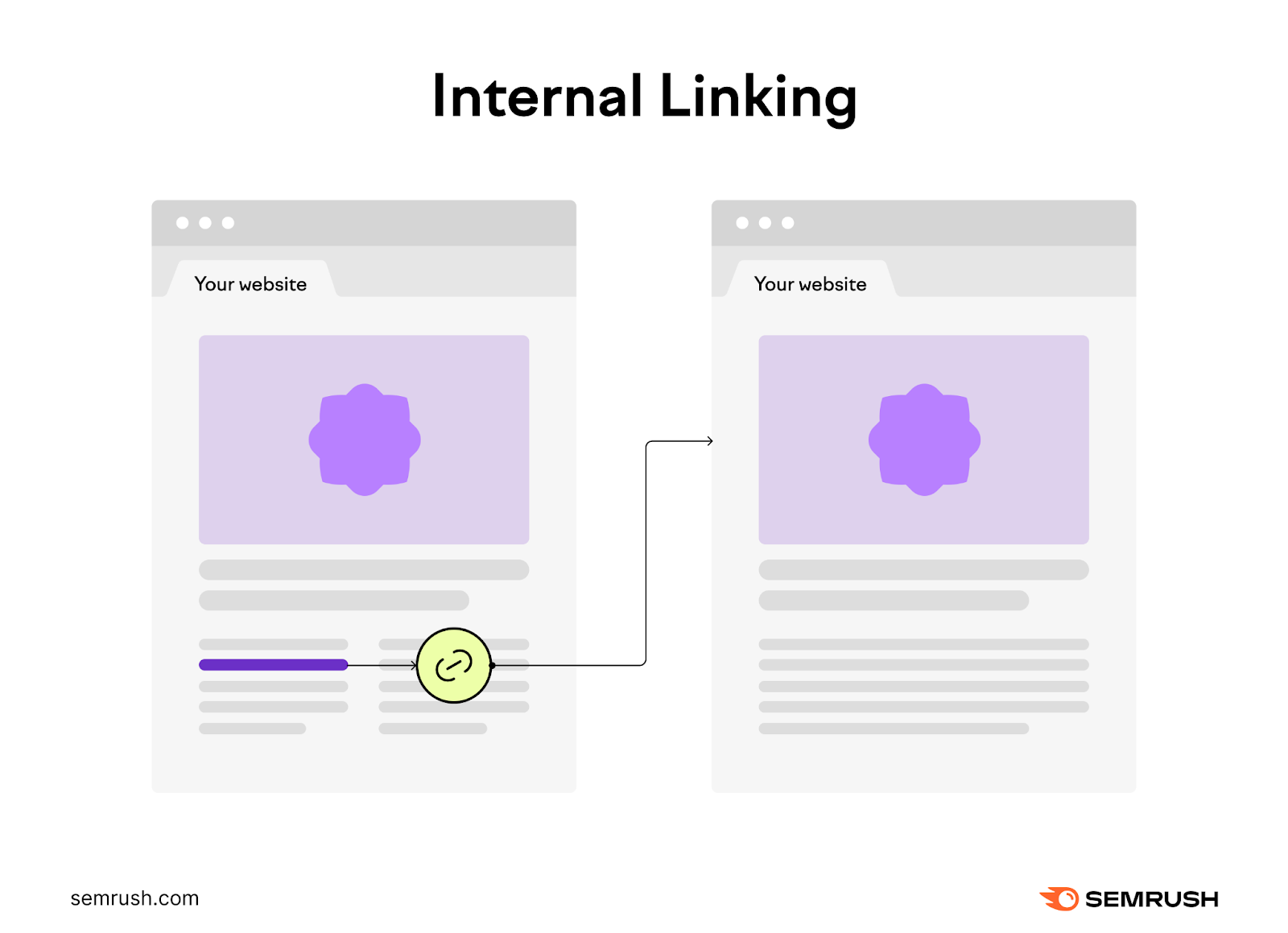
When done correctly, internal linking can boost your SEO. Because internal links funnel authority (ranking strength) throughout your site.
How do you implement internal linking?
One of the best ways is to show related products on each product page.
Like this:
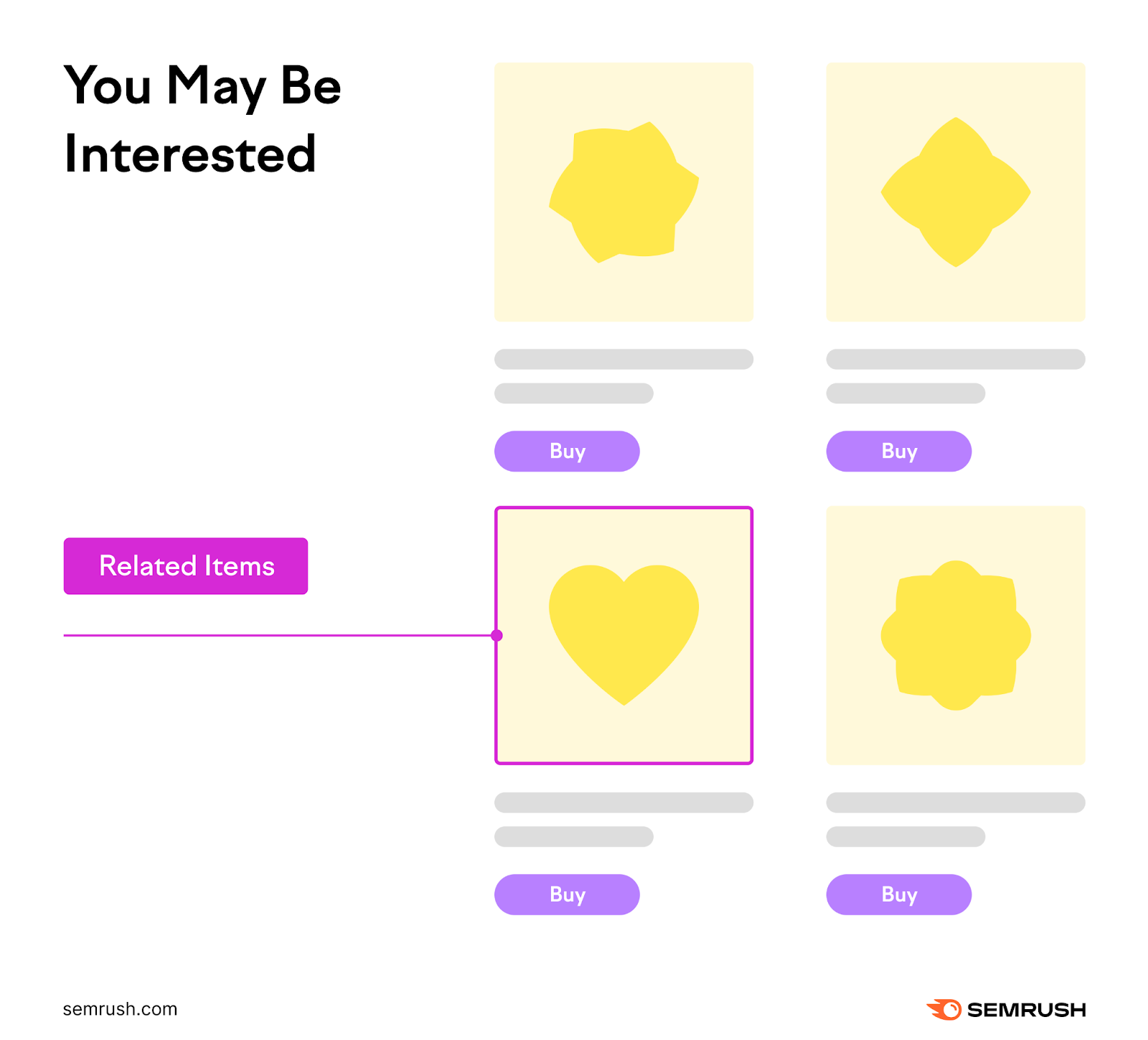
Add Schema Markup
Schema markup is a type of code that helps Google better understand your pages.
By adding schema, your pages can earn rich snippets.
Rich snippets display extra information below the title tag and description. Which makes your website more noticeable and can potentially boost your click-through rate (CTR).
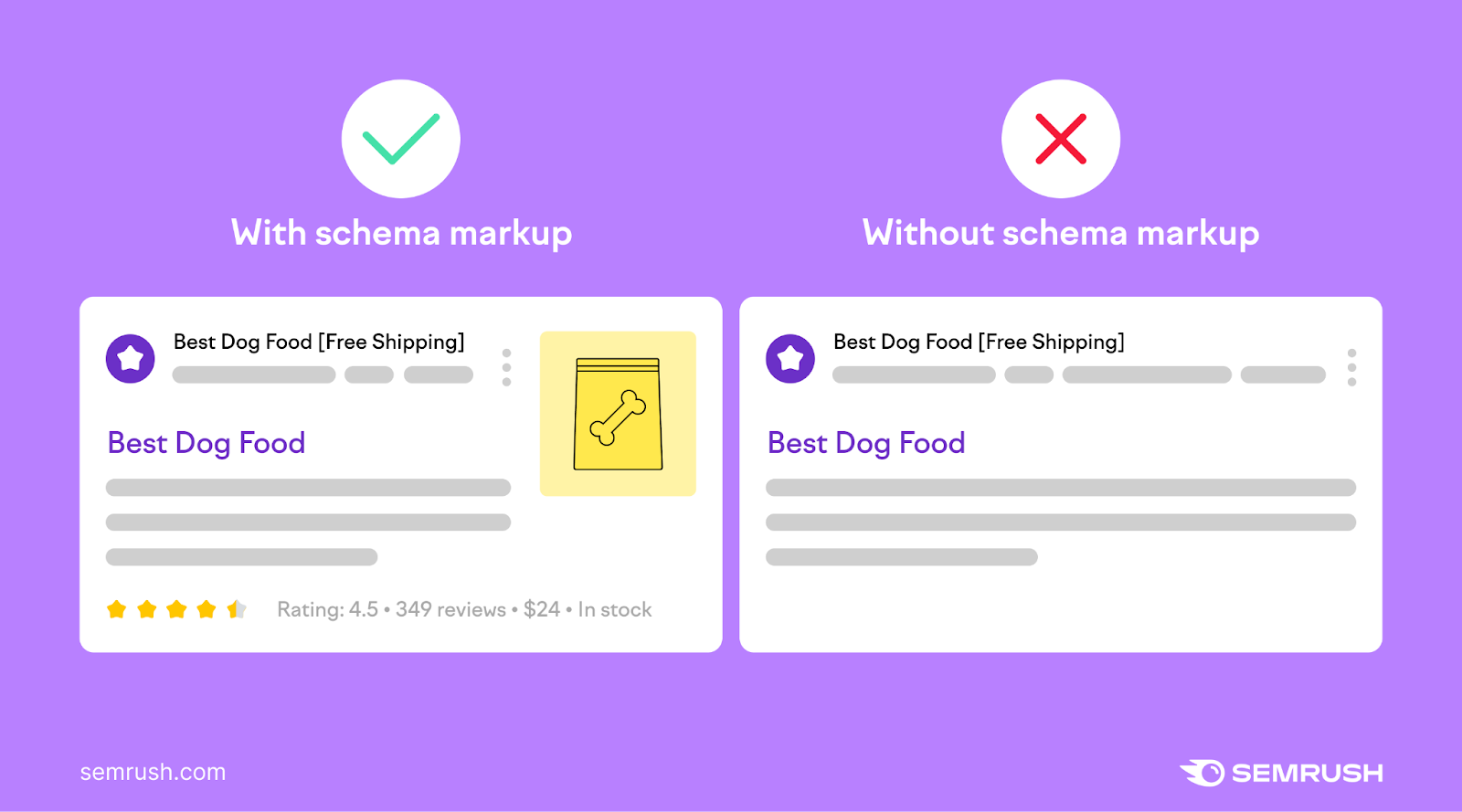
Google supports many different types of schema markup. But for ecommerce sites, product markup is the most relevant type.
Here’s what a sample code might look like for a product page selling dog food:
<script type="application/ld+json">
{
"@context": "https://schema.org/",
"@type": "Product",
"name": "Premium Dog Food",
"image": "https://example.com/photos/4x3/photo.jpg",
"brand": {
"@type": "Brand",
"name": "Your Online Store"
},
"offers": {
"@type": "Offer",
"url": "",
"priceCurrency": "USD",
"price": "99",
"availability": "https://schema.org/InStock",
"itemCondition": "https://schema.org/NewCondition"
},
"aggregateRating": {
"@type": "AggregateRating",
"ratingValue": "4.2"
}
}
</script>You don’t need to write this code manually. There are many free markup generator tools available that can generate this code for you (e.g., Merkle).
5. Leverage Content Marketing
A successful ecommerce site is more than a collection of optimized product and category pages.
You also need to invest in content marketing and start creating other types of content.
This can help your ecommerce site’s SEO by:
- Bringing in targeted traffic (when you create content your customers are interested in)
- Generating backlinks (when other sites notice and link to your content)
- Building a well-known brand (as you consistently publish valuable content)
- Providing value to potential customers (when your content is helpful)
Here’s how to get started:
Create Blog Posts
Blogging is one of the most popular and effective forms of content marketing.
Take online store Rover as an example of a brand that uses this tactic. They consistently create engaging blog posts:

These blog posts are optimized around keywords their target audience searches for (when they’re not searching for a specific product).
For example, this post is optimized around the informational keyword “new puppy checklist.”
There are over 5,000 people searching for this on Google globally.
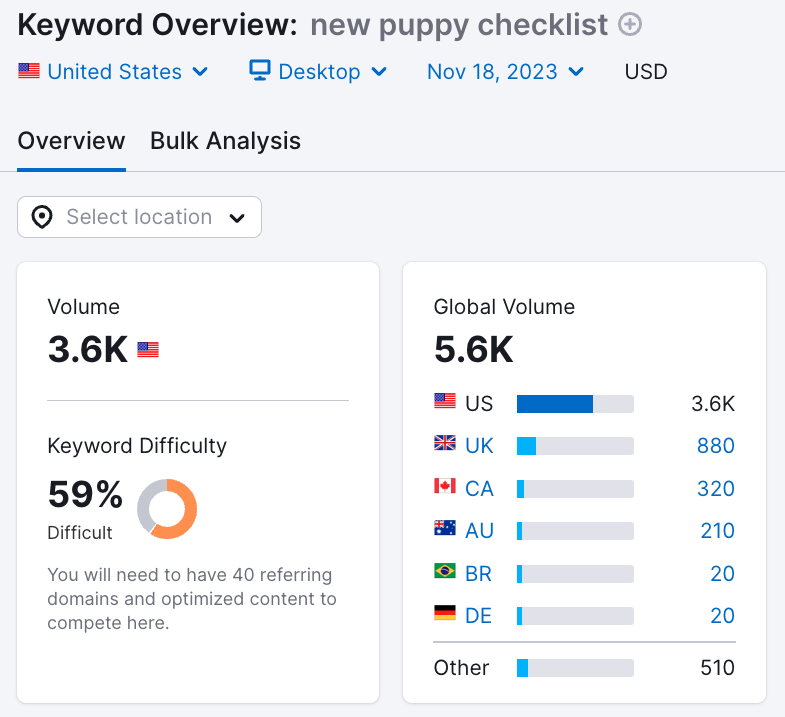
And as you can see, the content provides value. But also promotes some of their products when it makes sense.
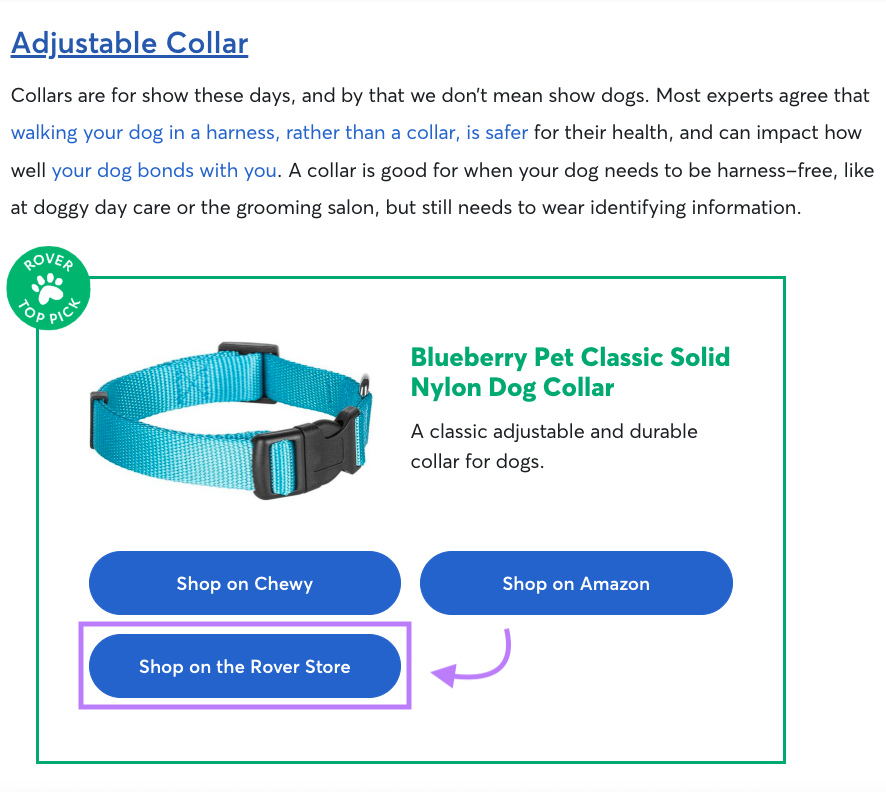
People searching for this term are probably more in the browsing stage. But a certain percentage of folks that land on this page will likely make a purchase.
Now, the real question is this: how do you find blog topic ideas for your ecommerce site?
Easy.
Use Semrush’s Keyword Magic Tool.
Open the tool and enter a broad keyword related to your niche.
So, if your ecommerce site sells dog food, search for “dog food.”
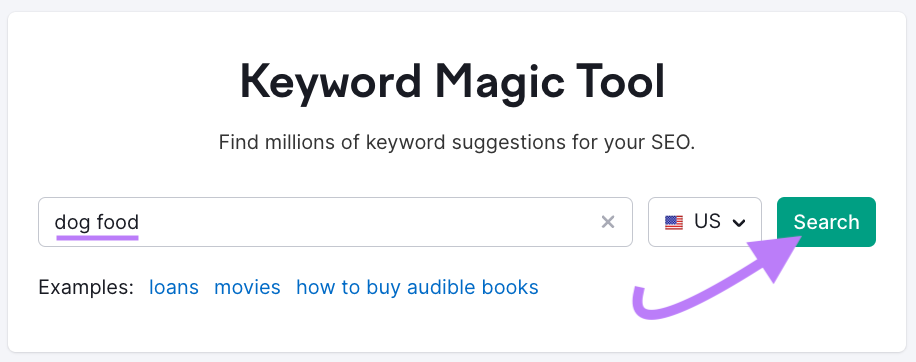
Then, filter the keywords list to only show informational keywords.
Informational keywords are pretty much what you’d expect: keywords that people use when they’re searching for helpful content.
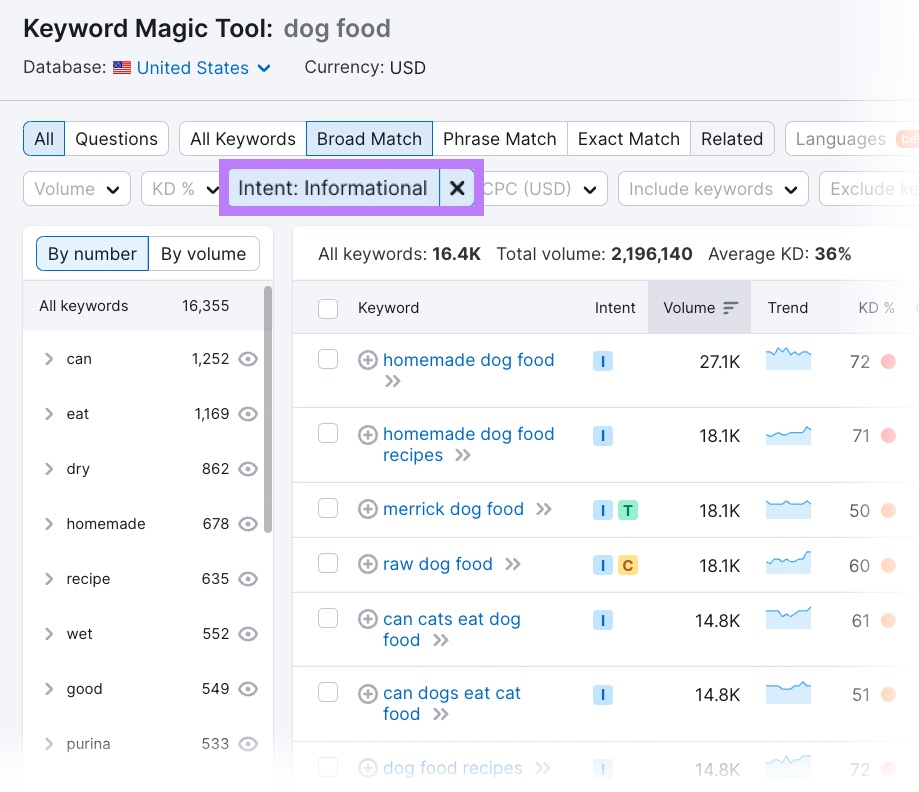
Looking at these keywords, you can identify some promising blog topics.
Once you find some, you need to start creating content based on those keywords.
If you’re new to content writing, check out our article about how to write blog posts to get started.
Share & Promote Your Blog Content
After you create your blog content and publish it on your ecommerce site, it won’t rank and start bringing in traffic immediately. (Unless you’re an established player in your niche.)
So, it’s worth promoting it to get some early traction.
Here are some ways you can do that:
First, share your blog content on social media platforms. This is a great way to spread the word about your blog and drive traffic to your site.
You can use platforms like Facebook, X (formerly Twitter), Instagram, and LinkedIn to share your blog posts with your followers and potential customers.
Second, share the blog content with your email list.
A well-crafted newsletter can not only drive traffic, but it can also increase conversions.
And third, engage in online communities like online forums, subreddits (smaller communities within Reddit), or Facebook groups where your target audience hangs out.
But don’t just post links to your blog—that’s likely to be seen as spam.
Instead, provide valuable input and share your blog content when it’s genuinely relevant and useful to the conversation.
By using a combination of these methods, you’ll get more eyeballs on your blog content.
6. Build Backlinks
Backlinks are one of the most important ranking factors for Google. Which is why link building needs to be part of every ecommerce SEO strategy.
Here’s how you can get started:
Claim Unlinked Mentions
Unlinked mentions are when someone mentions your brand or product online without linking to your site.
For example, a mention of Chewy or its dog food that doesn’t have a link to chewy.com.
Pages with unlinked mentions are often good prospects for link building because:
- The authors know your brand. So, they’re more likely to respond to your outreach. And link to you.
- The authors like your product. This may not apply to all, but it does to at least some of them. And those ones might consider linking.
But first, you need to find your unlinked mentions.
Use Semrush’s Brand Monitoring app for this.
First, configure the tool. And make sure to set up monitoring for your brand name.
After that, you’ll get a report listing pages that mention your brand name but might not link to you.
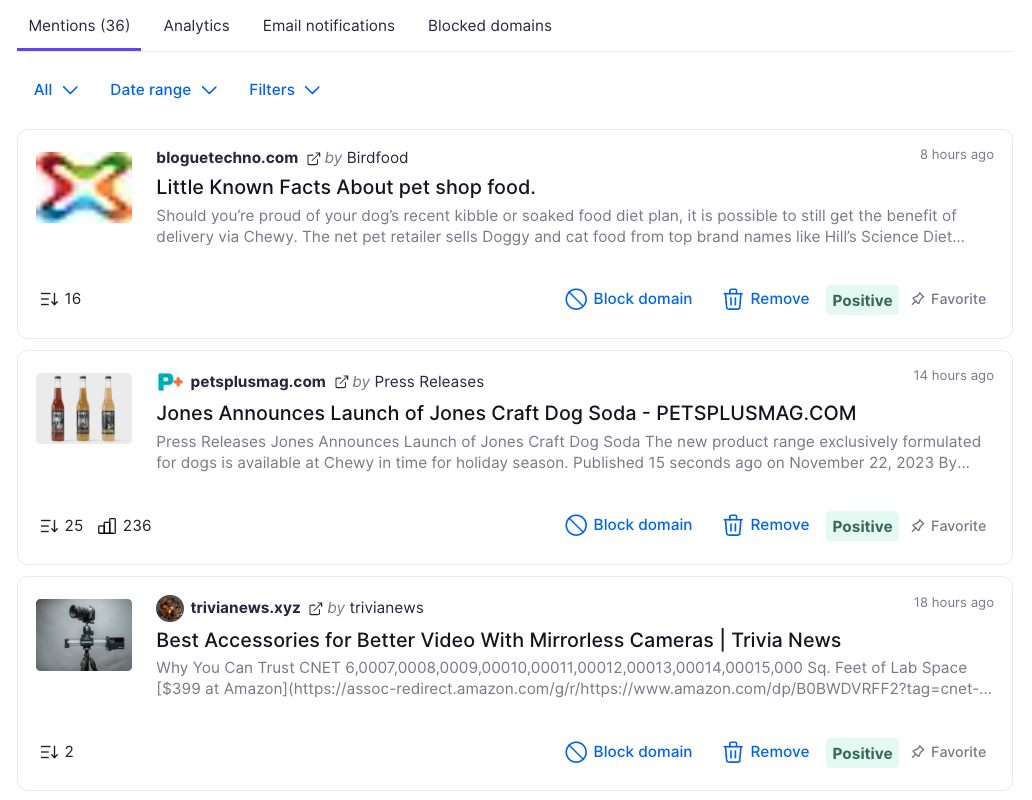
For any unlinked mentions you want to claim, all you have to do is send an outreach email asking them to make the mention clickable.
If you’re new to outreach, check out our email outreach guide to learn how to write an effective outreach email.
Perform Backlink Gap Analysis
Backlink gap analysis is a technique that helps you find websites that link to your competitors but not to you.
The idea is if they’re linking to your competitors, they might consider linking to you, too.
Semrush’s Backlink Gap tool can help you conduct this analysis.
Start by entering your domain name. And the tool will auto-suggest a list of your competitors to get you started.
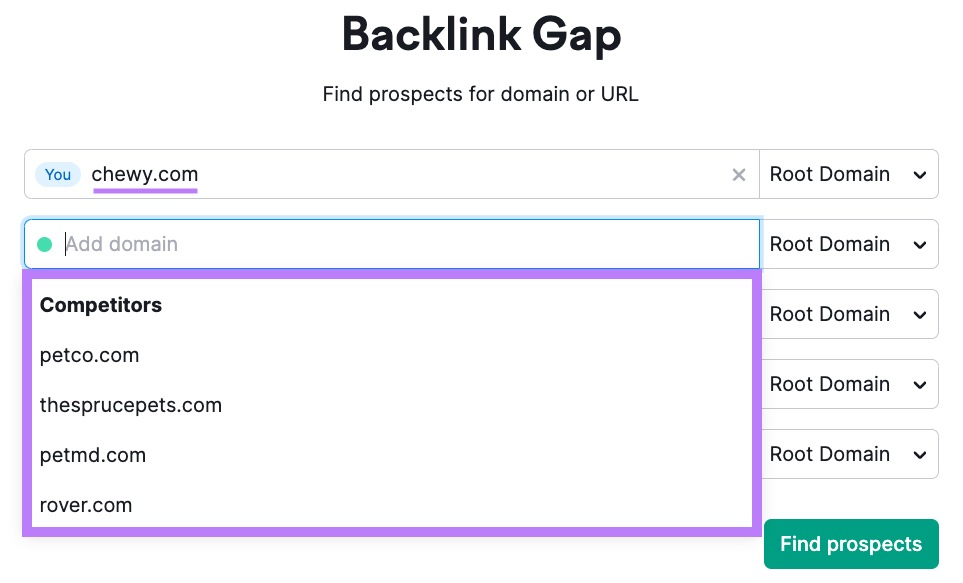
It then analyzes your competitors’ backlink profiles. And generates a list of sites that link to your competitors—but not to you.
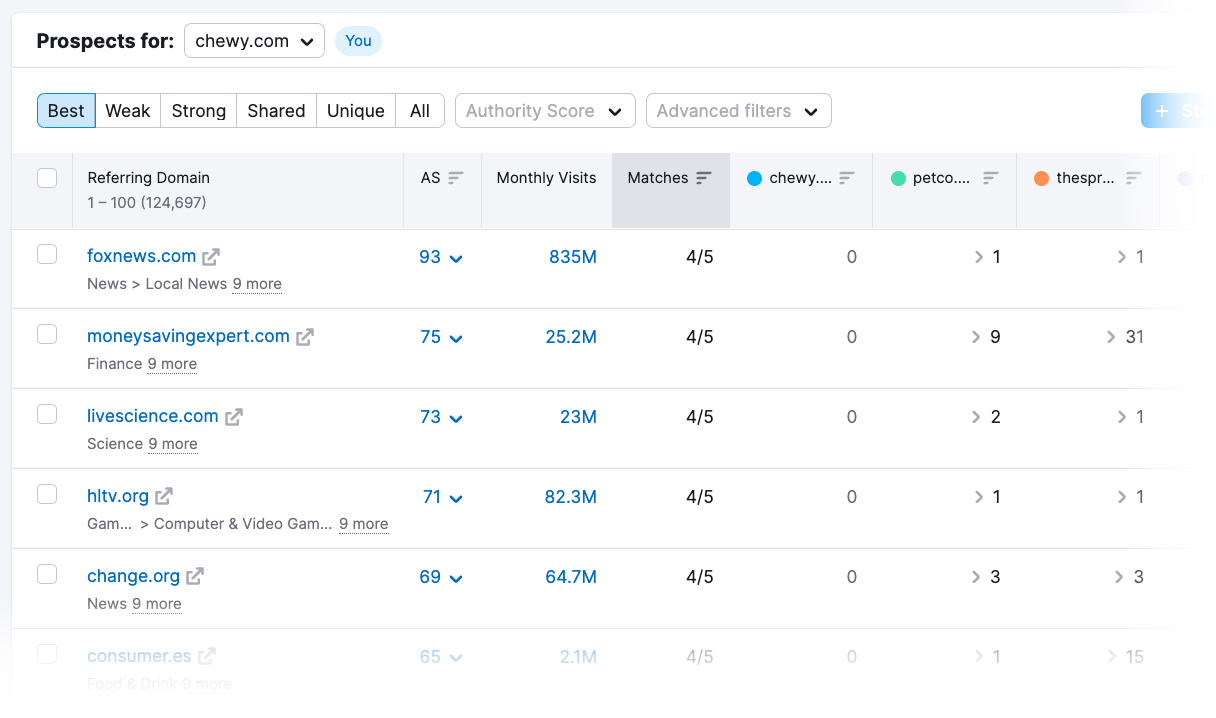
Let’s pretend you’re the online pet store Chewy. The third line in the chart above shows you that livescience.com links out to your competitors.
Clicking on the arrow beside the numbers under each competitor in the table will show you the specific articles that link to those competitors.
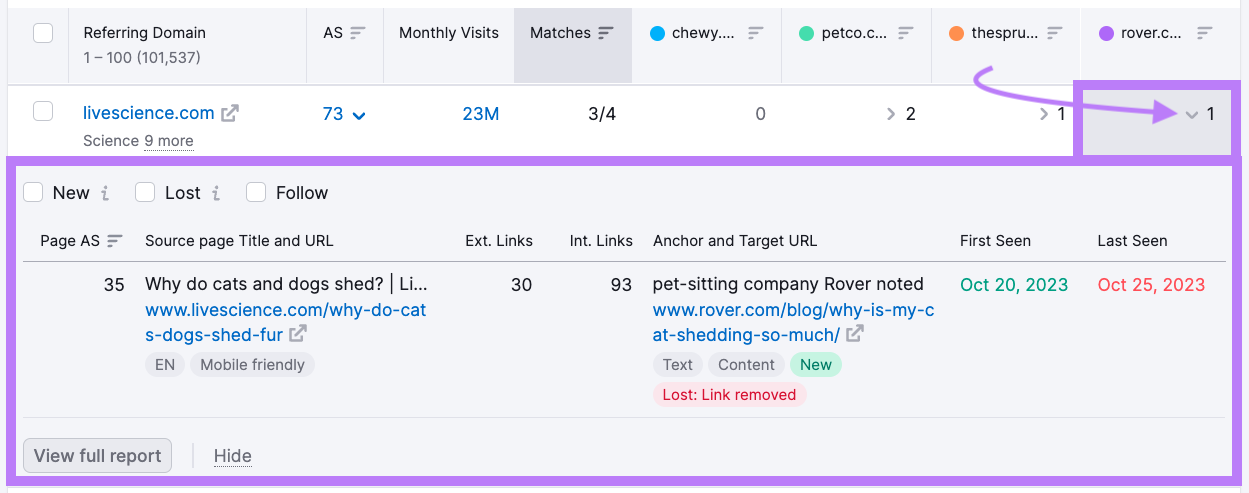
From there, open these pages and try to figure out why they linked to your competitors.
Is it because of their content quality?
If so, check to see whether you have a similar, better content that you can pitch as a replacement.
If you do, send an outreach email explaining why your piece is better.
They might link to you if you make a compelling case.
Leverage HARO
Help a Reporter Out (HARO) is a service that can help you get high-quality backlinks to your ecommerce site.
HARO works by connecting journalists with industry experts. Because journalists often need an expert’s opinion for their articles.
If they include yours, they might link to your website.
Go to HARO’s website and sign up as a source.
Every day, you’ll receive emails with journalist queries.
Like this:
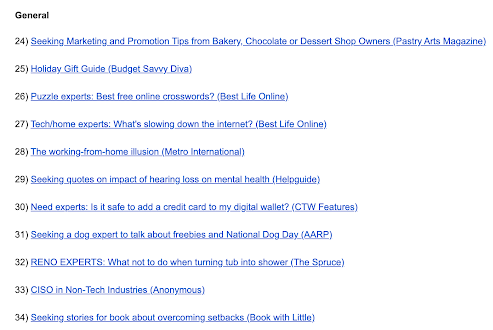
If you find a relevant query, click on it to see more details.
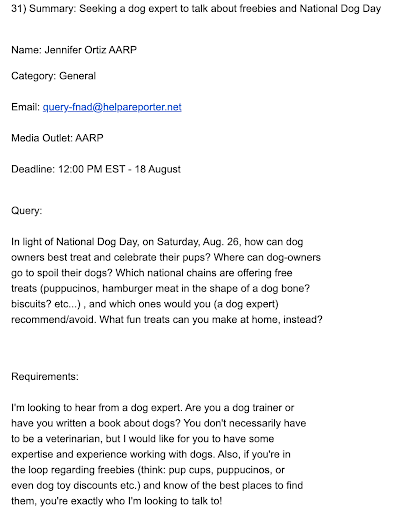
Look for one that aligns with your expertise. Then, respond to the request by providing a valuable contribution.
This means giving detailed answers to all the questions in the query.
You can also share your contact details, including a website link. So that if they decide to feature you, they can link to your website.
Get Links from Your Suppliers or Distributors
If you’re a reseller or retail ecommerce seller, contact the supplier or distributor that curates lists informing people where they can purchase the products.
Then, ask for your site to be included.
This is an easy way to get a backlink.
This example of Greenies’ vendors page is the type of list you want your site to be on:
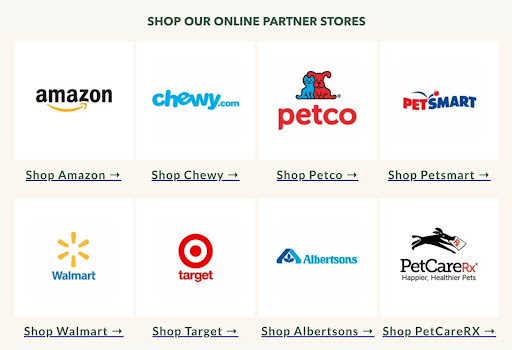
Looking for more link-building tips? Take a look at our link building strategies guide.
7. Measure SEO Performance
You’ve optimized your pages for on-page SEO, created new content, and built backlinks. But how do you know whether your efforts are yielding results?
By measuring your SEO performance.
Here’s how to do that:
Check Your Organic Traffic
Organic traffic is all the unpaid clicks that originate from search engines.
And if your organic traffic is growing, that means you’ve improved SEO for your online store.
To check your organic traffic over time, go to Google Search Console and select the “Search results” report under the “Performance” tab from the sidebar.
Then look at the click-related data:
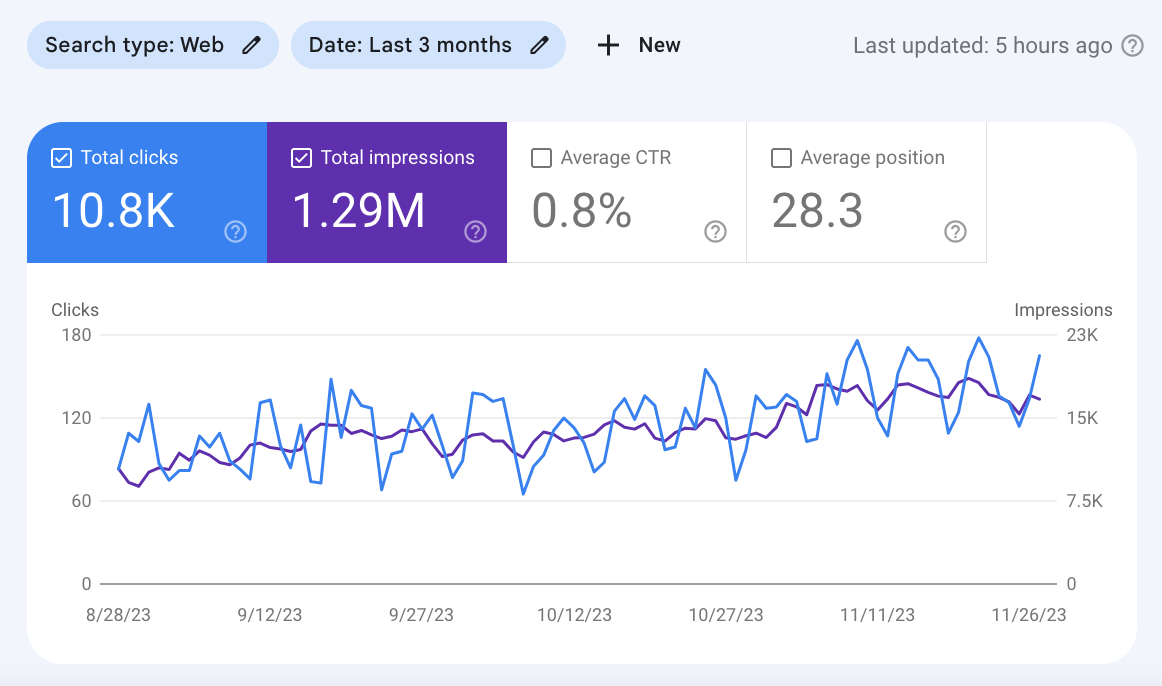
You can also apply filters to exclude branded traffic (traffic from people who search for your brand name) to get a more accurate view of your SEO performance.
Just click on the plus icon, select “query,” then the “query not containing” option from the drop-down, mention your brand name, and click “Apply.”
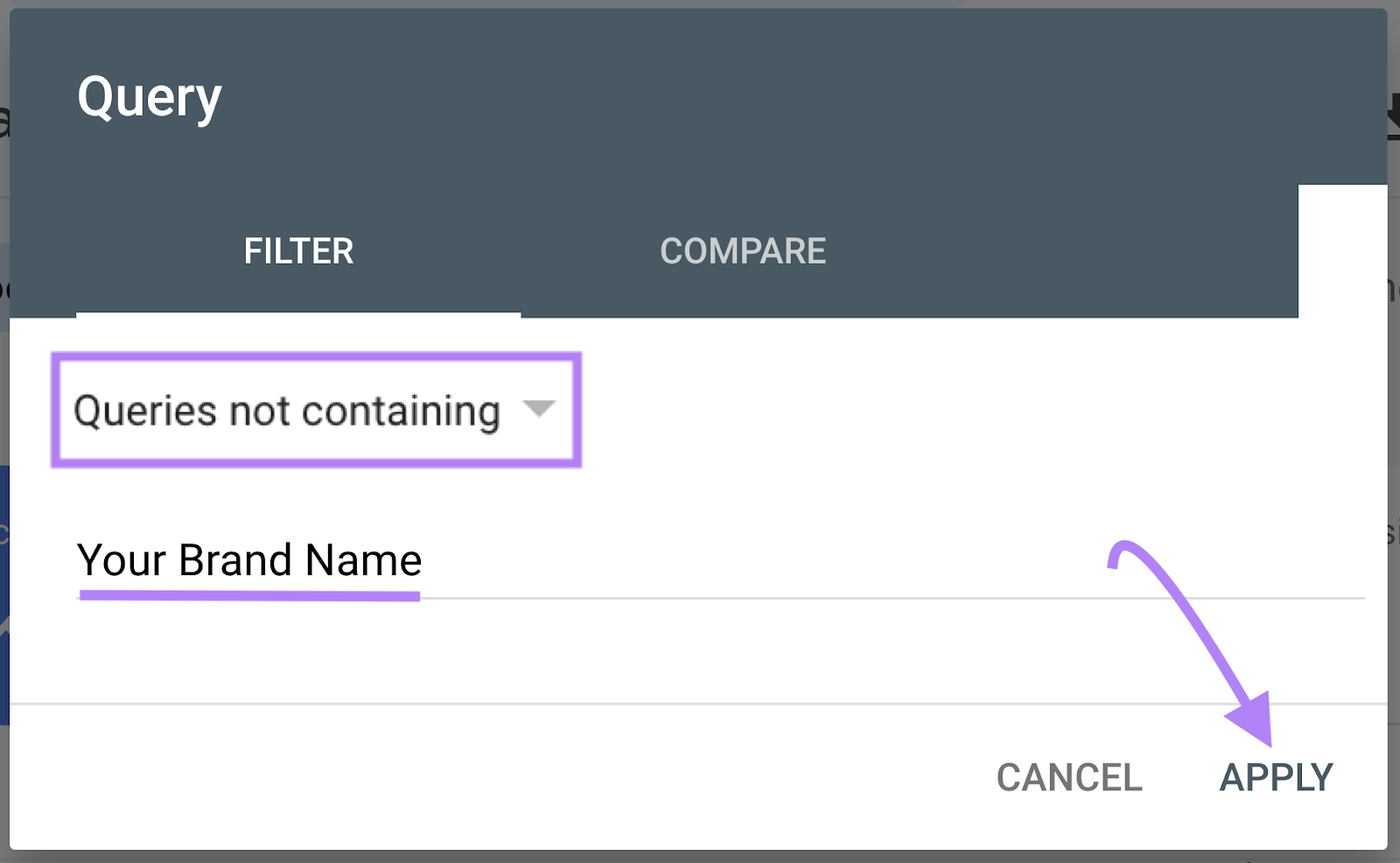
This helps you separate your SEO performance from your overall marketing efforts.
SEO plays a role in brand awareness, but it can’t claim all the credit for it.
Check Your Keyword Positions
Keyword positions refer to your webpages’ rankings in the search results for specific keywords.
Measuring this is important because it tells you how visible your site is to potential customers who search for your products and other terms related to your niche.
Generally, the higher your ranking position, the more organic traffic you’ll get.
To measure your ranking positions, you can use a rank tracking tool like Semrush’s Position Tracking.
This tool allows you to set up a project for your website and track the rankings of hundreds of keywords that you want to rank for.
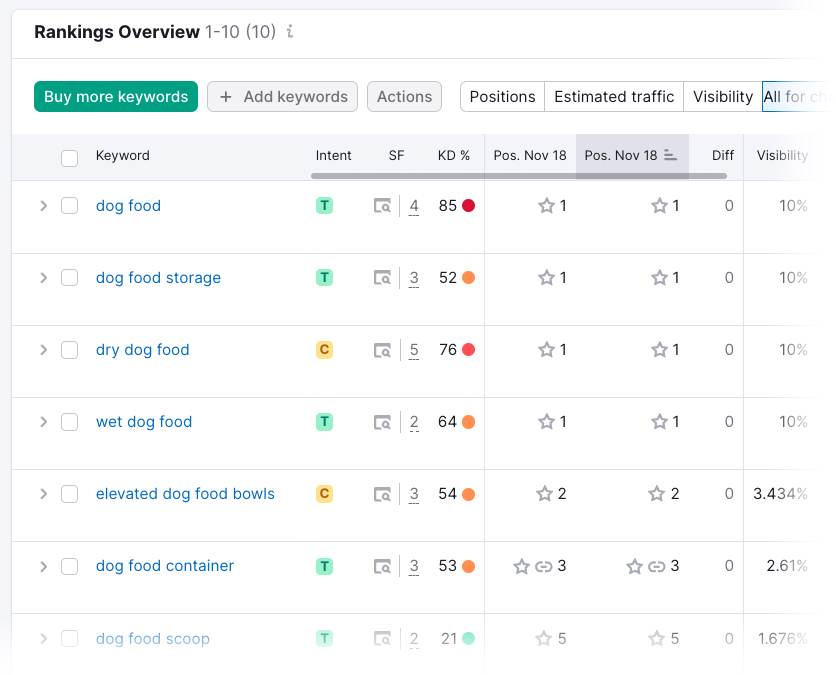
You’ll see how your rankings change over time and get email alerts about your progress for your tracked keywords.
Track Your Organic Conversions
Organic conversions are the actions that you want your organic visitors to take on your website. Like making a purchase.
Organic conversions are the ultimate goal of SEO. As they show how well your ecommerce site is converting potential customers into actual customers.
To measure your organic conversions, you need to set up conversions in Google Analytics.
Once you’ve set up conversions, log into your Google Analytics account. Then, go to “Reports” > “Acquisition” > “User acquisition” and check the Organic Search row.
You’ll see how many organic conversions your site achieved in a given period.
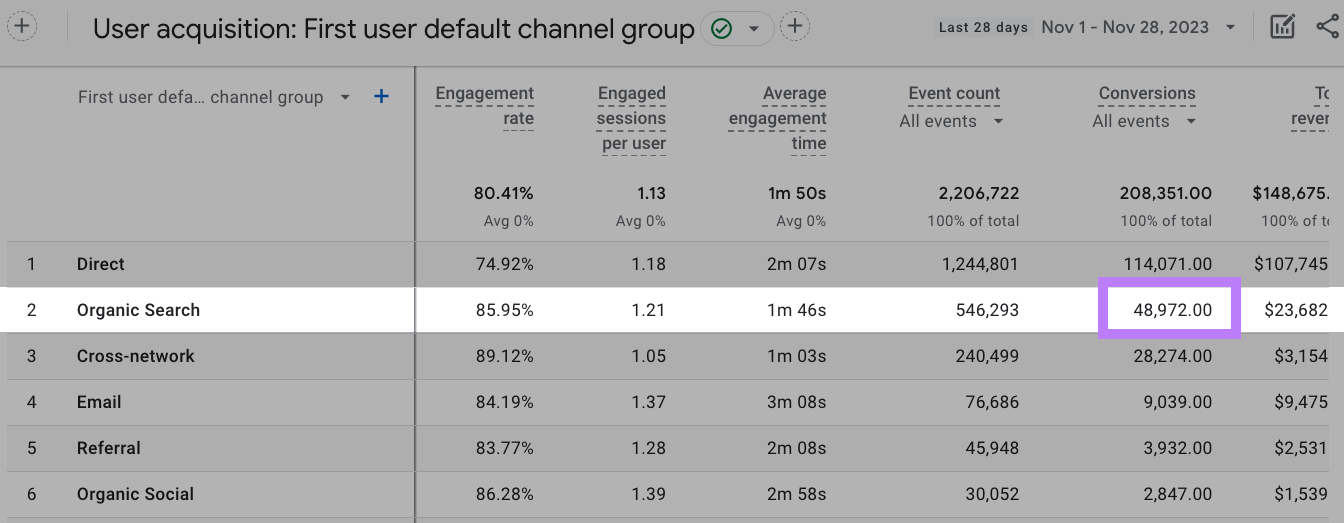
Ecommerce SEO Tools
Doing SEO for ecommerce sites is incredibly difficult without specialized tools.
Whether you want to generate keyword ideas, find technical SEO issues, or build backlinks, ecommerce SEO tools help with nearly every step involved in the optimization process.
Below is a list of tools that we recommend you use.
Semrush’s SEO Toolkit
Semrush’s SEO toolkit has pretty much everything you need to succeed with ecommerce SEO.
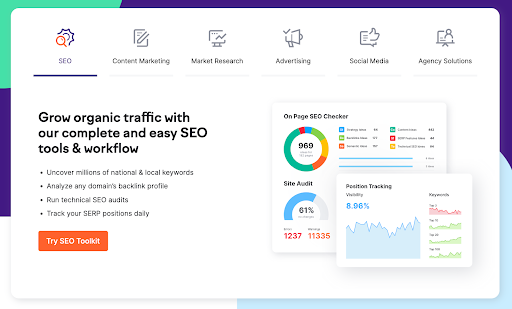
It covers various aspects of ecommerce SEO, such as:
- Keyword research: You can use Keyword Magic Tool to find keywords for your product and category pages. As well as blog posts.
- Technical SEO: You can use the Site Audit tool to audit your website for common technical issues, such as broken links, duplicate content, slow loading speed, and more
- On-page SEO: You can use On Page SEO Checker to confirm whether your pages are optimized
- Link building: You can use Backlink Gap to find link opportunities for your ecommerce site based on your competitors
Google Search Console
Google Search Console is another useful ecommerce SEO tool that you should use.
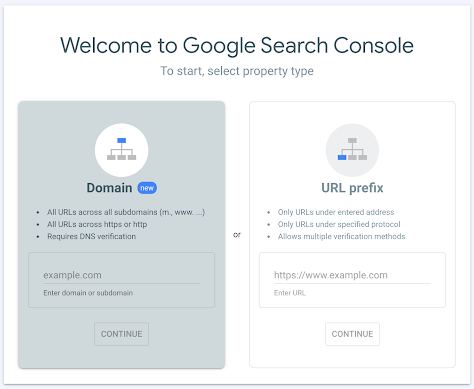
Here’s what you can do with it:
- See how much organic traffic your site receives and which pages and keywords drive that traffic
- Submit your sitemap for crawling
- Find and fix any issues that Google detects on your site, such as those related to indexing, spam, or security
- Check whether your site is optimized for mobile devices
And many other things.
Google Analytics
Google Analytics is a valuable tool for ecommerce sites.
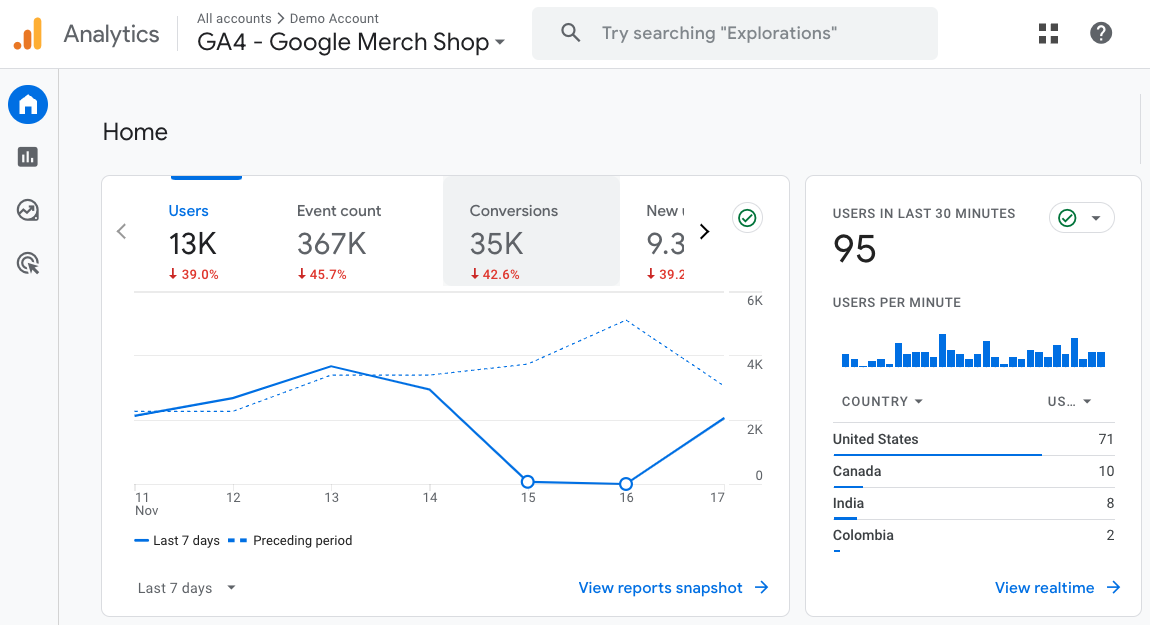
You can use it to track various aspects of your website’s performance, such as:
- Traffic sources: You can use Google Analytics to see where your visitors are coming from, whether it’s organic search, social media, email, or other channels
- User behavior: You can use Google Analytics to see how your visitors interact with your website (i.e., how long they stay and what pages they view)
- Conversions: You can use Google Analytics to track the actions visitors take on your online store, such as adding a product to their cart or making a purchase
It’s an essential tool for measuring your ecommerce SEO results.
It’s Time to Succeed with Ecommerce SEO
That’s everything you need to know to go out and do SEO for ecommerce sites.
The advice provided in this ecommerce guide will help you in your journey of creating a strong SEO presence for your ecommerce site. But if you're looking for more information, our ecommerce SEO checklist is a useful resource, too.
To get started on your ecommerce SEO strategy with Semrush, start your free trial today.
